So the latest Windows 8.1 Update has gone public and I could successfully update my work machine without a hitch. However, I faced the 80073712 error code when I tried to update my Windows 8.1 machine at home. It looks like hundreds of people are having the same issue and Microsoft is working hard to find out why and how to fix it.
Yes, I have downloaded and installed any updates prior to the latest update and yes, I have tried everything I could by following some commands in Microsoft’s forum (running a Windows Update troubleshooter file and some weird “dism restorehealth” commands in the command prompt/console). So I’ve been refreshing the thread daily, hoping to find new solutions to try.
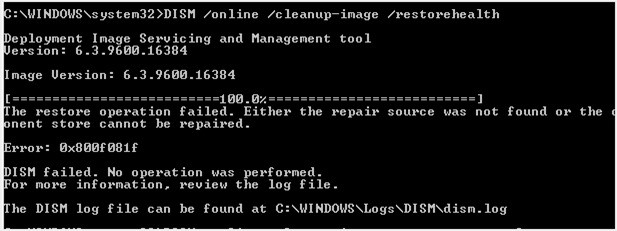
A user called “MrBill666” suggested new “dism” commands to try out and these seem to fix the 80073712 issue (or at least my issue)! While writing this blog post, Windows 8.1 Update has made it into my system. Note that it seems that this fix is only for those with a 64-bit machine (has Windows 8.1 x64 version installed).
How to find out whether you are running a Windows 8 64-bit version or not
- Open Windows Explorer (Windows key on your keyboard + E)
- Right click on “This PC” and select “Properties”
- It should say 64-bit on the “System type:” under the “System” area:
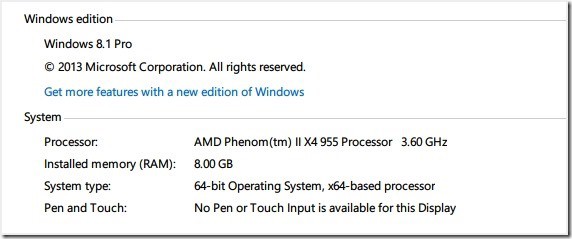
How to fix the Error 80073712
Here are the new commands (copy-pasted from the forum thread):
- Run CMD as administator (Go to start screen, all apps, search CMD, right-click and select run as administrator)
- Enter: dism /online /remove-package /packagename:Package_for_KB2919355~31bf3856ad364e35~amd64~~6.3.1.14
- When step 2 has completed, enter: dism /online /cleanup-image /startcomponentcleanup
- Retry the update!
Those are his suggestions and upon running the commands, I saw a new needed update for “Windows Defender”. So I ran that update first and only then I ticked the KB2919355 (which is the Windows 8.1 Update). After a couple of prayers, the update finished (which never happened before) and voila! I finally got that Windows 8.1 Update installed.
Hope these commands fix your 80073712 error code too!







Comments are closed.