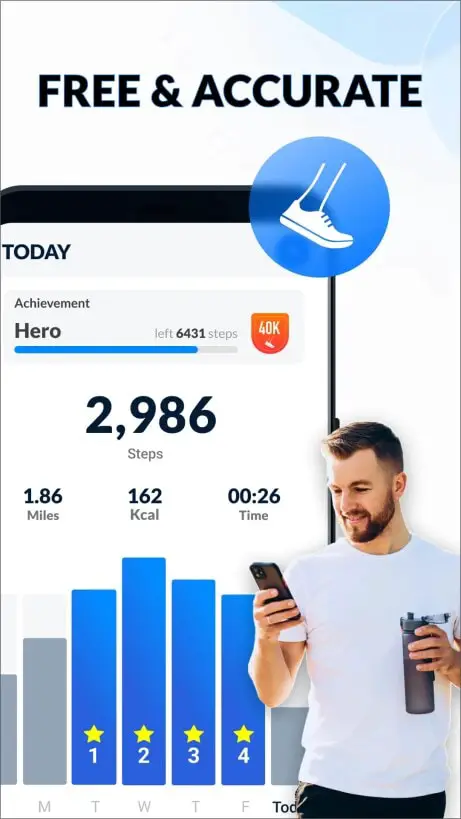One of the main application to have on a smartphone is a to do application with reminders. As we grow old, we tend to forget things and I’ve always reminded you to stop acting young and face the facts of life! There are already a few to do applications for the iPhone but 2Do makes it different by adding location based to do task, great interface + effects, and the ability to send an email reminder from its own server.
One of the main application to have on a smartphone is a to do application with reminders. As we grow old, we tend to forget things and I’ve always reminded you to stop acting young and face the facts of life! There are already a few to do applications for the iPhone but 2Do makes it different by adding location based to do task, great interface + effects, and the ability to send an email reminder from its own server.
 2Do looks pretty and the layout really looks nice and well designed. It also groups tasks depending on how you want to group them.
2Do looks pretty and the layout really looks nice and well designed. It also groups tasks depending on how you want to group them.
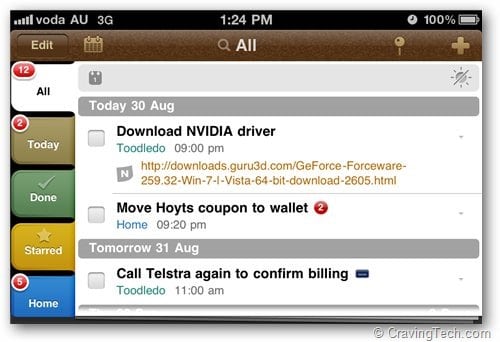
The best thing is of course that 2Do can sync with Toodledo and in just a few seconds, 2Do has completely converted my Toodledo folders into groups respectively.
These groups appear as tabs or similar to a folder or a journal’s bookmarks. These groups (also called “calendars” in 2Do) can further be customised – by changing its color or the order that it appears on.
![2Do Review - color[3] 2Do Review - color[3]](https://www.cravingtech.com/blog/wp-content/uploads/2010/08/2DoReviewcolor3.jpg)
You can quickly see how many tasks are yet to be completed on each calendars and there is also a “Today” calendar/bookmark so you can quickly filter what you need to do just for today.
 Everytime 2Do is opened, it will sync with Toodledo (if you have it on) but the syncing is fast, compared to PocketInformant that I reviewed before.
Everytime 2Do is opened, it will sync with Toodledo (if you have it on) but the syncing is fast, compared to PocketInformant that I reviewed before.
To add a new task, press the “+” button then add notes, due date, due time, alarms, and other details (if you wish). You can tailor these fields (by adding/removing them) to your specific needs and preferences.
Notifications (alarms) of the tasks can be set to be a message, sound, and/or email. You can set all three alarms to notify you when the task is due (or any other time you like). To be notified by email, you need to set your email address and 2Do will send a confirmation email to the specified email address. You need to validate this before 2Do can start sending you email notifications. My Gmail somehow thought the validation email as a spam so check your spam folder. However, notification emails are safely delivered to my inbox afterwards.
![2Do Review - task alarms[8] 2Do Review - task alarms[8]](https://www.cravingtech.com/blog/wp-content/uploads/2010/08/2DoReviewtaskalarms8.jpg)
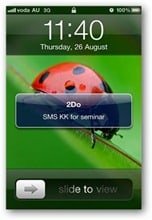
You can also add a location based task (appear on the Nearby tab at the bottom) but at the moment 2Do cannot notify you automatically when you are near that location. There might be such feature in the future although the battery will definitely suffer because the GPS has to be turned on at all times.
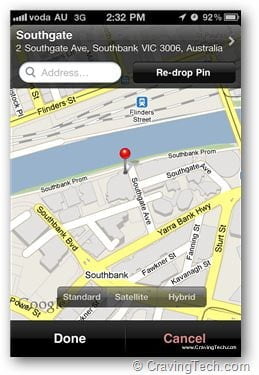
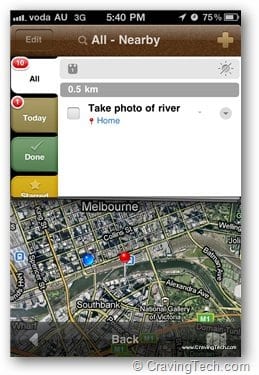
I’m really impressed at all the details put in this application – the way you interact, the way you can customize certain fields and layout, and also tiny details like a few animations when you delete a task, etc. 2Do is well polished and there are many more small yet powerful features in it that I haven’t mentioned (for example, you can create projects consisting of tasks, or you can set a task to call or sms someone and pressing that task will automatically bring you to the address book or sms application, etc). Just make sure you read all the help notes to discover all 2Do hidden gems.
There are a few things that can be improved in future releases though:
- At the moment, new tasks are not synced straight away to Toodledo.
- If you log in to Toodledo website, you see these “<2Do Meta> tags” everywhere on the tasks created in 2Do.
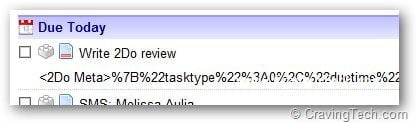
- Sometimes you are forced to use 2Do in Portrait mode (on some screen settings)
I’m pretty sure these are on the next to do lists for future updates (or they might have updated the application by the time you read this!)
If you are looking for a powerful to do application for the iPhone that can sync to Toodledo, flexibile, and looks good – get 2Do!
![]()
2Do: Tasks Done in Style – Guided Ways Technologies Ltd
Note: Promo code provided for the review