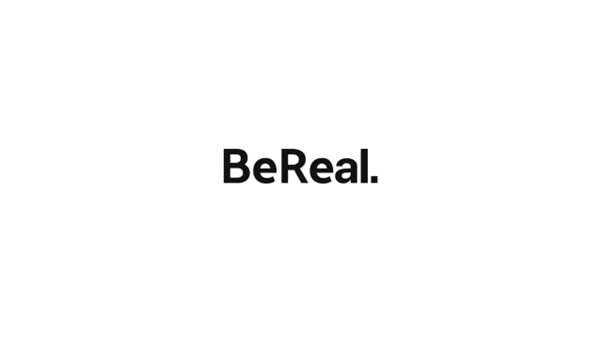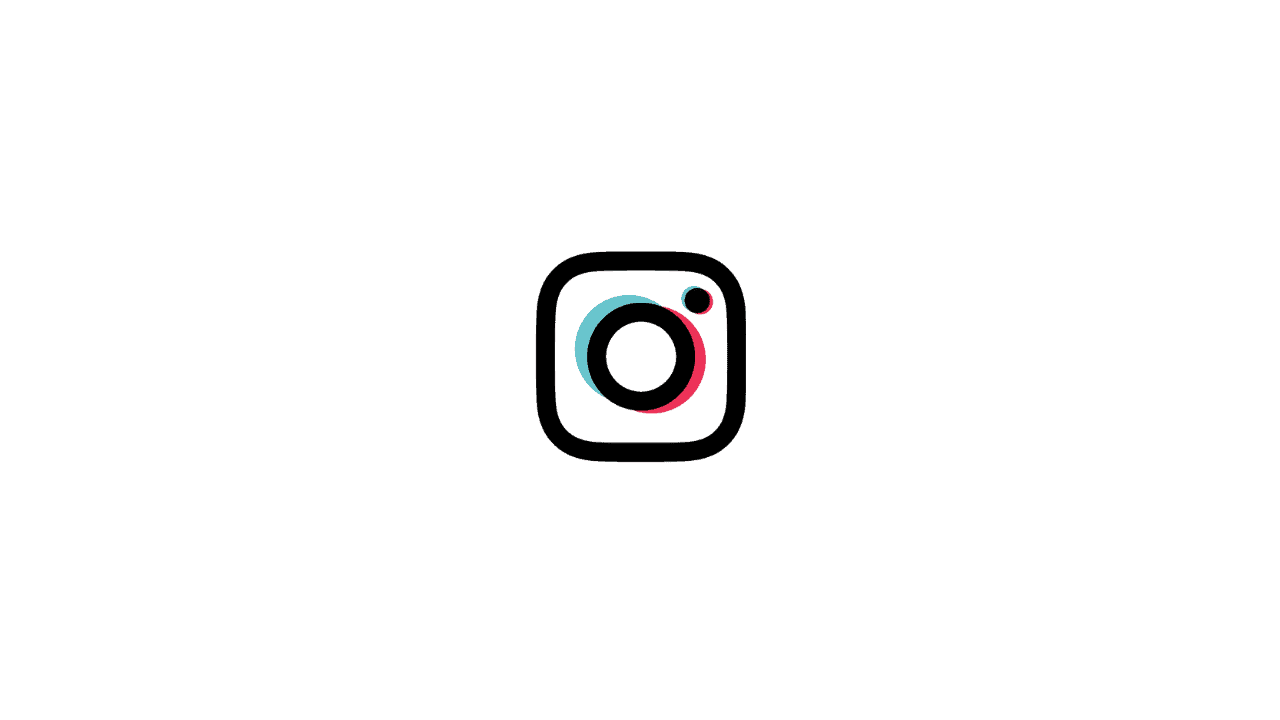Note: This is a guest post written by Jenny Wilkins – Instagram is not only the platform to share posts/stories or watch reels, but it is also widely used for direct messages (DMs). However, it is not uncommon for Instagram users to accidentally delete important messages and become frustrated about it.
If you are also caught in this accidental mistake, then don’t panic. There are still very strong chances that you can recover deleted Instagram messages if you use the right methods and tools. That’s what you will learn in this guide. Here, we will discuss in detail how to recover deleted messages on Instagram through the best-proven ways. So, let’s get started!
Is it possible to recover deleted Instagram messages on iPhone?
Yes! It is possible to recover deleted Instagram messages on iPhone. Although Instagram does not provide a built-in way to recover deleted messages, you can still manage to recover messages through a few other ways.
In the next section, we are presenting a few of the best ways to address how to retrieve deleted Instagram messages. So, follow them one by one until you are able to recover the messages.
Way 1: Recover Deleted Instagram Messages using Instagram Data
Instagram allows you to request your “Instagram Data”, which contains all your posts, messages, and stories. Once you have requested Instagram Data, it can take up to 48 hours for Instagram to provide you with the data. Afterward, you can extract deleted messages from it.
Follow the below steps to learn how to recover deleted Instagram messages on iPhone using Instagram Data:
Step 1. Open your Instagram profile and click the three horizontal lines icon from the top right corner. From the list of options, click “Your activity”.
Step 2. Scroll down and click “Download your information”.
Step 3. Click “Request a download”.
Step 4. Select your Instagram account and click “Next”.
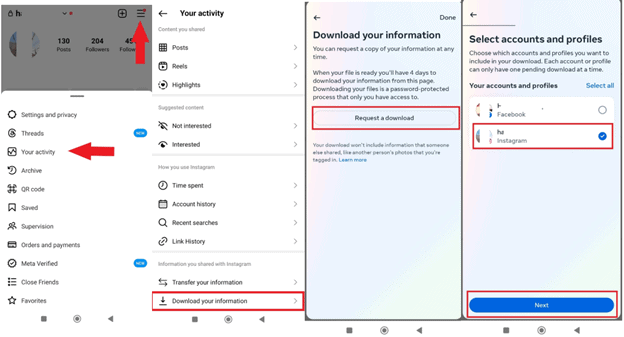
Step 5. You can request a complete copy of all data or selective types, such as messages, likes, saved, etc.
Step 6. Lastly, click “Submit request”.
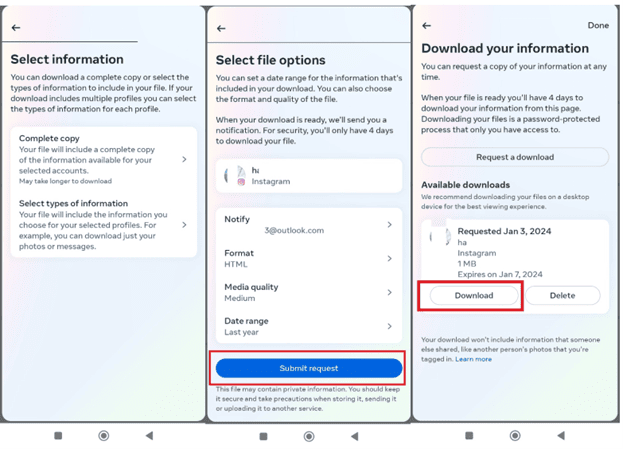
Now, you have to wait until Instagram processes your request. Once the “Download” button appears, click it. Alternatively, you can also download it from your email.
This way, you can use Instagram data to tacklehow to see deleted messages on Instagram. The major downside/limit of this method is that it is a time-consuming process and does not provide an intuitive way to recover and view messages.
Way 2: Recover Deleted Instagram Messages using Tenorshare UltData
If you want an instant and easy way to recover deleted Instagram messages, then Tenorshare UltData is your answer.
Tenorshare UltData is a well-known, powerful Instagram data recovery tool. Its intelligent design and deep scan can retrieve deleted/lost Instagram messages, images, videos, and other data from your iPhone, WhatsApp, or other apps. Its deep scan is so powerful that you can retrieve even years-old deleted messages.
The best thing about Tenorshare UltData is that it lets you preview deleted messages and recover selective ones. In short, it offers an advanced and complete platform to scan, preview, and recover deleted Instagram messages.
Steps to Recover Deleted Instagram Messages using Tenorshare UltData
Tenorshare UltData is not only feature-rich but also very intuitive to use. You get a simple click-based interface to instantly recover messages without any learning curve.
Follow the below four simple steps to learn how can you recover deleted Instagram messages with Tenorshare UltData:
Step 1. Download and launch Tenorshare UltData for iOS on your Windows/Mac system. From the home screen, select “Recover Data from iOS Devices”.
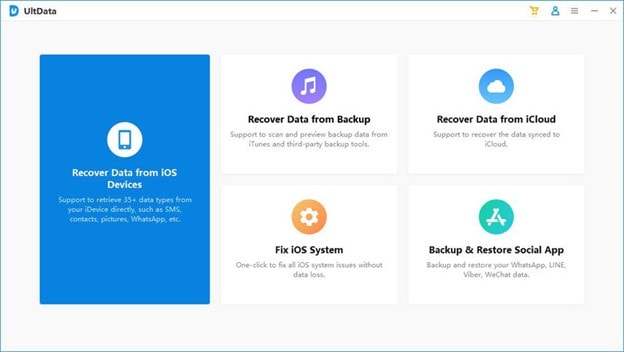
Step 2. Connect your iPhone to the computer via a USB cable and click “Scan”. Afterward, wait for the tool to complete the scan.
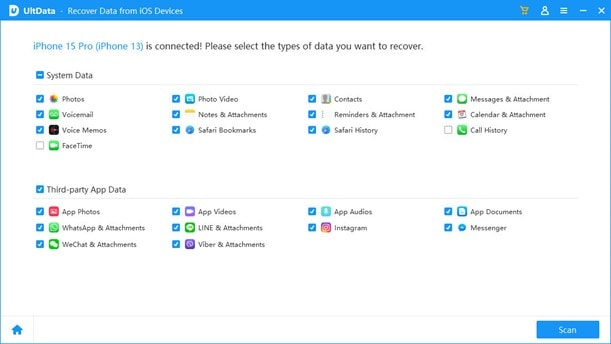
Step 3. Once the scan is completed, you can preview the recoverable Instagram messages. So, preview and select the ones you want to recover and then click “Recover to PC”.
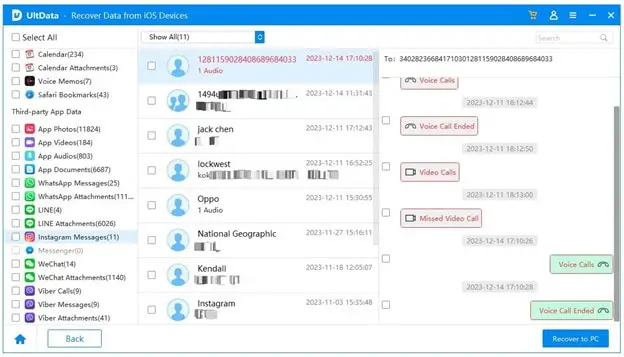
Step 4. Specify the drive location in your computer where you want to save them. Once done, the recovery process will be completed.
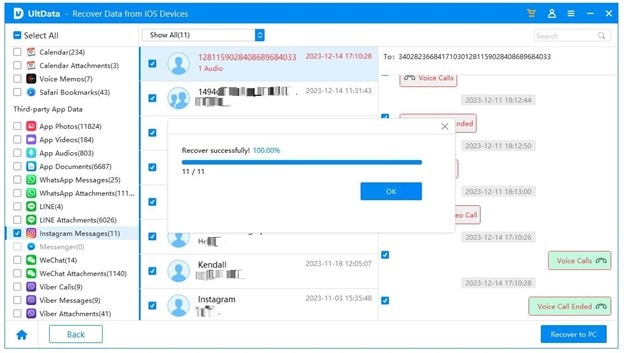
That’s it! So, a few simple clicks with Tenorshare UltData lets you address how to recover deleted messages in Instagram. Compared to the above “Instagram Data” method, Tenorshare UltData offers a more modernized, fast, and efficient way to recover Instagram messages.
Way 3: Request the Chat Partner to Forward These Messages
The last and probably the simplest way to recover deleted messages on Instagram is to simply ask your chat partner to forward the deleted messages again. Since the messages are deleted from your end, they will still be present on the other person’s phone. Therefore, you should politely ask your chat partner to resend the messages to you.
It is important to remember that this method to address how to recover deleted messages from Instagram only works if the other person has not deleted the messages till now. Otherwise, you have to use one of the methods discussed above.
FAQS
- Can you see deleted messages on iPhone?
Yes, you can see deleted messages on your iPhone’s Messages app. It keeps the deleted messages in the “Recently Deleted” folder for 30 days. So you can view and restore deleted messages from there. However, if you are looking to view deleted Instagram messages on your iPhone, then it is not possible.You need to use 3rd tool to retrieve deleted Instagram messages.
- Are Instagram messages deleted forever?
According to Instagram, when you delete messages, they cannot be restored. The “Recently Deleted” folder doesn’t hold deleted messages, so there isn’t an option to recover deleted messages from Instagram. So, it seems Instagram messages are deleted forever, but you can somehow recover them through other methods and tools.
- How can I recover my 1 year old deleted Instagram messages?
To recover your 1 year old deleted Instagram messages, you can use Tenorshare UltData. It is a powerful Instagram and iPhone data recovery tool that can intelligently scan and retrieve deleted Instagram messages even if they are 1 year old.
Final Words
How to recover deleted messages on Instagram is a common question searched by Instagram users. That’s why we wanted to end this search by explaining the best ways to recover deleted Instagram messages.
Out of all the methods discussed above, we recommend you use Tenorshare UltData because it offers a modernized, powerful, and intuitive way to scan, preview, and recover messages. So, download and use Tenorshare UltData and retrieve your deleted Instagram messages right away.