AnkerWork B600 Video Bar Review – There are many ways to have great quality video when you are in a video call. The obvious tip is to have good lighting in the room you are in, but there are many times where you just can’t have one. Most people would rely on those ceiling lights and not many can afford having a proper lighting setup around the room.
You can get around this problem by getting a really good webcam like the one I used before, the Jabra PanaCast 20. But it retails for A$559 which is out of most people’s budget unless you are a professional. You can also purchase smaller lighting kits like the Elgato Key Light Air or the smaller-and-portable version, Key Light Mini. Or for an even smaller one specifically made to make you look better in video calls, the Logitech Litra Glow.
But imagine if you can just buy a good webcam with the light built into the product. Wouldn’t that be nice?
And yes, it definitely sounds like the better choice as you can save some money and space at the same time. Meet AnkerWork B600 Video Bar.
AnkerWork B600 Video Bar Review – Unboxing and Packaging Contents



AnkerWork B600 Video Bar Review – Design and Features
AnkerWork B600 Video Bar doesn’t just have a built-in light but also microphone and speaker at the same time. So what you get, is an all-in-one Video Bar with Camera, Speaker, Microphone, and Light. And it also has a privacy cover.


Its camera supports 2K resolution (2560×1440) with adjustable field of view through an app (65°, 78°, 95°). Note that these are digital zoom only.
Its microphone is a 4 Mics Array with AGC (Keeps voices at the same level up to 2 metres away)/AEC (Auto Echo Cancellation)/ANC (Active Noise Cancellation). Using the VoiceRadar technology, the microphone system can amplify your voice while reducing the background noises. I tested running the Panasonic Portable nanoe X Generator (a rather noisy, portable, air purifier) around the webcam in different positions, and then recorded my voice to test. I did find that the microphone system could detect my voice when I started talking and I could hear the buzzing noise then got muffled in the background as I spoke. This won’t completely eliminate the noise itself but it’s way muffled and my voice is at the foreground. I’m quite amazed by this actually.

There is also a microphone mute button on the right side of the webcam and you’ll see a Red LED lit up below the lens when it’s on mute.

Its speaker system is a Dual Speakers system (2 x 2W) and while you can listen to music and watch movies with it, it’s definitely not ideal (or designed for it) as it lacks Bass and power to drive sound. However, it’s great for video conferencing and if you don’t have a monitor with built-in speakers like my BENQ EX2780Q or desktop speakers, it’s more than adequate.
Its built-in light can be turned off and on directly on the webcam but even amazingly, you can also adjust the brightness directly too. The light design is a smart one because it also acts as the lens privacy cover. Flip the light panel up to reveal the lens and also turn the light on. Flip it down to turn the light off and also cover the lens at the same time.
Apart from these hardware, AnkerWork B600 VideoBar is also powered by powerful software features: Smart Auto Exposure, Smart Colour Enhance, Solo Frame, and Smart Auto Focus. With the Smart Auto Focus, you can set it so that the the software tracks your movement and always places you at the centre. If you are always on the move while in a video conference (or when creating video contents), this is a great feature to make sure that everyone can always see you. The software can also automatically balance the colour temperature and brightness depending on how dark or brightly lit your room is.
All these sound great, but I had high expectations with the light and a bit disappointed to see that it is not as bright as I thought it’d be. With its brightness set to maximum, I can hardly notice the difference in daylight compared to using the lighting equipment I mentioned earlier.
In a poorly-lit room in the evening however, I can see the lighting kicks in to lit my face up a bit (but not as much as I’d expect). Streamers and content creators should not expect this to replace your existing lighting equipment but if you often do video calls in a dark room, then the built-in light can help.
Here’s a comparison when the lightbar is turned off, turned on (with the Coolest colour temperature), and turned on with the Warmest colour temperature (you can see the difference here as it gives my skin tone a more natural look):

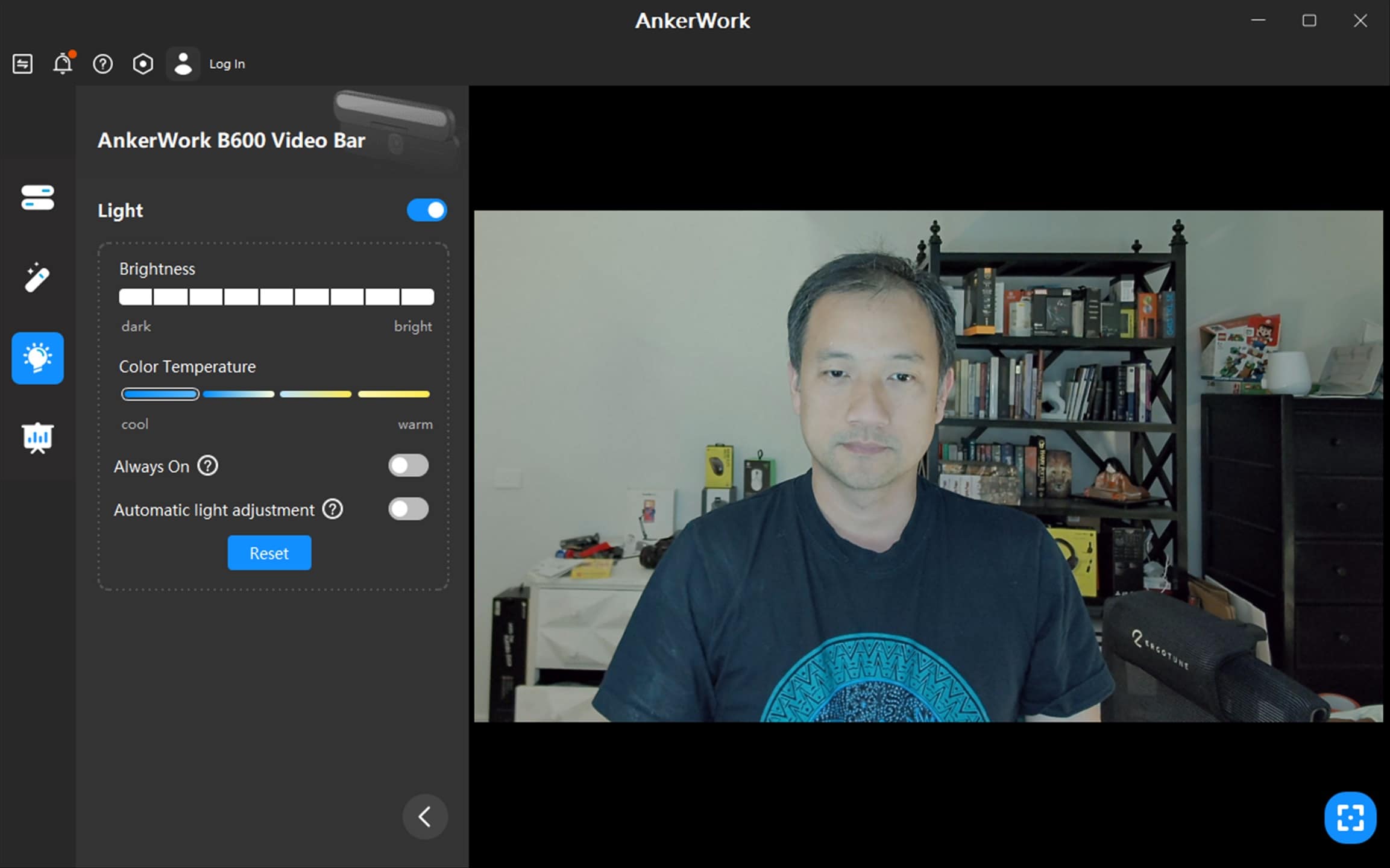
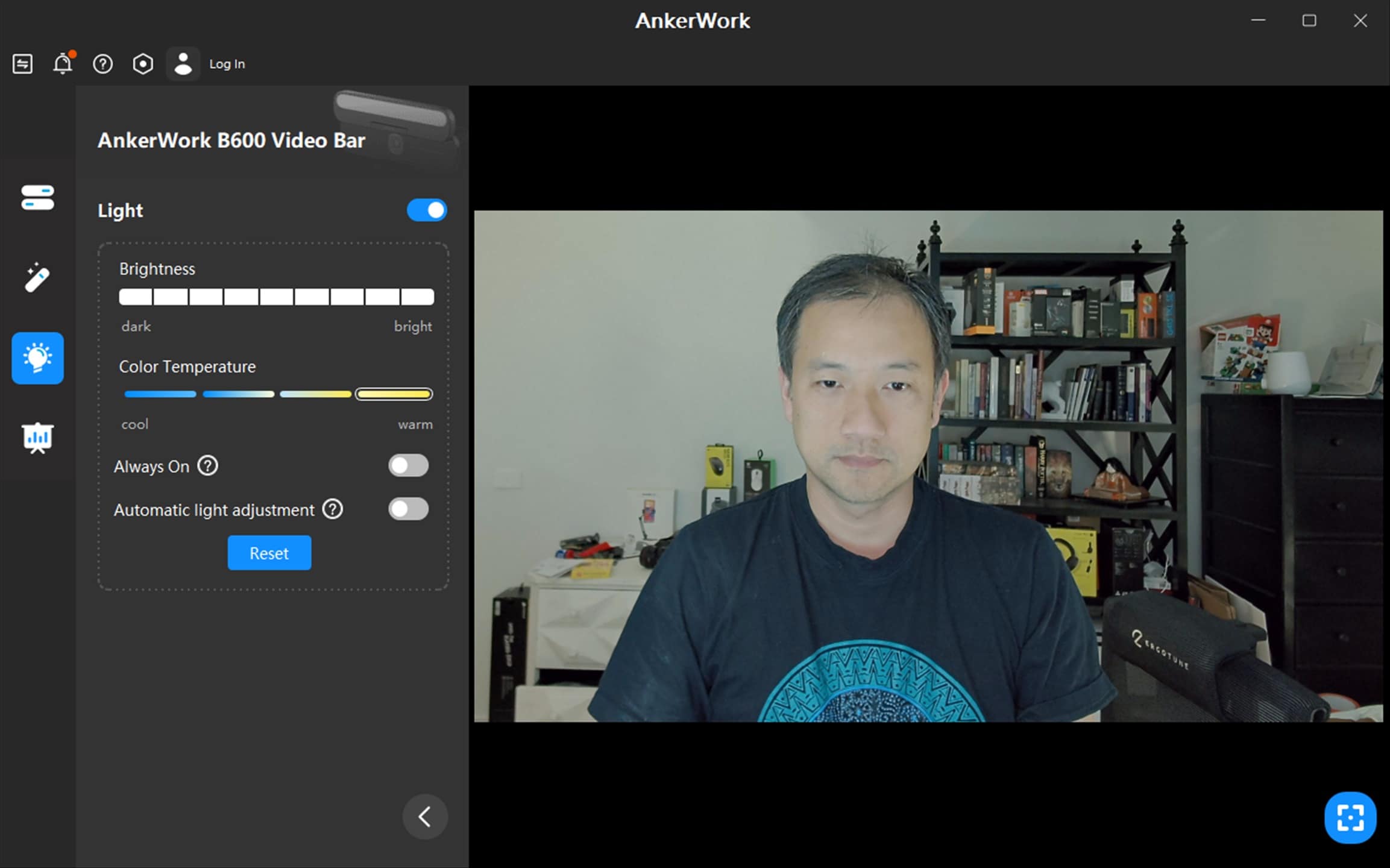
Jabra PanaCast 20 (Left) vs Anker VideoBar 600 (Right) comparison:
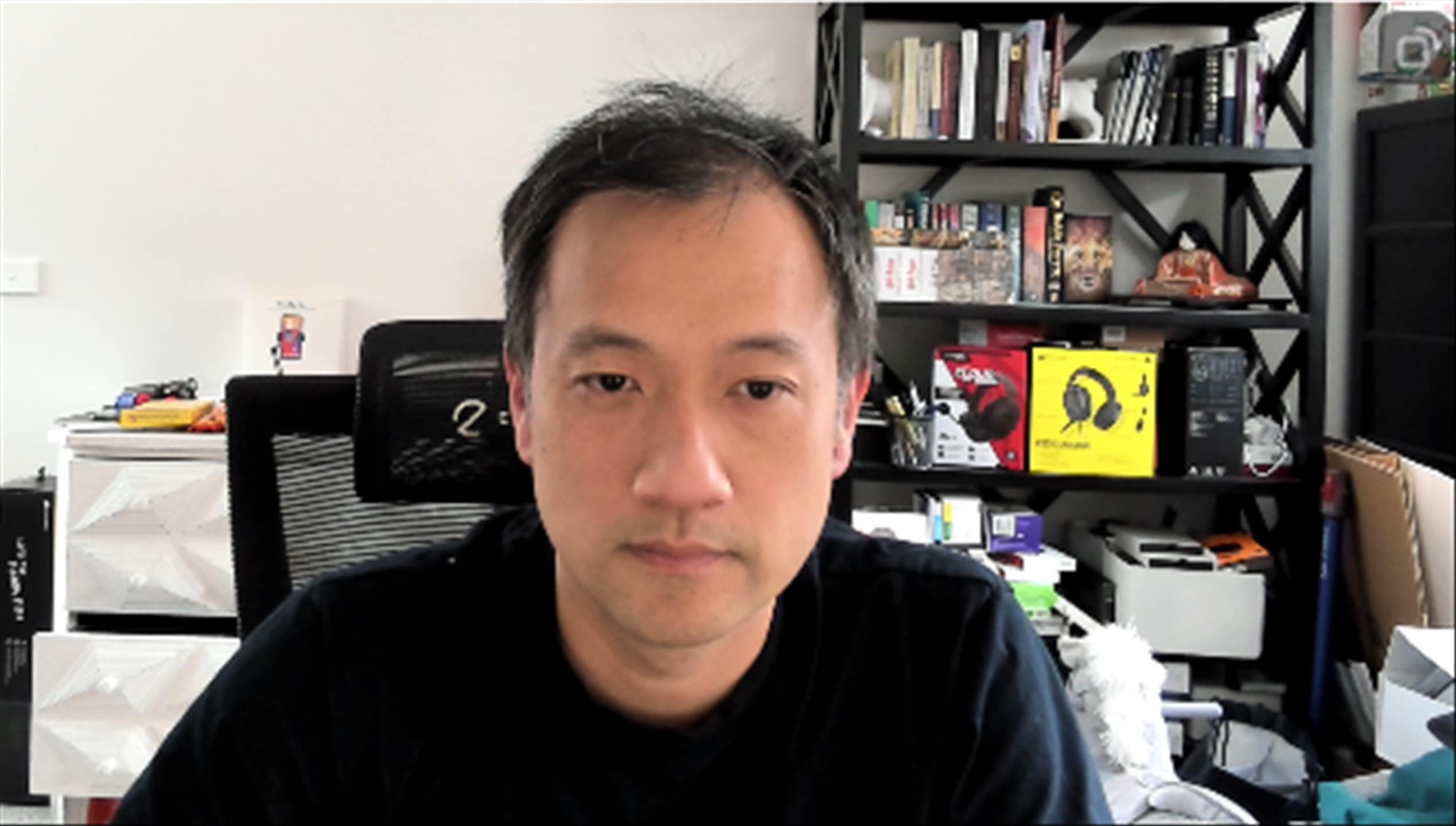
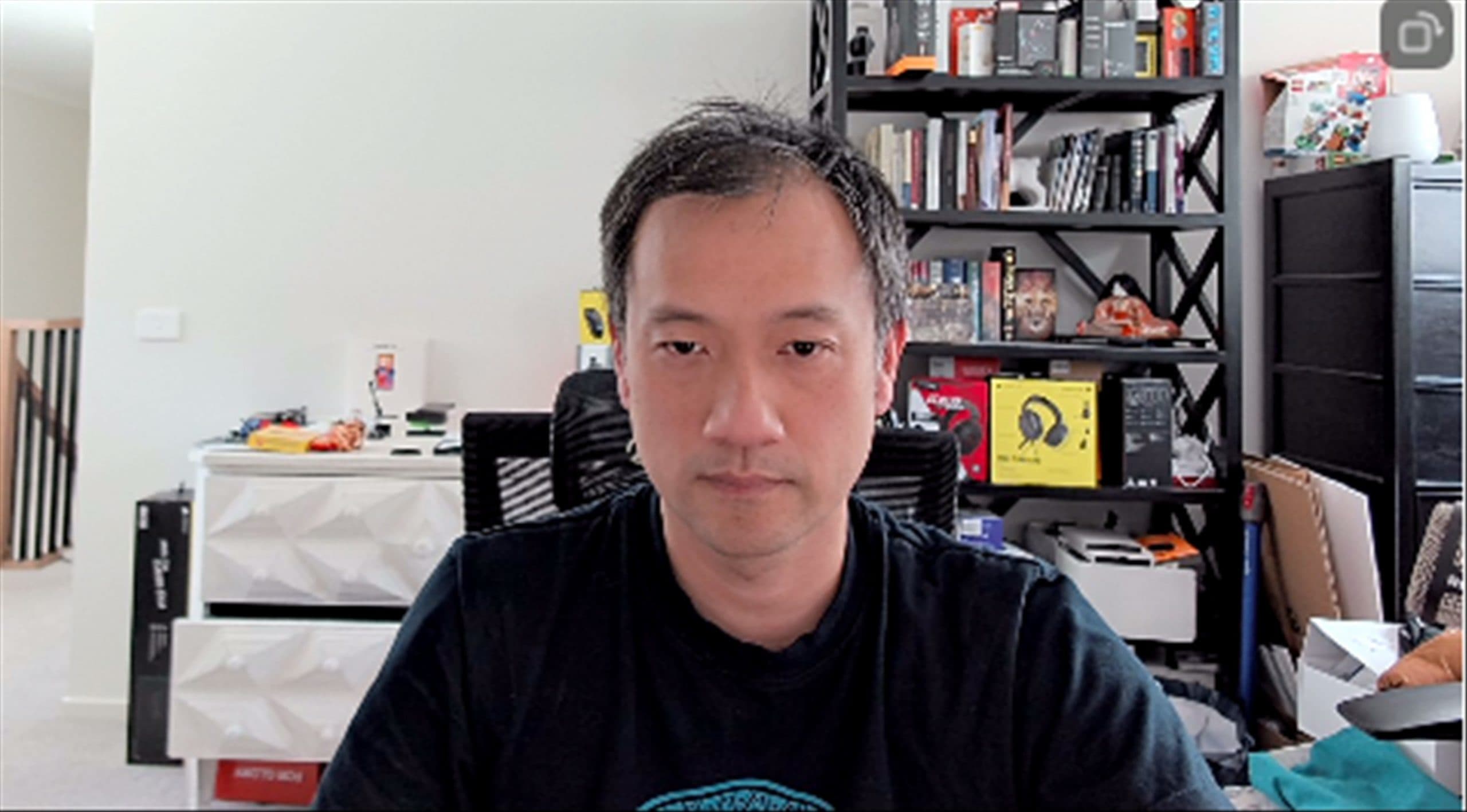
The whole package itself is great but also makes the unit heavier than traditional webcams. If you are on the desktop and place the webcam on top of the monitor, it’ll be fine. But it’ll be more challenging to set up if you are trying to use it on a lightweight laptop. Thankfully, the mounting bracket can be used like a desktop stand so you can place the B600 VideoBar on a desk surface.
The packaging includes a separate power adapter to power it separately but interestingly, I find that it can just be powered by the USB-C cable connected to my desktop (without plugging it to power). There is also an included USB-C cable but is quite short so you may need to invest in a longer USB-C cable, depending on your computer setup.
AnkerWork B600 VideoBar Review Conclusion

AnkerWork B600 VideoBar has everything for all your video calls’ needs: built-in light bar, microphone, speaker, and lens. Each of these components also gets special treatments and a set of smart features. You can adjust the lighting brightness and temperature manually (or automatically), the microphone system offers pretty good active noise cancellation (which I’ve never seen in any webcams before), the built-in speaker system is adequate for video conferencing needs, and the lens offers 2K resolution with auto focus and tracking.
Despite of some little flaws, AnkerWork B600 VideoBar is a great, all-around web camera that may look expensive but can cut costs of having to buy desktop speakers and a desktop microphone if you don’t have them yet. The included lighting is adequate but not as bright as I thought it’d be. And in some cases, you can get the same bright effect from opening up a blank, white document on your screen. However, the ability to adjust the Colour Temperature to warmer does give your face a more natural skin tone. Streamers and professional content creators should still invest in a better lighting equipment to make their content more professional.
AnkerWork B600 VideoBar retails for A$499.95 and available now for purchase at Anker Australia website. Also at Amazon.
Disclosure: AnkerWork B600 VideoBar review sample was supplied for reviewing
AnkerWork B600 VideoBar Review
Overall
Summary
An all-in-one webcam with built-in speaker, microphone, privacy cover, and light
Pros
- Great image quality
- Smart privacy cover design that also serves as the lightbar
- Touch controls on the unit to adjust brightness and mute the microphone
- Has built-in microphone with active noise cancelling, and surprisingly works really well
- Has built-in speakers
- Powered by powerful software features
Cons
- The light is not that strong and in some cases, don’t make much difference unless the room you are in is in complete darkness
- Microphone mute button is a bit hard to press with just one hand
- Short data cable
- Heavy/bulky but understandable given what you get within






