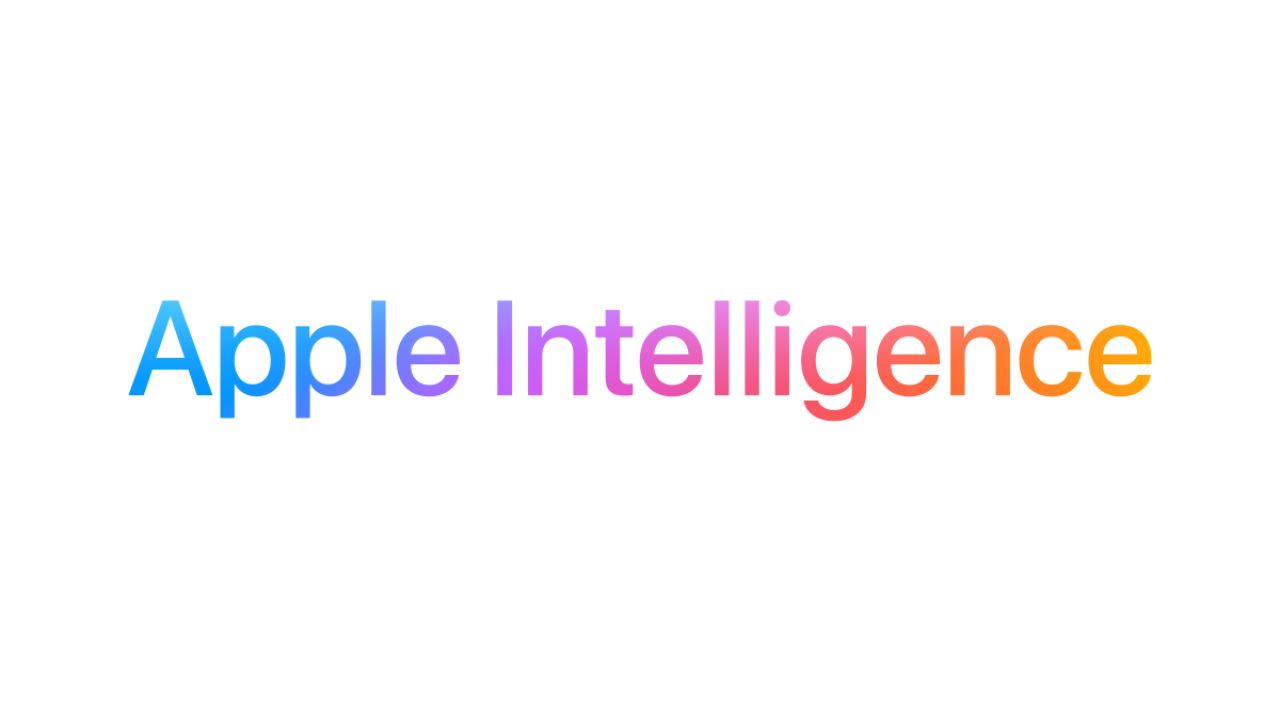Highlights
- Discover the amazing features of AirPods and how they can enhance your daily life.
- Learn about different AirPods models and which one might be the best fit for you.
- Get tips on how to use AirPods effectively and maintain them for longevity.
Well, an iPhone unwrapping is like unwrapping a gift. Such a cool and new thing-innovative: you can see new features and customize the device to your taste. Apple has brought some interesting updates and an overall new redesign of the user interface in its new iPhone 16, making it even easier than before to make the most out of your smartphone. This guide will take you through ten fantastic things you can do with your new iPhone and get the most from it whether you are a seasoned iPhone user or a newcomer.
Apple iPhone 16 Hacks and Techniques: 10 Activities to Do with Your New iPhone
Learn Camera Control
One of the plus points of the iPhone 16 is Camera Control, built to make taking photos and shooting videos much easier and intuitive. The brand-new physical button packs multiple camera functions into one interface.
- Single Press: Quickly press and you are good to go, launching the camera to take spontaneous shots, in which otherwise you could not even find out where is that pesky ‘camera’ app hidden.
- Half Press: To scroll back in your recent settings half-press will take you there: opens the last menu without having to start over.
- Double Half Press: This opens the main camera menu, where you can change many settings like resolution, exposure, and so on.
With these controls at your fingertips, jump into the camera of the iPhone 16, with an overwhelming amount of options available. Zoom in and out, use depth controls, and adjust exposure settings, and you will be creating fantastic photos and videos that pop. The new Photographic Styles feature also lets you fine-tune the look and feel of your images, so your creativity can run free.
Program Your Action Button
The Action Button on iPhone 16 is a flexible feature that can be able to add power to your daily experience. The ability of this customizable button is such that you can assign several functions depending on which feature you use most. Therefore, you can easily access the features using only a single press.
For example, you can set the Action Button to be used for changing Focus mode, opening your camera, enabling the flashlight, or launching your favorite app. This makes it possible for you to streamline your daily activities while using your iPhone more intuitively.
Find Out the New Photos App

Apple Photos app’s makeover has made it clean and more attractive. Five photos are displayed in a row. It would make scrolling through your gallery much easier. It would be easier to find the images you’re looking for pretty fast. The tabs such as Recent Days and People will help navigate the memories much better.
And as you discover this new app, give yourself the time to explore what it can do. From simple edits to advanced tools, the Photos app lets you enhance images, organize them into albums, and share photos straight with friends and family right from the app. It’s not just about storing pictures; it’s about creating a beautiful collection of moments in your life.
Take a Hike in Apple Maps
For outdoor enthusiasts, the update in Apple Maps is a big break. Downloadable trails for hiking routes make it easier for anyone to plan their next adventure, whether independent or facilitated by guides. Now, using the app, hikers can create personal routes or download maps and trail information for use when an internet connection is not available.
You know the feeling- going down new trails with complete information at your fingertips. You’re an experienced hiker or a person who has wanted to take a nature walk. Apple Maps will take you to the best trails that are suited for your adventure.
Protect Your iPhone with a Case
First, you must protect your newly acquired iPhone 16 with a case. You will eventually find yourself dropping it or scratching it. A fantastic case might prevent you from needing some considerable bills and repairs that could be in store for you down the line.
Once upon a time, you must also consider style and protection when choosing a case to pick. There are, after all, an unending number of choices – slim, sleek, or rugged for added durability. Pick one that suits your style with enough protection to keep your phone safe from any everyday wear and tear.
Change the Order of Icons on Your Home Screen

With iOS 18, you get unprecedented leeway in the customization of your home screen. You can long press on your wallpaper to let your apps and widgets turn dynamic so you can rearrange them as desired.
You can drag and drop into the desired arrangement you want for your needs and taste. Do you want a clean look? Have only the bare essentials. Prefer a colorful and lively setup? Fill it with apps and widgets that represent your character.
Another interesting feature is changing app icons. You can use shortcuts to create custom icons for the favorite apps you’d like, thus personalizing your home screen even further. This feature makes your device reflect who you are, which in turn makes it much more fun to use.
Try Photographic Styles
Another exciting addition by Apple to further enhance your photo-taking styles is photographic styles. It is a feature, which allows you to choose different types of styles you may need it for; this tool adjusts the tone and color of your images according to your aesthetic preferences.
You can also try various styles before taking a click. Therefore, you will be able to take photographs that reflect the mood you want to convey. This feature is perfect for people who enjoy photography because it unlocks an endless realm of creative possibilities that can transform ordinary pictures into stunning masterpieces.
Try New Text Effects in Messages
The good news is that texting on your iPhone just became a bit of fun, thanks to the new text effects and emoji reactions available on the Messages app. It brings your expressions to life creati.vely while transforming mundane conversations into exciting exchanges.
Sending a fun animated sticker, using a new bubble effect, or adding reactions to messages-whichever one of these things it is, every one of them can make your chats stand out. So go ahead and add some personality to your conversations! Your friends will appreciate the extra flair, and it can even make chatting just more fun .
Customize Your Control Center

With the new iPhone 16, you can personalize the Control Center more than ever before; you can make it anything you wish. To open it, you need to swipe down from the top-right corner of your screen.
You can also reorder controls or add new ones just by tapping on the icon that has a + sign. That means if you frequently use one or two apps or features such as a flashlight or calculator, you can easily get to them from Control Center. Configure your layout to fit your needs so the things you need the most are only a swipe away.
Lock your logins with the password application
Farewell, you don’t have to recollect a multitude of passwords anymore. With most individuals accessing online accounts today, it would only matter that much more to keep those passwords secure. The iPhone 16 offers an app called Passwords to help ease login credential management.
You may safely store passwords, generate powerful passwords for fresh accounts, and access them easily on all of your Apple devices with the kind of security that safeguards your private information while allowing easy log-in.
Wrapping It All
Discovering these tips and tricks, finding ways to unlock the full potential of your iPhone 16 and customizing it to your needs and preferences are really endless. From learning how to take decent photos with your camera and personalizing the home screen to contain any options you want, the possibilities are endless. Far beyond just a phone, the iPhone 16 is a tool that can serve to enhance daily life and inspire creativity. So come along, discover all its features, and enjoy everything that Apple has to offer.