Traditional door locks can be quite a hassle to deal with. There’s always the risk of losing your key, accidentally leaving it in the door, or the tedious process of making and distributing spare keys to family and friends. As we enter 2025, it’s time to consider upgrading to a smart door lock like the Aqara Smart Lock U300, which offers multiple unlocking methods and smart home integration capabilities.
What makes the U300 particularly appealing is its Matter compatibility (Matter over Thread) and Apple Home Key support. If you’re in the Apple ecosystem, you can simply use your iPhone or Apple Watch to unlock your door. The lock is built to last and provides various backup unlocking methods, ensuring you’re never locked out even if the battery dies unexpectedly.
Aqara Smart Lock U300 Review – Packaging

Aqara Smart Lock U300 Review – Design and Features
The Aqara U300 comes in two sleek colours: Black and Silver. I’m testing the Black version, and both options would complement modern home aesthetics nicely. The minimalist design is particularly impressive, with many components cleverly concealed from view, including the numpad which only appears when you tap the surface. It’s aesthetically pleasing.

Build quality is robust, featuring a glass touch panel and a zinc alloy outdoor panel with frosted coating. The indoor unit uses plastic with metallic coating for scratch resistance. Importantly, the front panel with the keypad is IPX4-rated, making it suitable for outdoor installation.


What I really like about the Aqara U300 is how it can be unlocked by many methods, giving you tons of options that suit your preference and also to integrate smartly with the smart devices you may have lingering around at home. The U300 itself support various wireless protocols like Thread, Bluetooth, and NFC. It can be unlocked by these methods:
- Fingerprint
- Password (ordinary, one-time, periodic)
- HomeKit/Siri (Bluetooth, Remote, Apple Home Key) – this includes using your iPhone and Apple Watch to unlock
- Aqara Home (Bluetooth, Remote)
- Google Home/Google Assistant (Remote)
- Amazon Alexa (Remote)
- NFC Card (Aqara and Mifare M1 Card – sold separately)
- Integration unlock via Aqara G4 doorbell (requires future OTA support)
- Mechanical Key (included in the packaging)
So yes, even when all else fails, there is a standard fallback method to unlock the door with a standard, regular key.


Setting up the U300 involves a few steps, especially when connecting to the Aqara Hub (I tested it with the M3 hub) and Apple HomeKit. The Aqara Hub M3 extends functionality by supporting Zigbee devices and Matter devices over Thread and Wi-Fi. It also doubles as an infrared controller for traditional devices like air conditioners and TVs, bringing them into the Matter ecosystem. The hub includes a 95dB speaker for alarms and notifications.




It’s worth noting that the hub isn’t mandatory unless you want automations, remote lock/unlock, and possibly more advanced features in future updates.
If you think that the whole Matter and smart home integrations are too much to your liking (not everyone is a techie), you do not need to worry. You can just set the Aqara Smart Lock U300 as it is, just to simply lock and unlock your door easily with your fingerprint. And if you have the tools to support it, you can enable unlocking with a tap from an iPhone or Apple Watch even when these devices are out of power. I have yet to try this because I’m currently travelling and don’t have my Apple TV with me. But honestly, the fingerprint unlock is fast and reliable enough that I don’t feel the need for everything else.
The fingerprint reader’s integration into the handle is particularly clever – it reads your print naturally as you grip the handle, unlocking in just 0.3 seconds. With storage for up to 50 fingerprints, it easily accommodates household members and regular visitors. The 160×160 semiconductor sensor boasts a remarkably low False Acceptance Rate (FAR) of less than 0.0001%, ensuring reliable security.




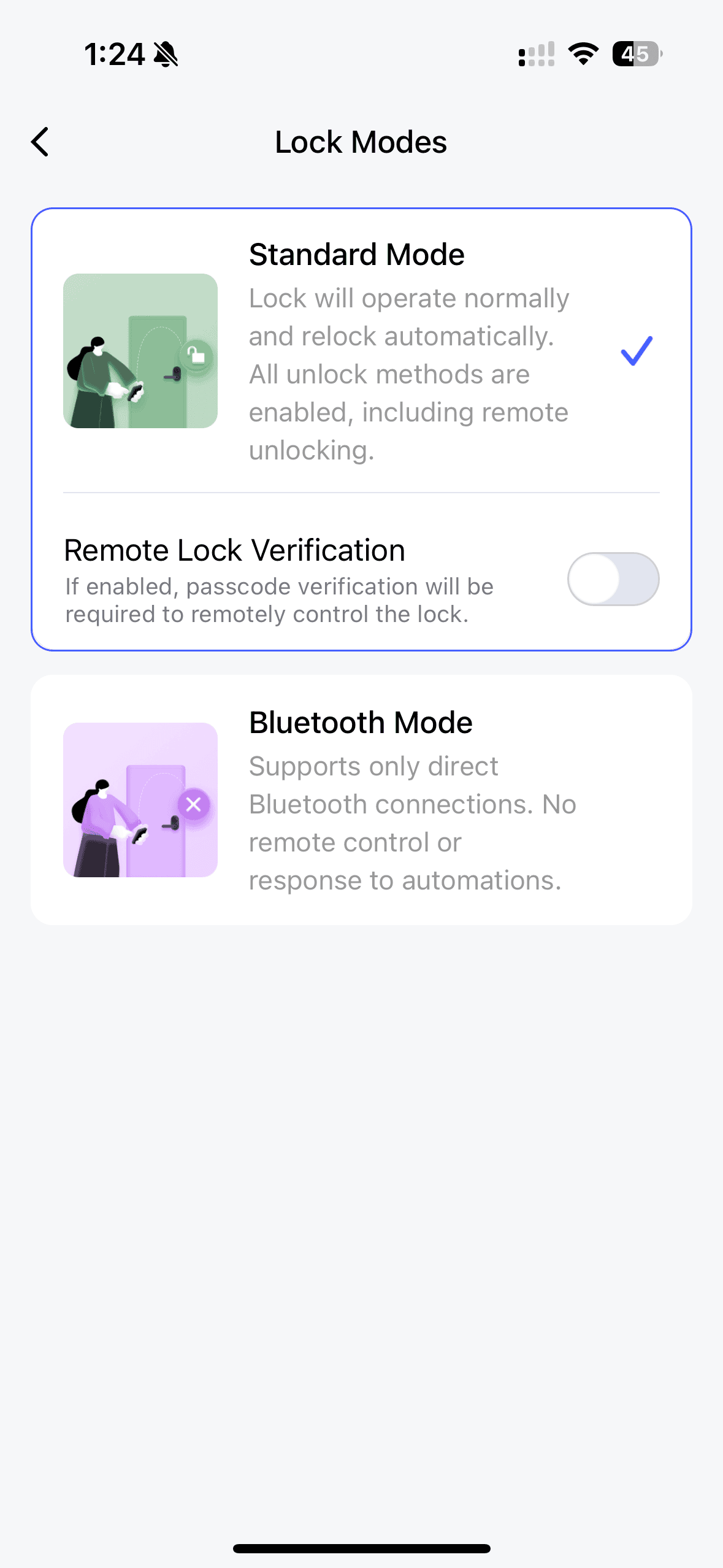

The auto-lock feature activates after 5-8 seconds, but you can disable this using Passage Mode. This is done by pressing the Passage Mode from the inside which will then leave the door unlocked until you turn the Passage Mode off. To turn it off, you can either press the Passage Mode button again but you can also set it from the app so that it auto locks after a certain time has passed (from 10 minutes to 24 hours). The latest beta firmware adds a “Never” auto-lock option for maximum flexibility.
One-time passwords are available for temporary access – perfect for couriers, contractors, or friends visiting while you’re away. The lock also includes security features like lockout mode, which triggers after 10 incorrect attempts, limiting access to key, Bluetooth, and remote unlocking only.


The U300 runs on four AA batteries (included) with an estimated 10-month battery life depending on usage. The battery compartment is easily accessible, and there’s USB-C emergency power support if needed. This thoughtful design ensures you’re never completely locked out due to power issues.


While the lock offers extensive features, I’ve noticed some inconsistencies with the logging system. Despite connecting to the Aqara M3 Hub, the logs often appear empty or show incorrect dates – an issue that other users have reported as well.
Aqara Smart Lock U300 Review Conclusion

The Aqara Smart Lock U300 is a solid choice for anyone looking to upgrade their home security with smart features. The fingerprint sensor is fast and reliable, which is really what matters most in daily use. While the Matter integration and Apple Home Key support are nice to have, even without them, this is still an excellent smart lock that just works.
I particularly like how Aqara has thought about various scenarios – from emergency power options to multiple unlocking methods. The minimalist design is a bonus, especially with the hidden keypad that only appears when needed. Yes, there are some minor software issues with the logging system and setup can take a while if you have bought the Hub and want to setup Matter & Apple HomeKit, but these don’t affect the core functionality of the lock.
The price might seem steep compared to traditional locks, but considering the features, build quality, and convenience it offers, it’s a worthwhile investment for modern homes.
The Aqara Smart Lock U300 is now available for purchase for $449 AUD at Amazon, Bing Lee, and the Aqara Official Store
Disclosure: Aqara Smart Lock U300 and Hub M3 were supplied for reviewing
Aqara Smart Lock U300 Review
Overall
Summary
A feature-rich, reliable smart lock that combines modern convenience with practical security features, including support for Matter over Thread and Apple HomeKit
Pros
- Fast and reliable fingerprint recognition
- Multiple unlock methods including Apple Home Key
- Sleek, minimalist design with hidden keypad
- Matter compatibility
- Emergency power options
- Solid build quality
- Easy-to-use passage mode
- IPX4 water resistance
Cons
- Setup might take a while if you are connecting/integrating to different system
- Logging system needs improvement
- Hub required for automation and advanced features
- Premium price point – if you don’t plan to integrate it to your smart home system, probably best to get a cheaper model






