I’m currently migrating my church’s website from Postnuke to Joomla. It was a horrible and terrible process. Migrating means redesigning the site with different themes, layouts, and sections.
After days of hard work, I then found out that it looks so bad on Internet Explorer 6! Thanks to the site called IENet Renderer, to help me pointing it out.
IENet Renderer gives you an option to select different Internet Explorer versions (from 5.5 to 8 Beta 1) and once you’ve entered your URL, it will provide a screenshot of your site under the version you selected.
For example, my new church’s site is supposed to look like:
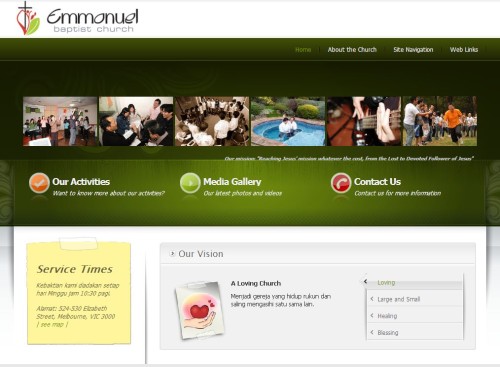
However, in IE6, it looks like a pile of crap :(
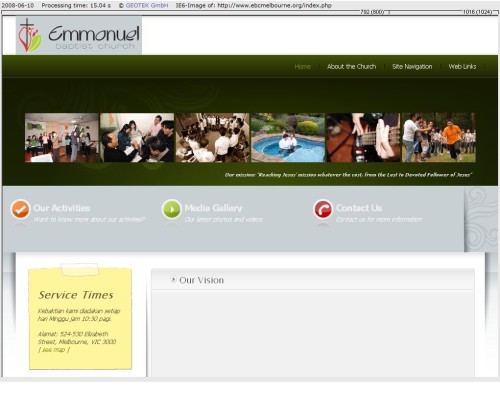
I may need to make further adjustments to the design, as I noticed that there were still a few hundred visitors last month, using IE 6!
IENet Renderer’s site: http://meineipadresse.de/netrenderer/
You can also go to https://browsershots.org/ if you want to check how your website looks in different browsers (not just on Internet Explorer) and tweak it accordingly.
Just wondering how many are you still using Internet Explorer 6.0 and why won’t you upgrade?






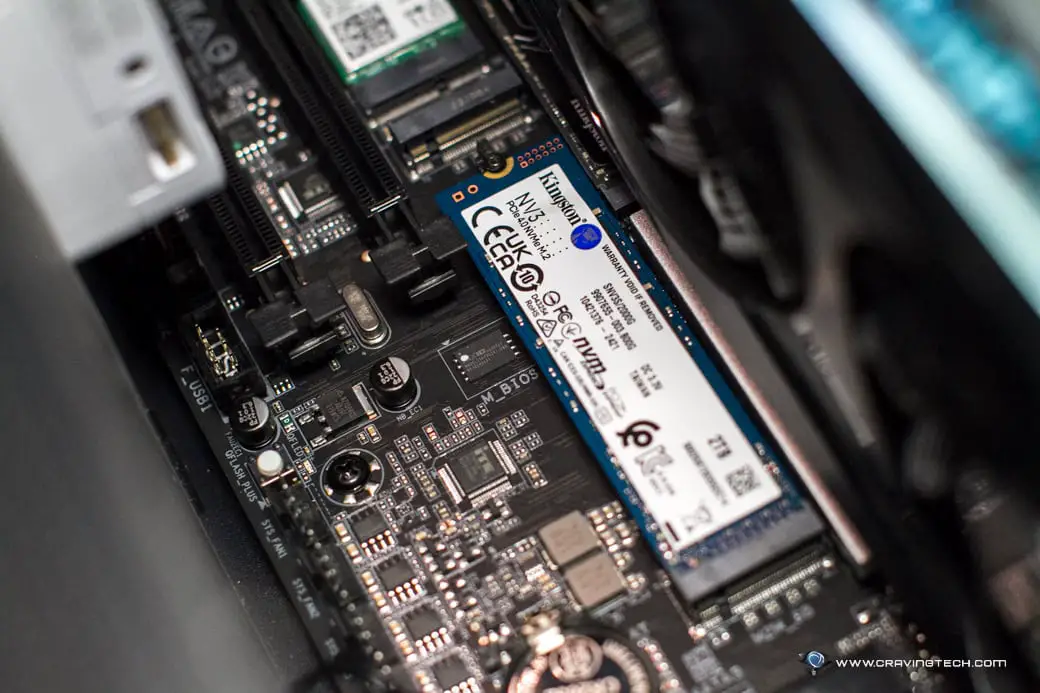
Comments are closed.