 It’s almost the end of the year again. My question is: how many applications that you install and uninstall on your Windows machine this year? Do you know that Windows can’t fully clean itself when an application gets uninstalled? Things get cluttered and settings of the old applications were still left on the Windows Registry.
It’s almost the end of the year again. My question is: how many applications that you install and uninstall on your Windows machine this year? Do you know that Windows can’t fully clean itself when an application gets uninstalled? Things get cluttered and settings of the old applications were still left on the Windows Registry.
Huh? What is a Windows Registry? It basically is a place that stores all your Windows settings and information, along with the applications’ settings that you have installed in the system. Things go slower when Windows tries to find a specific information in a cluttered registry. Think of it as looking for a piece of cloth on a stack of clothes inside your wardrobe.
If you find that your Windows is starting to take forever to boot up and you understand the Registry Editor, a built-in Windows tool to modify your Windows registry, go now and check the Windows start-up registry area. Chances are you’ll find some craps got installed by Apple and other third party applications without you knowing it.
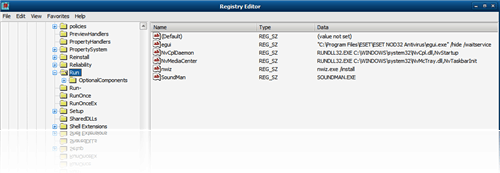
While you are on the cleaning mood, take your time to visit this site too, RegistryCleanerz.com. It’s being maintained by a few technical people who really know what they are talking about. There are lots of tips on maintaining your Windows health, cleaning your registry, improving the speed of your system, and other great articles on the topic plus some securities issues that you should be aware of.
Let’s pick up your “broom” and start sweeping!





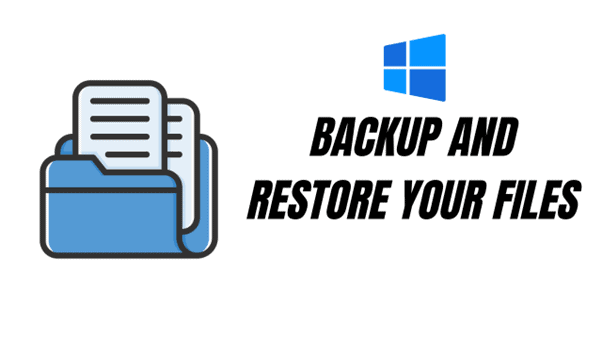

Comments are closed.