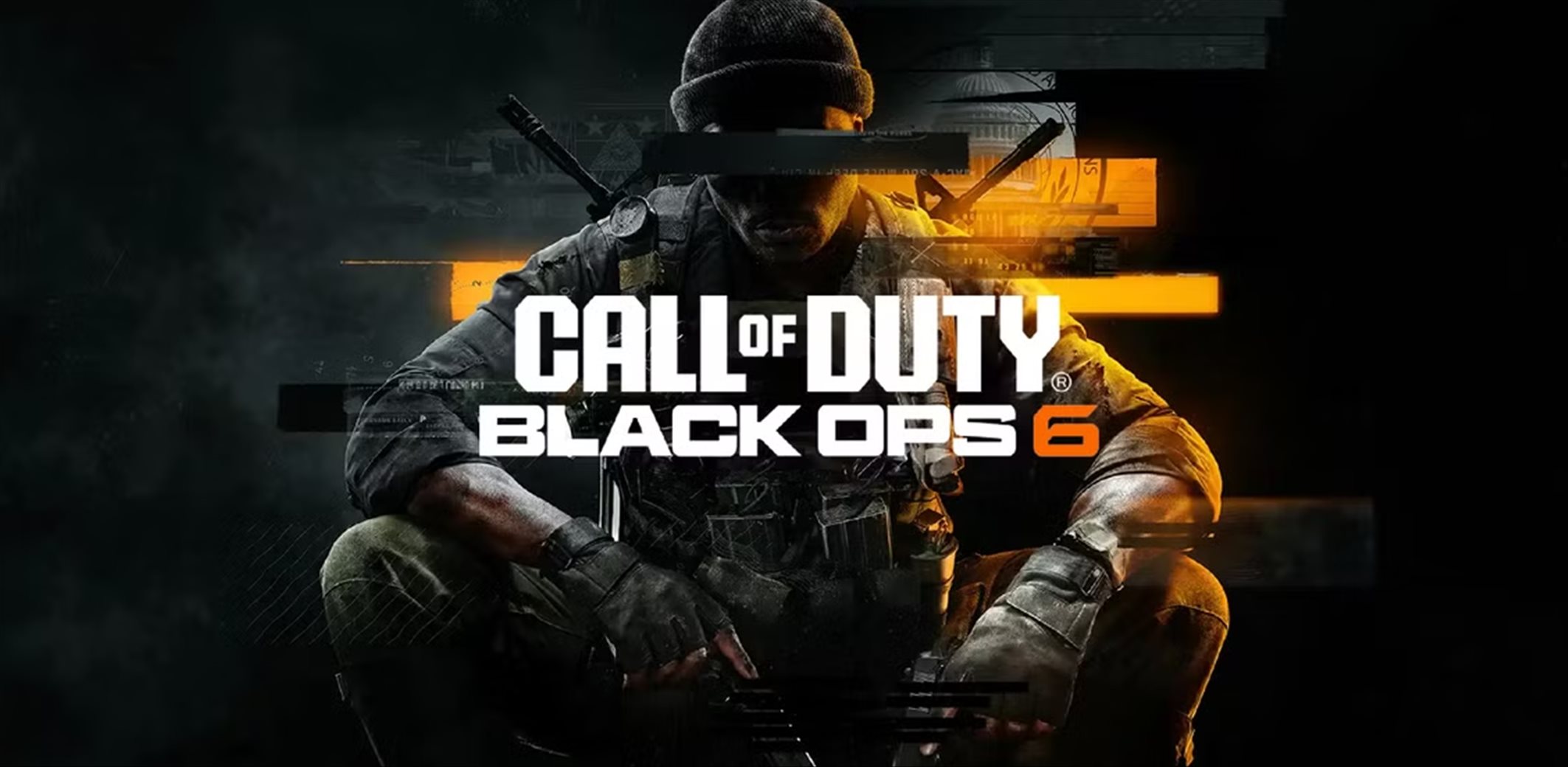Disclosure: This is a guest post written by James Madison
Letting employees work from home is probably one of the biggest perks you can give them as an employer. This will save them from the daily commute. It might also help them become more productive. There is no doubt that WFH practice has been proved to be really convenient for the employees especially during the current pandemic. This policy helped the workers to play their role in stopping the spread of the virus by staying at home. Although there is nothing like working from home, there is a solid risk of cybersecurity which must be given a thought. Your system can easily get compromised. And once it does, your company’s valuable data will be at a risk.
Therefore, it is always advised to protect the security of your system by installing a reliable antivirus. I got a complete security suite when I subscribed to Cox internet plans. Since then I have not spent a minute worrying about malware, spyware, and viruses.
Common Security Risks of Remote Work
There are a lot of security risks that remote workers often encounter. Let’s have a look at the three most common ones:
1. Phishing Emails
Many cybercriminals usually send phishing emails in an attempt to steal the sensitive information of the company. And many unsuspecting employees fall trap to this tactic. Phishing emails normally contain a link. So, whenever a person clicks on it, he/she will be directed to a harmful website where a hacker might infiltrate their system and take control of it. The individual will then be at the mercy of the hacker. Therefore, it is suggested to never open those emails that are sent by someone you don’t know.
2. Unprotected Internet Connection
Remote workers use their home network to do their daily work tasks. Now, many people will not know this but this can significantly increase the chance of the data getting leaked. Third-parties may be able to get that data and when they do, your company can easily lose valuable data.
3. Using Personal Devices for Work
Many employees who work from home often use their own personal devices instead of designated work tech to do their job. This can easily put companies at great risk. Just imagine if one of your employees is using his/her personal computer to do the job and to store sensitive information of the organization. And then, the individual is let go because of some reason. The person can easily leak the data and your company’s secrets will be out.
5 Tips to Create a Safe Home Office
Although an employee may have to face several security issues while working remotely, that doesn’t mean there are no tips to minimize those risks. Let’s now have a look at some of the tips that can help you create a safe home office:
1. Create Strong Passwords
Not many people pay heed to this but this is an extremely important tip. You have to make sure that your passwords are strong enough that it becomes difficult for anyone else to access your accounts. One way you can do this is to create a unique password by incorporating a combination of lowercase & uppercase letters, numerical, and special characters. You should also use a password manager so that you can save your complex passwords.
2. Protect Your System with the Use of Multifactor Authentication
Multifactor authentication is a great way to secure your system. This is a way that gives people access to their devices or software once they have provided more than one form of identification. It will not allow an unknown person to physically access your company’s device. If your employer has not yet enabled multifactor authentication on the systems then you can suggest this idea to them and they will surely be impressed.
3. Encrypt Your Data
Encryption is a very useful tool when it comes to protecting your data. The reason why it is such a handy tool is that it translates all the sensitive information into a code that will only be accessible to those who work in the company. However, keep in mind that they will need a password or a secret key to view the information.
4. Keep Your Work Devices Away from Family Members
This is a no-brainer! Yet, people are not careful. Therefore, this tip makes the list. This point cannot be stressed enough. Therefore, make sure to keep your work-related devices whether it be a smartphone or laptop away from your family members. This is because if they access it, then they may install a harmful file that can corrupt the entire system. Your device will become vulnerable to external threats, making it easier for hackers to steal confidential information with greater ease.
5. Follow Your Company Policies Religiously
The company where you work may have very vivid policies when it comes to using the company network outside the workplace. You should always follow those rules and guidelines religiously when you are working remotely. These policies will keep you and the system safe. Also, if there is any suspicious behavior that you notice, it’s best to report it to IT without wasting a second.
Conclusion
Data security is a major issue and should be taken seriously. If you are working remotely, then it is recommended to follow all of the above-mentioned tips so that you may protect the system better. Also, this will help you to safeguard all of your company’s private information in a much better and sophisticated manner.