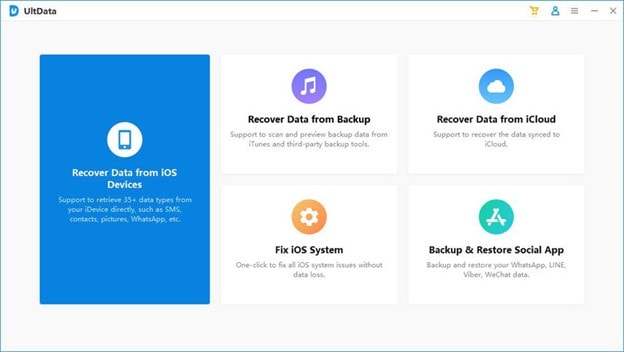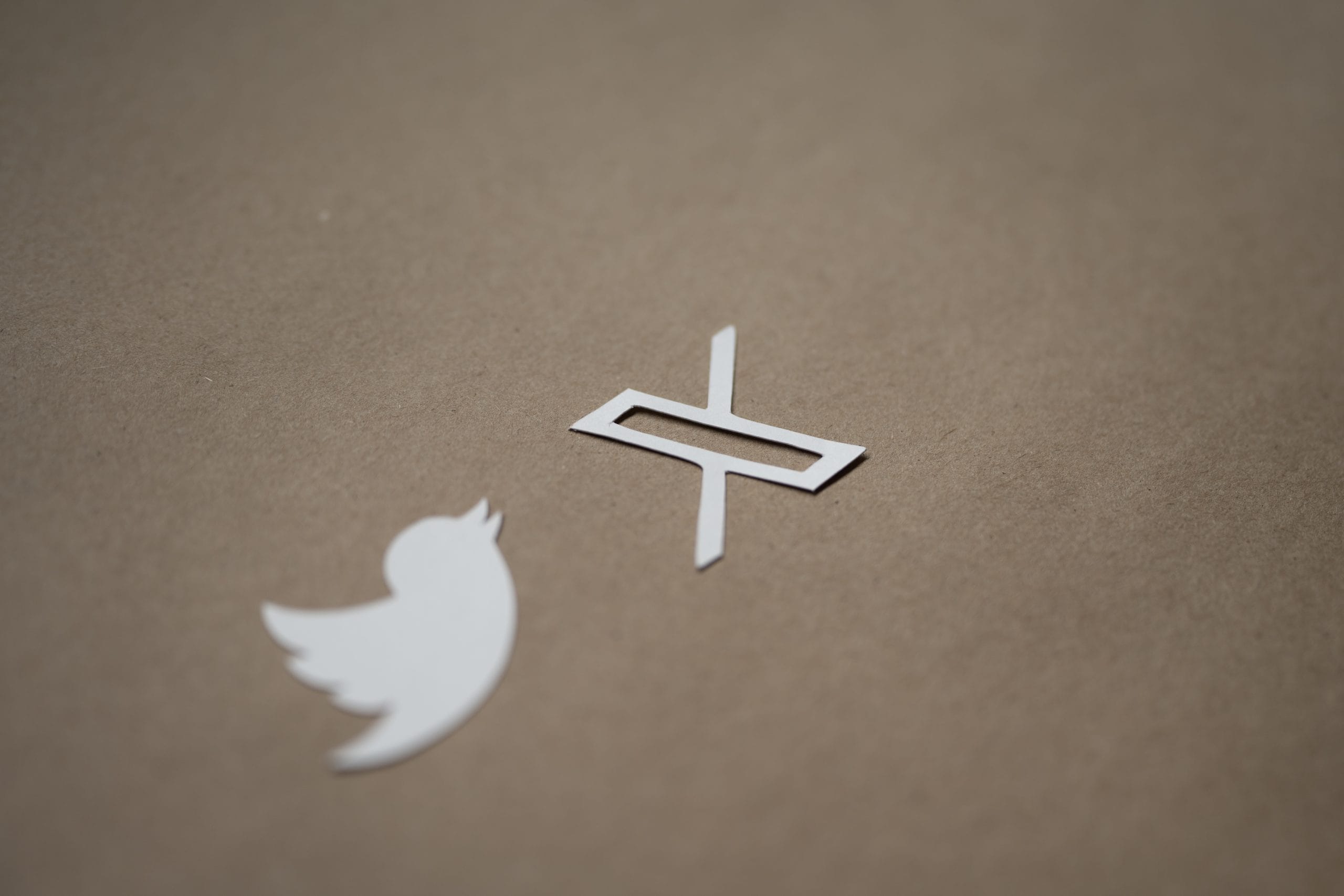Note: This is a guest post written by Jeeva Shanmugam. You can reach him on Instagram, X, or email – Here’s a detailed guide to protecting your Instagram account from potential hackers. Protecting your online presence is critical in this digital age, and Instagram is no exception. Whether you’re an influencer or a casual user, the risk of having your Instagram account hacked exists.
In this article, I’ll walk you through the necessary steps and proactive measures to strengthen the security of your account, ensuring your personal information, content, and online identity remain secure. Continue reading to learn about the strategies and practices that will assist you in keeping your Instagram profile secure.

Instagram is undeniably one of the world’s most popular social media platforms, with over 2 billion active users worldwide. This enormous popularity, however, has a drawback: it puts Instagram squarely in the crosshairs of cybercriminals.
Falling victim to an Instagram account hack can be a terrifying experience filled with frustration and anxiety. Once in control, hackers can use your account for nefarious purposes such as personal data theft, spam distribution, or, most concerning, the unauthorized sale of your account to third parties.
This emphasizes the importance of proactively securing your Instagram account to avoid potential hacking incidents. To that end, here are some helpful steps for protecting your Instagram profile.
How to Keep My Instagram Profile Safe?
- Create a Strong Password: Your Instagram password should be at least 12 characters long and contain a combination of uppercase and lowercase letters, numbers, and special symbols. Avoid using everyday words, phrases, or personal information such as your name, birthday, or address.
- Activate Two-Factor Authentication (2FA): Increase the security of your account by entering a code from your mobile device alongside your password during login. To enable 2FA, go to your profile settings, then select “Security,” followed by “Two-Factor Authentication.
- Caution with Links: Be wary of randomly clicking on links, as hackers frequently use phishing emails and messages to deceive users. Clicking on malicious links can install malware or redirect you to fake Instagram-like websites. If you’re unsure, don’t click.
- Allow Only Trusted Apps: When you grant an app access to your Instagram account, you are essentially sharing your personal information and photos. Only allow apps that you trust and truly require. To see a list of authorized apps, go to your profile settings and select “Security,” then “Apps and Websites.
- Maintain Software Updates: It is critical to keep your operating system, web browser, and Instagram app up to date, as these updates frequently contain critical security patches that protect against malware and other threats.
What Should You Do If Your Instagram Account Has Been Hacked?
If you believe your Instagram account has been compromised, take the following steps:
- Change your password as soon as possible: If you can still log in, change your password. If not, go to the login screen, click “Forgot Password?” and follow the recovery instructions.
- If you haven’t already, enable 2FA to prevent unauthorized access even if hackers have your password.
- Examine your account settings for any unauthorized changes: Such as your email address, phone number, profile photo, and bio.
- Report the breach to Instagram using the Help Center. at help.instagram.com
Additional Tips for Instagram Account Security
- Use caution when sharing personal information on your profile or in posts, such as your address or phone number.
- Be cautious about the content you share, and avoid posting images or videos that could reveal your identity or location.
- Stay up to date on the latest Instagram scams to avoid becoming a victim of new threats.
- To summarize, these precautions collectively strengthen your Instagram security, though no measure can guarantee complete security. In the event of a breach, immediately take the steps outlined above to regain control and report the incident to Instagram.
Wrapping It All
Overall, in today’s digital age, protecting your Instagram account from potential hackers is critical. You can significantly reduce the risk of unauthorized access by following the steps outlined in this tutorial. Maintaining the integrity of your Instagram account requires vigilance, strong password practices, enabling two-factor authentication, and staying informed about emerging security threats.
Remember that taking proactive steps to secure your online presence not only protects your personal information but also ensures a safer and more enjoyable experience on this popular social media platform. Stay safe and connected!