Note: This is a guest post written by Malcolm
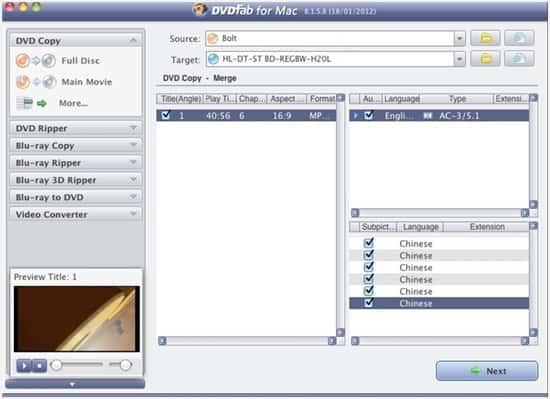
Did you ever accidentally lose one or two DVD discs from your precious private DVD collections? How did you lose them? Maybe you lent them out to friends, but finally they never made their way back to yourselves. Sometimes, maybe they were just scratched due to your mindlessness, still other times, they were damaged by naughty kids, or they simply wore out by ages. Great loss, to some extent, especially when the lost discs mean a lot to you. Solution? Make duplicates! Now, here comes the question, how to make backups of DVD movies on Mac computer?
DVDFab DVD Copy for Mac is a great DVD copy software application based on Mac OS X. It helps Mac fans to back up their DVD movie collections in very swift and efficient ways. It not only supports to burn from original DVD discs to blank DVD media’s, but also enables DVD lovers to copy from a physical DVD disc to Mac HDD as standard DVD movie folders or ISO image files. Now let’s take a closer look to see what this DVD copy software can do.
DVDFab DVD Copy for Mac Key Features
Eight Copy Modes
Full Disc: Copies the entire disc content, including extras and special features;
Main Movie: Copies the longest title, usually the movie title itself (default), or any title (user has to manually switch to a specific one);
Split: Splits and copies a Main Movie of DVD 9 disc to two blank DVD 5 discs in 100% quality;
Customize: Copies any one title or titles you want;
Customize Split: Splits all the titles on a DVD disc into two parts and burn them to two blank DVD 5 discs or output as two movie folders or ISO image files, in DVD 5 size, but 100% quality;
Merge: Puts different titles from different DVDs onto one single blank DVD 5 or DVD 9 disc;
Clone: Makes identical 1:1 copy of the original disc;
Write Data: Burns an existing DVD folder or (ISO) image file from your hard drive to a blank disc or converts a DVD folder to an ISO disc image file.
Simple Interface
Most of the available DVD copy software’s on the market have very complex interfaces, some of which even have complicated procedures for copying and burning. Compared with those copying and burning tools, DVDFab for Mac, on the contrary, has pretty clean and clear interface layout. You won’t feel at a loss the first time you open this program, and the copying and burning steps are very clear, too. Each step naturally leads to the next one, so that you will not get lost.
Outstanding Copying & Burning Quality
Concerning the output quality, this DVD copy software has very impressive scores. No matter you do a perfect 1:1 full disc copy or clone, or compress a DVD 9 disc to a DVD 5 blank, or even split a dual layer DVD disc to two blank single layer discs, the resulting backup is perfect in both audio and video quality, you won’t feel any loss if when doing a 1:1 copy, and the compression percentage made during the process of burning a dual layer disc to a single layer blank is negligible. You will not notice the quality loss when watching the burnt disc on your home DVD players.
Summary
Conclusively, DVDFab DVD Copy for Mac is a dependable DVD copy software based on Mac OS X, with awesome copying and burning features. It will be constantly updated in order to copy the latest movies. It is an indispensable software for Mac fans as far as backing up DVD movies on Mac is concerned.
Note: This guest post was written by Malcolm



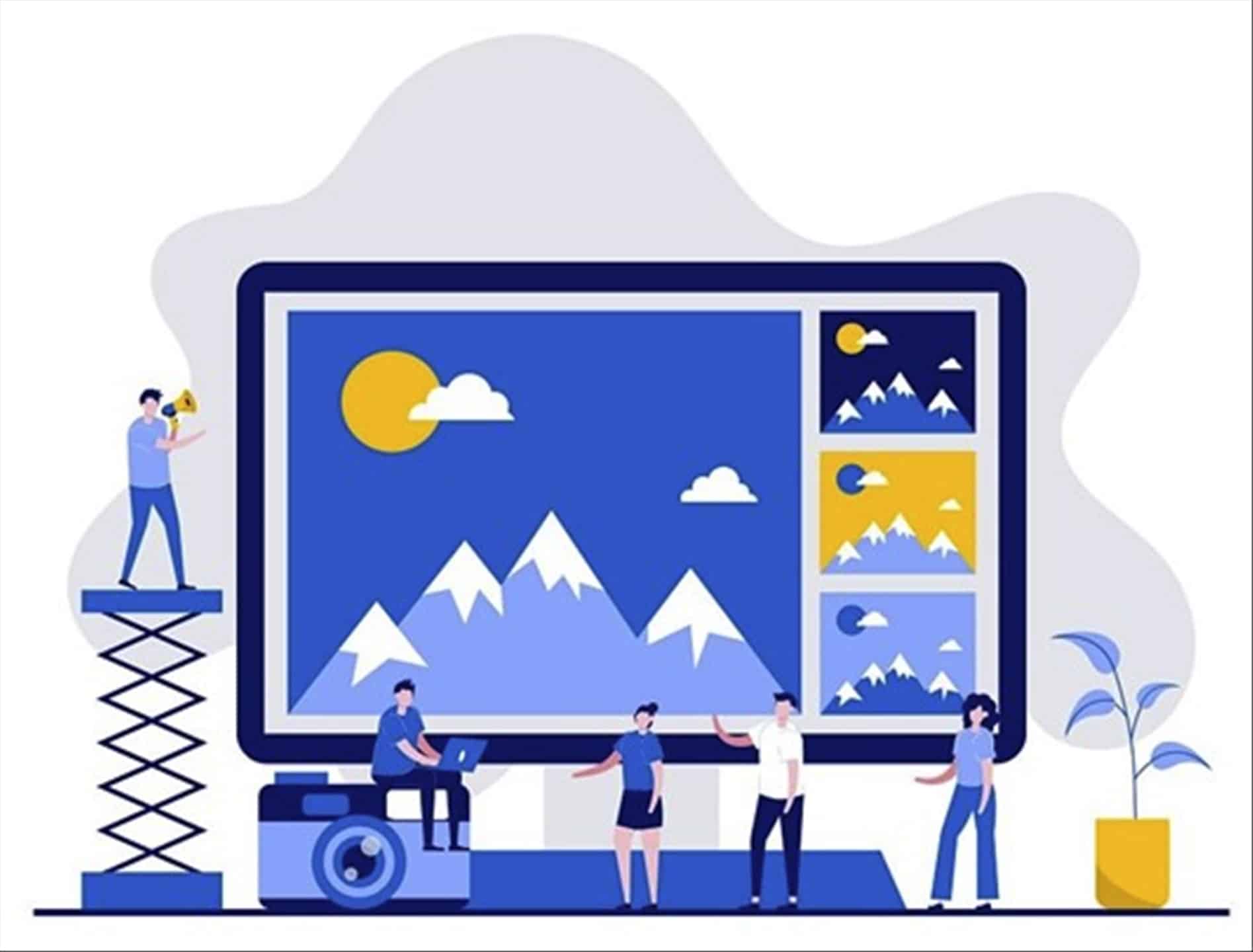
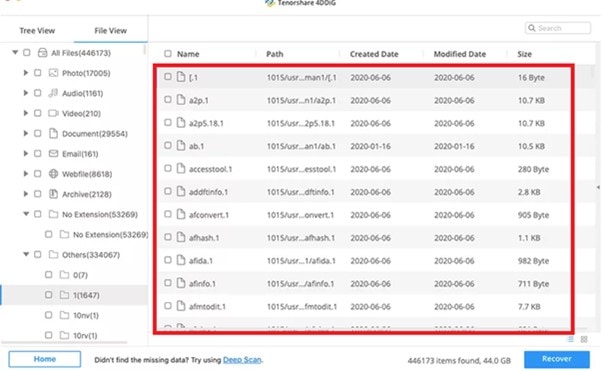

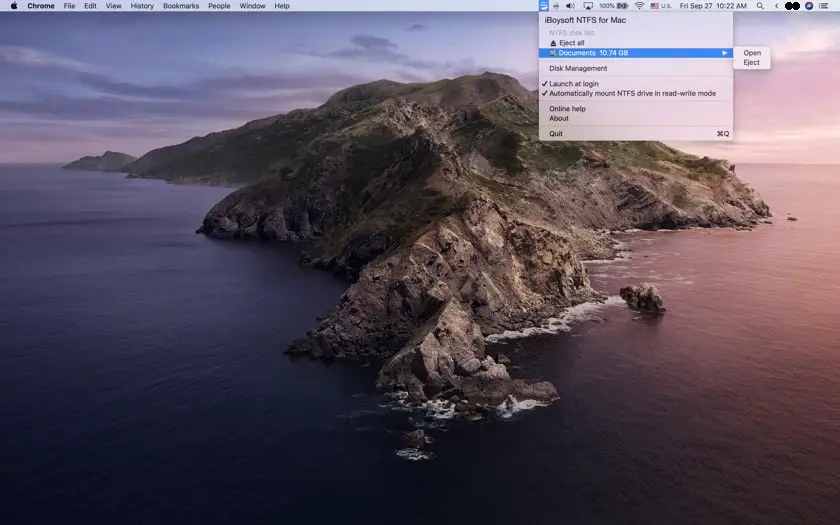
Comments are closed.