
Note: This is a guest post written by Ethan Hamilton – If you’re looking for an organized PDF editor/converter package, there’s an interesting selection. This will make it easier for you to create the right PDF file and will generally improve its formatting. For this purpose, we offer a specific selection of a PDF program available directly from us. You can decide for yourself if this program suits your needs and how you can get the convenience you need.
The program you are using may not offer the Save as PDF option, or you may need to create a PDF from multiple files or images, or you may have documents in different formats that you want to convert to PDF files at once, and in this case, you’ll need a dedicated PDF editor such as SwifDoo PDF.
About SwifDoo PDF

SwifDoo PDF is a universal PDF file management tool that gives its users the ability to effectively manage PDF documents in the digital workplace. Its latest AI-powered technology makes it easy to digitize, search, edit, protect, share and collaborate on all types of PDF documents in today’s work environment.
It also owns an OCR function to convert scanned PDF files into a fully editable PDF. In addition to editing PDF files, you can also convert PDF files to Word, PPT, PNG, JPEG, or CAD by following the same procedure used to convert Excel to a PDF file.
Perfect for recognizing and transforming text

One of the most important functions is its OCR function. This is the only way to be sure that other documents will be converted to PDF without any problems or errors. Graphic patterns, images and other information are also integrated here, enabling complete transfer at the touch of a button. Combined with the SwifDoo PDF editing program, you will receive editable and clear digital copies that you can use according to your needs.
Of course, the interface of computer tools and programs must also be convincing. This is the only way to be sure that using the appropriate program will not become an obstacle, but will be able to flexibly incorporate it into existing tasks. The ability to save documents in all possible formats also makes conversion easier from a PDF point of view. This way you have the opportunity to choose the format that is best suited to your uses and what is important to you in PDF conversion.
Wide selection of PDF editing options
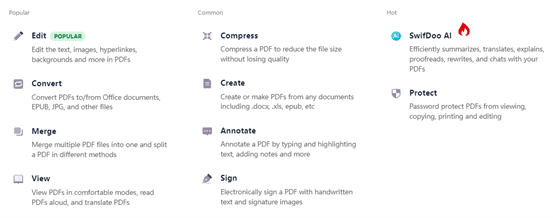
Thanks to its numerous features, editing PDF files is not difficult. Even if there are free tools and programs for implementation, they are definitely inferior to the professional offers of our manufacturers. Especially in the case of business applications, you should not reach for half-measures and offers of questionable quality, but focus on high quality from the very beginning.
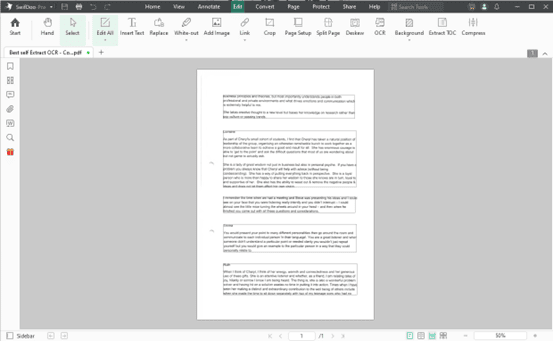
This way you will be able to meet all the requirements of your clients and colleagues and rely on structured formats. But what is the difference between the SwifDoo PDF professional offers and free and sometimes very faulty tools?
- Automatic text recognition without the need for manual data entry
- Professional encryption of all possible content
- Fast conversion, editing and creation in one tool
- One-time purchase for permanent installation on your computer
- Additional spelling and format checking systems
- Integrated AI tools
Flexibility plays an important role in suites from the SwifDoo PDF program. For this reason, you get professional solutions for individual users or for the entire company, depending on your needs, which means that license distribution does not have to be an obstacle.
We are therefore always interested in fundamentally simplifying your administration and leveraging the right options. Thanks to SwifDoo PDF’s simple formatting, PDF conversion is always easy and gives you the necessary overview.
Convert PDF quickly and easily
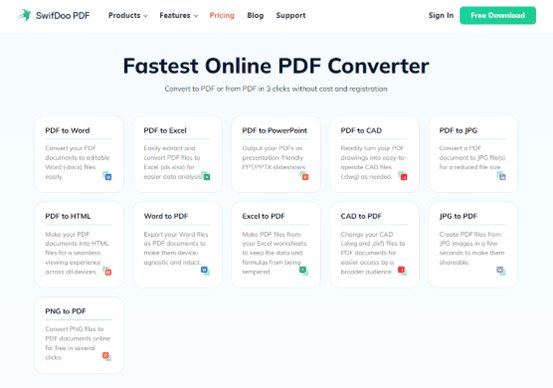
To ensure compact and thoughtful conversion of PDF files, it is worth purchasing modern software. The wide range of products from SwifDoo PDF always make a good impression and ensure flexible use. You can always decide for yourself which features you need for private or business use.
Thanks to the large selections, you can easily decide on the right option from the start and be able to process any PDF file. To do this, you just need to choose the right version and use its excellent quality.
Moreover, SwifDoo PDF also offers a completely free online PDF converter tool.
Where to download the SwifDoo PDF program?

Importantly, the SwifDoo PDF program is completely free. We can easily run it on Windows, iOS and Android systems. Although the program was created in 2017, it is regularly updated. With each subsequent update, it gained new functions and its operation was improved.
The program is lightweight and easy to use. To download it, just visit its official website.
In conclusion
At this point, SwifDoo PDF is focused on maximizing usability. This means that laying out individual pages is not difficult, making tasks such as word processing virtually hassle-free. Bringing all your open data together ensures efficient and easy connection, making SwifDoo PDF software an attractive choice.
So you can expect lots of interesting new features and improvements that will make editing and management a breeze.






