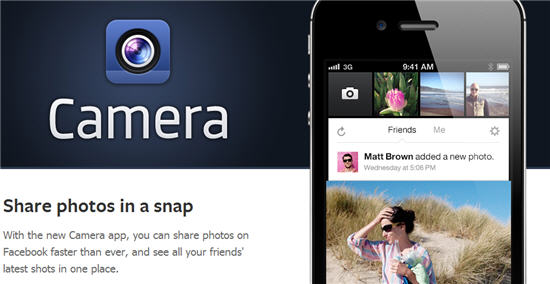
Facebook releases a new official app called “Facebook Camera” for iOS devices. The app makes uploading photos from your iPhone (or iPod Touch or iPad) much easier and more fun. It’s pretty much similar to Instagram but it is native and images are all uploaded only to Facebook. The problem with Instagram was that I just wanted to upload photos to my Facebook account as if I uploaded them from my desktop computer. With Instagram, photos have to be uploaded to Instagram (though you can delete them later) and they look kind of different on your Facebook wall posts.
Facebook Camera app makes it simpler if you want to filter, upload, and view Facebook photos on your Facebook account.
Facebook Camera app also allows you to upload multiple photos to Facebook at once, something that wasn’t possible before (correct me if I’m wrong) from the Facebook app.
You can also tag people on the photos straight from the app, rather than having to tag them later on your desktop computer.
The app also has some basic filtering available such as Normal, Contrast, Cool, Light, Emerald, Bright, Golden, Copper, Rouge, Cream, Coffee, Highlight, Boost, Neon, and Black+White. I like these filters (like Instagram’s) because they are not over the top and still make the photos look natural. I do have a few photo filtering apps but with over 100 filters, they are confusing and have filters that I’ll never use anyway.
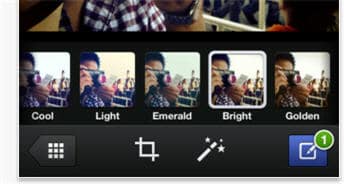
You can also browse all photos that your friends have uploaded recently (similar like Instagram).
Have you tried the Facebook Camera app yet? Will you be using this app or you pretty much happy with Instagram (or any other photo sharing app you are currently using).
I personally like it and will use this every time I want to upload photos from my iPhone 4S.
Facebook Camera App at iTunes Store




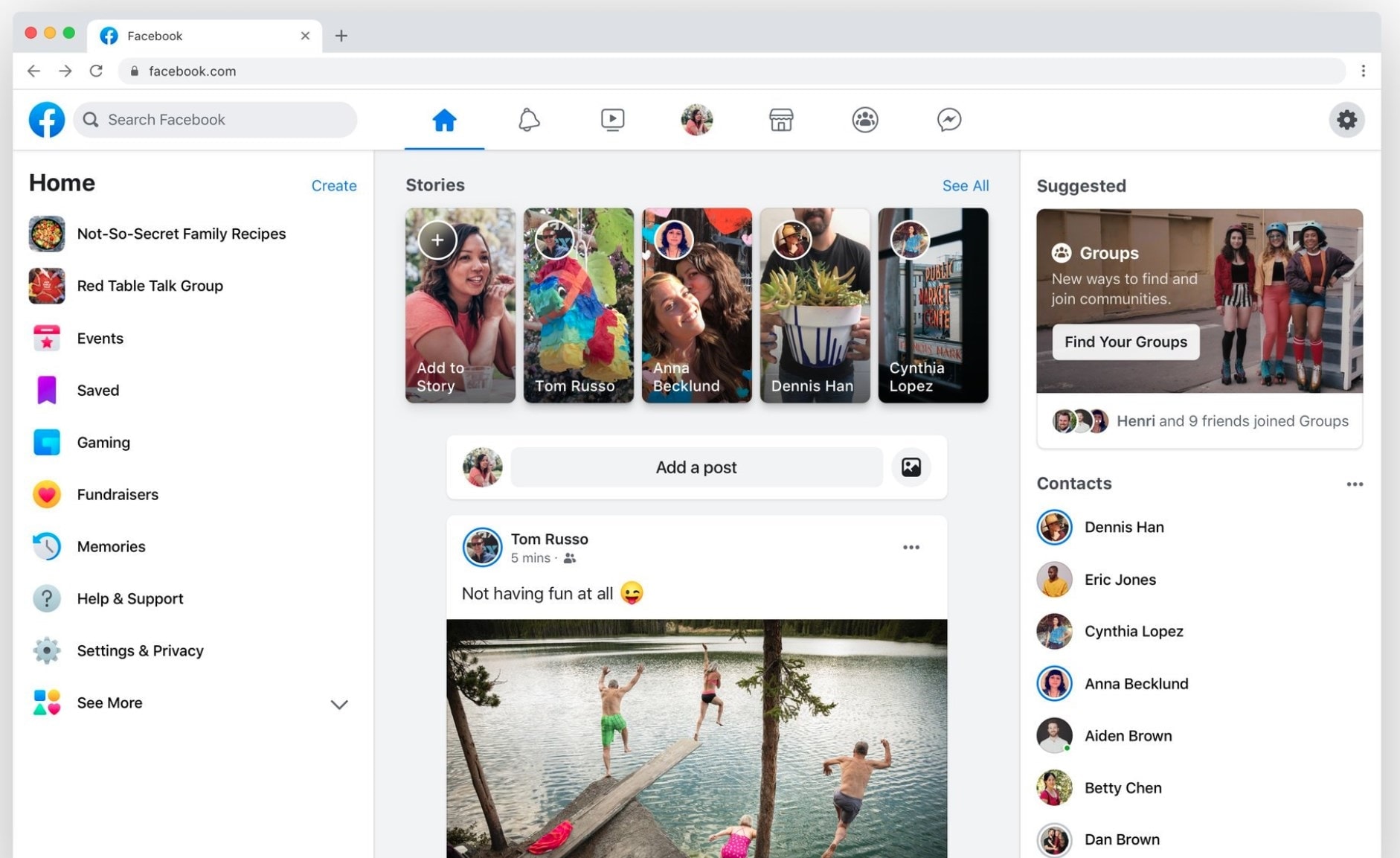

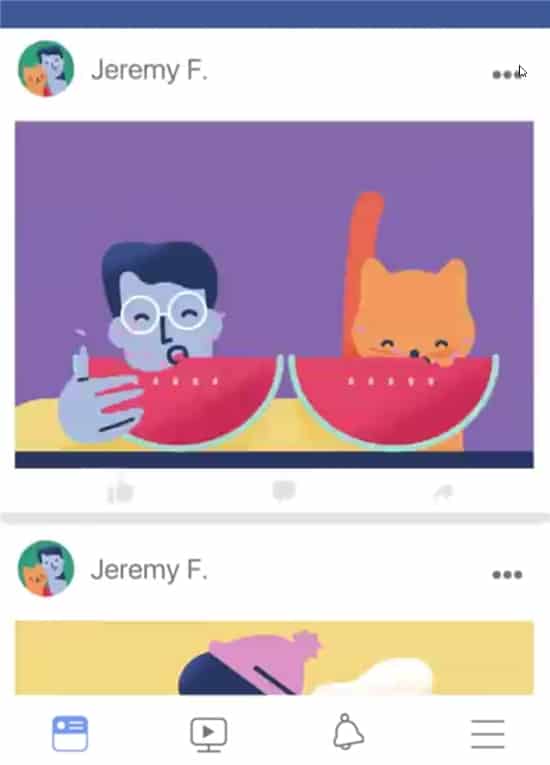
Comments are closed.