
Facebook Timeline – I was planning to write about how you can utilise Facebook’s new friends list and smart lists and then I saw another news about Facebook Timeline. Man, Facebook team has been working hard these past weeks/months! Most of us haven’t even got used to the recent Facebook interface change on Facebook Top Story and now we are being faced with another interface change.
This time though, it’s for the cooler and better (though requires another learning curve if you want to use it to the fullest). Facebook Timeline will replace your Facebook profile and will automatically segment your life nicely with Timeline on 30th of September 2011. Though if you can’t wait any longer, you can always do an easy workaround to enable Facebook Timeline.
Facebook Timeline Video
To make it easier as video speaks louder than words, watch this official Facebook Timeline video from Facebook:
Facebook Timeline vs Facebook Profile
Facebook Timeline is much more visual than the old Facebook Profile. It’s also easier to find important events compared to the old profile where you have to scroll through the older statuses until you can see that specific event. In case you’ve forgotten to add that you were graduated 5 years ago, tough luck. Either you post the old photo on your most recent wall post, OR better with the Facebook Timeline, add it to the specific timeline and keep the record nice and tidy.
Of course, most will think that this is another “Goodbye, privacy” on Facebook, but in away, this information has already been made available before, just not in an easier-to-look-for format. You can still control which timeline to be made private if you wish too.
I was looking at my old 2002 photos a couple of days ago and found some “gems” with lots of giggles and laughs looking at how very “stylish” we were all back then. With Facebook Timeline, this will even be easier as you don’t need to scroll through the albums and photos to find your old photos back in 2004, say. Simply click on the year specific timeline to find out all the photos, events, and statuses back then:

All videos, photos, status, events, and tags will be displayed nicely:
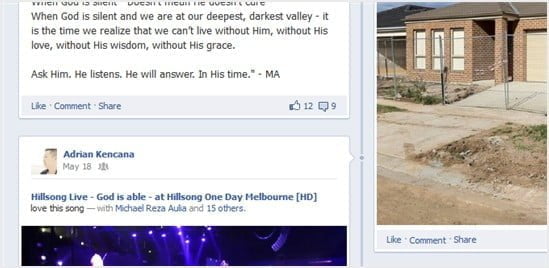
You can add an event to Facebook Timeline from the “+” sign on top and then choose the right category, such as:
- Work and Education
- Family and Relationships
- Living
- Health and Wellness
- Milestones and Experiences
For example, I tried to add a “Health and Wellness” event when I first realised that I had a really high triglyceride and cholesterol level after a blood test:
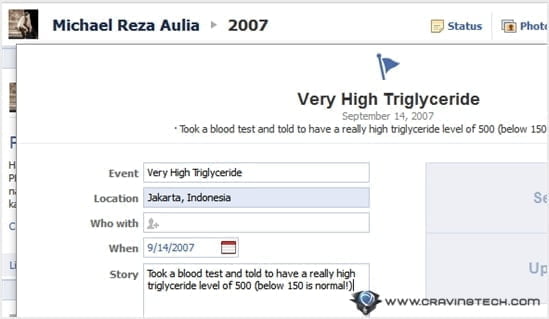
Or you can add an event on Milestones and Experiences such as attending a concert or whatever. You can even then pick a photo that represents that event. Facebook will automatically enlarge the event with the selected photo.
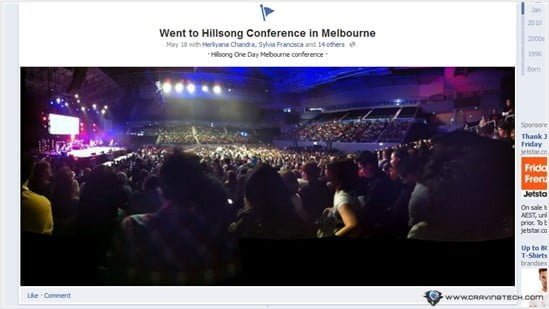
After digging the new Facebook Timeline, I just realised that I joined Facebook back in 2007 (where I started to blog as well though it was Michael Aulia’s Blog back then, not Craving Tech just yet):

You can also click on the Activity Log to see your Timeline in list form, manage them (such as making them private/public), and show a specific category.

Facebook Timeline Closing Words
There are plenty of good old memories I found just by looking at my own timeline, which is really cool. If you are the “stalker” type, you can spend hours and hours stalking, ahem, I mean looking at your friends’ lives. I can’t seem to find the Search feature on Facebook Timeline though?
Now, I wonder whether Facebook Fan Page will be getting Facebook Timeline as well? That’d be awesome as I can put my blog’s milestones and journey at Craving Tech’s Facebook Fan Page. Anyone knows whether Facebook Fan Page will get the Timeline update? A sexy timeline might attract more fans to the fan page. Or I guess, you can always subscribe to an online service to buy Facebook fans for your business or blog.
Find out more about Facebook Timeline




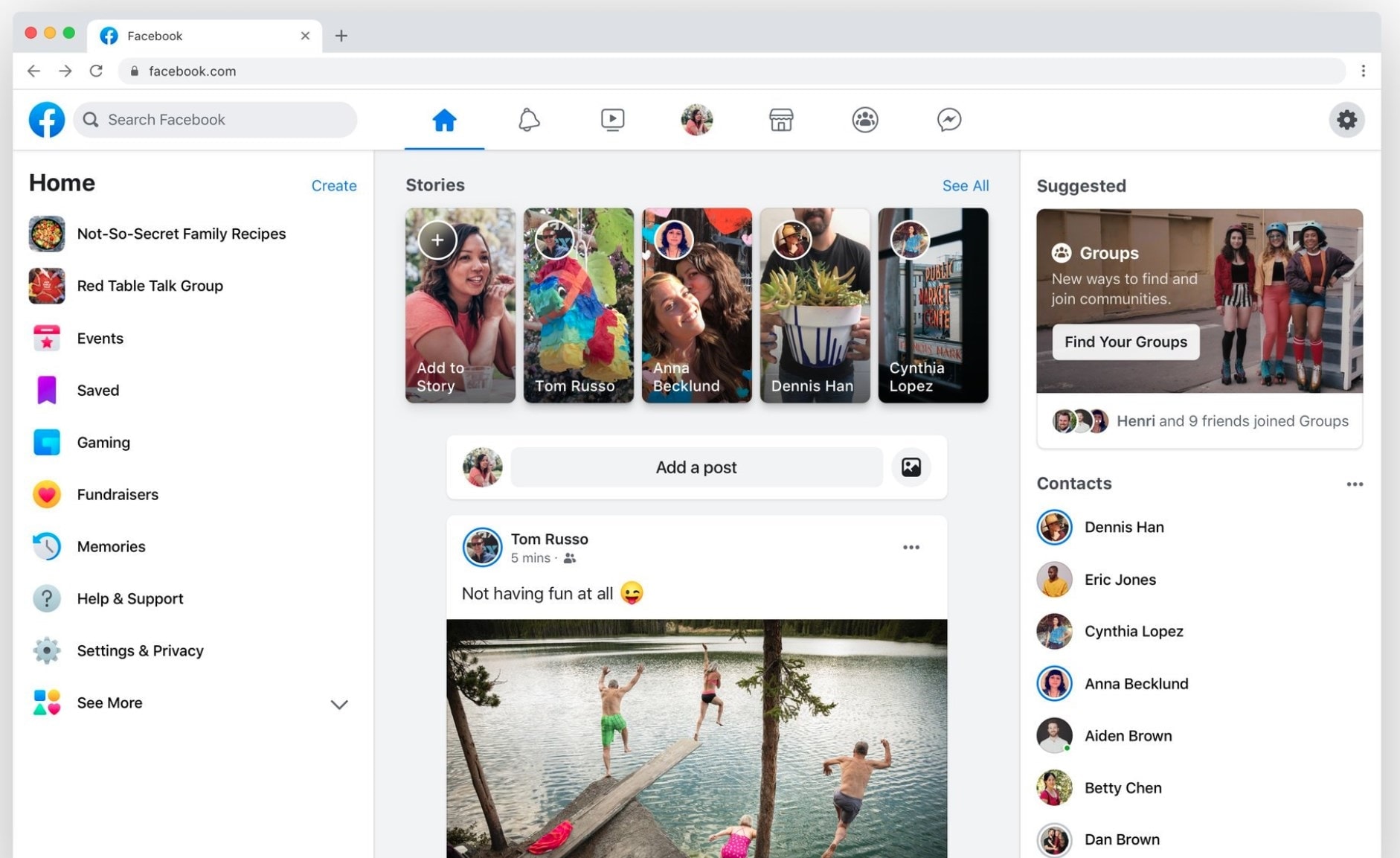

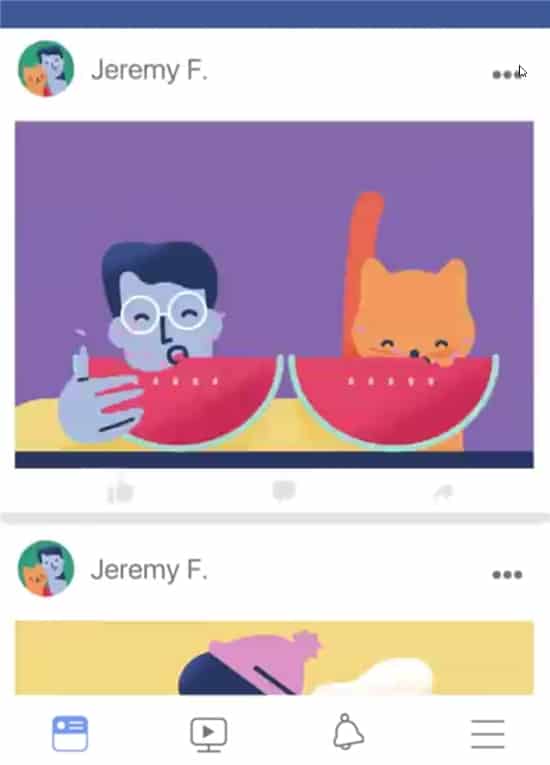
Comments are closed.