The Gmail dev team has just released its newest lab feature called Multiple Inboxes. When I first heard it, I thought they mean multiple tabs in Gmail. Now, that’d be cool, or so I thought. I was wrong. The Multiple Inboxes actually means that you are now able to display and see multiple inboxes at the same time, depending on the set of filter that you use.
So if you are an extremely organized person (a little bit like me :)), then you can set another inbox to show only the emails from a particular label.
To turn this feature on, go to your Gmail settings on the top and then go to Labs. Find “Multiple Inboxes” on the Gmail Labs list and Enable it.
Don’t forget to save the settings.
Now, head off to your Settings again on the top and you should be able to see the new Multiple Inboxes option
That’s it. You can add more inbox on the settings and even customize the labels or the emails that you want to appear on a particular inbox. The features are still limited though, so it’s best to have a look in Gmail’s Multiple Inboxes forum for further discussions and questions.
After trying it, I don’t think I need this feature (Well, I do most of my email correspondence through my Windows Live Mail anyway). I’d love to see tabs though so that it’s easier to open a few emails at the same time on one screen. Perhaps one day.

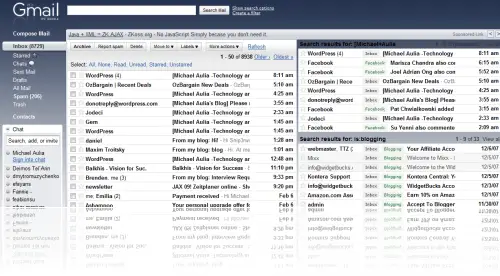
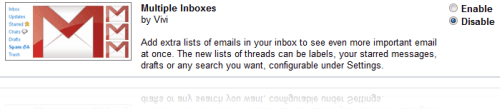




Comments are closed.