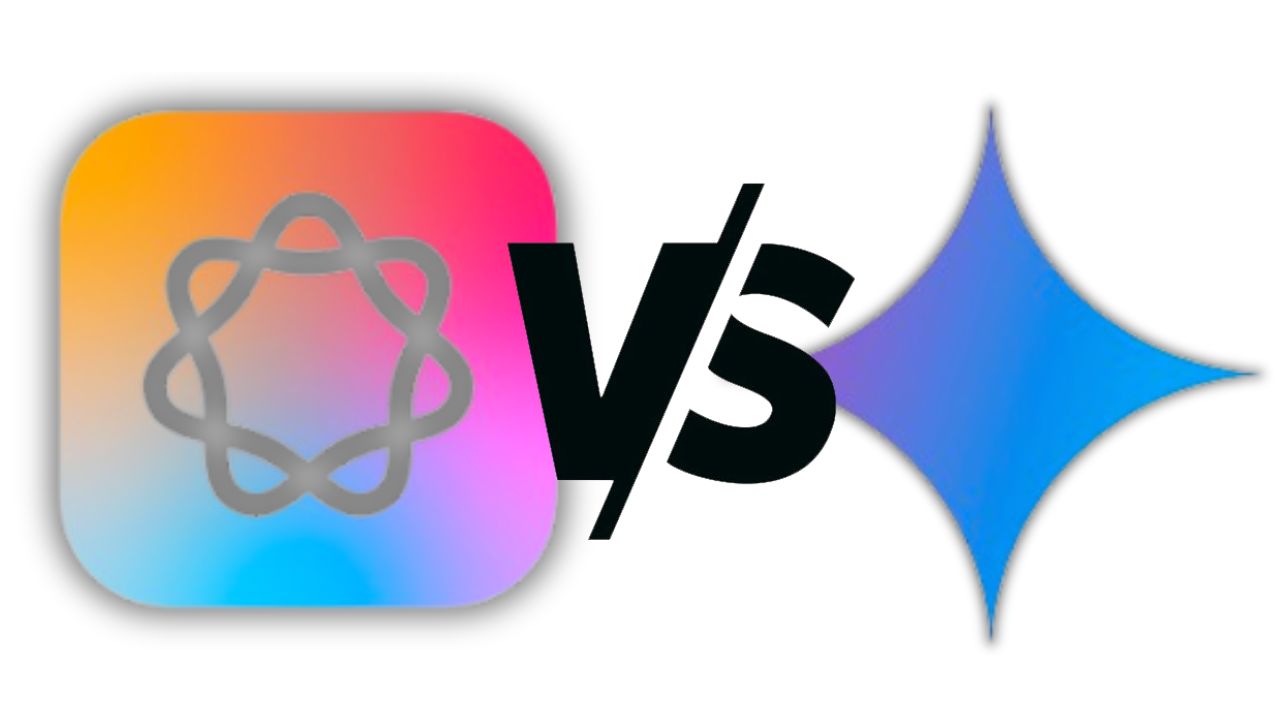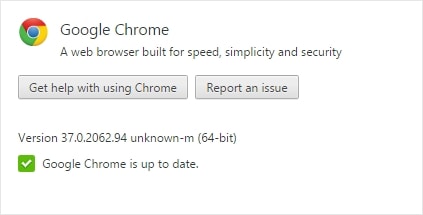
It probably took ages to wait and grab a 64-bit web browser for your desktop. Earlier today, Google has finally announced their 64-bit Chrome version available on the stable channel for Windows, Mac, and also Linux machines.
If you are already using the standard Chrome running in 32-bit, you may need to uninstall it first before installing the 64-bit version. If you are unsure whether you installed a 32-bit or 64-bit beta version, then you are most likely to have the 32-bit version. Another tip to check if you are running a 32-bit version is by going to “About Google Chrome” and check. It should say (64-bit) if it is.
Nevertheless, you should grab this update if you are running a 64-bit operating system which should improve Chrome’s stability, security, and speed. Though Chrome already feels really stable and fast, why not more? Besides, 50 security fixes sound really good as well.
If you are running Windows 7 or 8 in 64-bit, grab Chrome 64-bit’s web installer here.
Your turn, Mozilla?
Source: Google blog post