Note: This is a guest post written by Jeeva Shanmugam – When your iPhone speakers become waterlogged, your audio may become muffled, and you may be left wondering how to get their crystal-clear quality back.
Whether your device fell inadvertently or was caught in the rain, it’s critical to resolve this problem right away.
In this article, we’ll show you how to remove water from your iPhone speakers quickly and effectively, giving you back perfect audio quality.

Remove Water From Your iPhone Speakers
Your iPhone’s speakers are exceptional at creating clarity and accuracy since they were designed to produce flawless audio quality.
However, coming into contact with moisture might result in water accumulating inside the speaker grills, which would attenuate or distort the sound.
More seriously, this dampness may endanger the speakers themselves. The best course of action will depend on the degree of water damage you’re dealing with. Mitigating such problems needs precise steps to remove water from your iPhone speakers.
Step 1: Use the Water Eject Shortcut
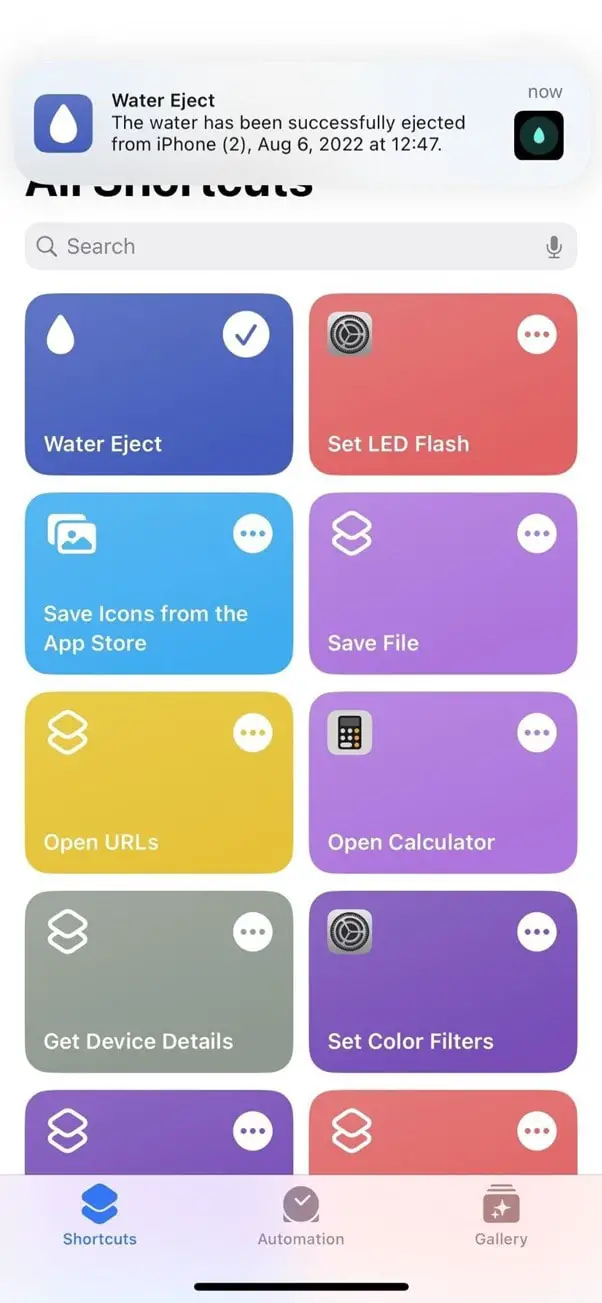
Apple has cleverly added a water ejection shortcut to counteract the impact of water within your iPhone speakers under the Shortcuts app.
This method creates vibrations that successfully free trapped water from the speaker grills by creating a low-frequency sound. The technique of using the Water Eject shortcut is simple:
- Open the Shortcuts app.
- Choose the + symbol that is located in the top-right corner.
- Select “Add Action.”
- Use the search feature to find and incorporate the “Water Eject” shortcut.
- Select what you want to add, then touch “Add.”
The Water Eject shortcut is activated by a single tap inside the Shortcuts app, which causes vibrations and a recognizable chirping sound to be produced, indicating that the shortcut has been successfully used.
Step 2: Use a Fan or Blow Dryer
Using a fan or blow dryer is an alternate method for getting water out of your iPhone speakers.
To avoid any potential heat-related iPhone damage, it’s essential to select cool settings. To use this method, take the following actions:
- Position your iPhone so that the speaker holes are facing down.
- Turn on the fan or hair dryer, then direct it toward the speaker ports.
- Until you see water droplets coming out of the speaker apertures, direct the airflow for a while.
Step 3: Use Silica Gel
Known for their ability to absorb moisture, silica gel packs offer a workable option. Hardware stores and internet retailers carry these desiccants with ease.

Follow these few actions to maximize their effectiveness:
- Place several silica gel packets and your iPhone in a container that is tightly sealed.
- Give yourself at least 24 hours to get the best results.
- After that, take the iPhone out of the bag and look at the speaker to see how it is doing.
- If any leftover moisture is still present, repeat the previous procedures to get the desired result.
Step 4: Place Your iPhone in a Bag of Rice
Although putting your iPhone in a bag of rice has become a popular tip for dealing with wet speakers, its efficiency may not be as impressive as thought.
While rice can absorb moisture, it also can keep moisture inside the grains of its grains.
It’s crucial to be aware of this method’s limits as you evaluate it. If you want to use the rice method, be careful how it is carried out.
The rice’s capacity to remove moisture from your device may be improved by routinely replacing it every few hours. To save your iPhone speakers from the clutches of water damage, it is important to know alternate techniques that provide more dependable results.
How to Prevent Water Damage on My iPhone?
Preventative actions are key to reducing the chance that your iPhone speakers may sustain water damage. Being ready for inadvertent exposure is just as important as protecting your device from dampness. Here are some useful suggestions to consider.
- Invest in a waterproof case: When exposure to water is predicted, secure your iPhone with a waterproof case to act as a protective shield.
- Exercise caution while it’s raining: Limit iPhone use when it’s raining, especially when it’s heavy or the area is wet, to reduce the likelihood of moisture infiltration.
- If your iPhone does fall in, react quickly and try not to panic. Follow the instructions outlined above to remove water quickly, dry it thoroughly, and remove any remaining water from the speakers.
Wrapping It
In conclusion, handling water-logged iPhone speakers requires quick yet cautious action. Expelling trapped water and improving audio quality can be accomplished by performing the above-outlined steps.
The best course of action is still avoidance; purchasing water-resistant accessories and avoiding locations with high humidity levels can prolong the useful life of your device. Remember, a proactive approach together with these easy methods can successfully put an end to water-related audio issues.






