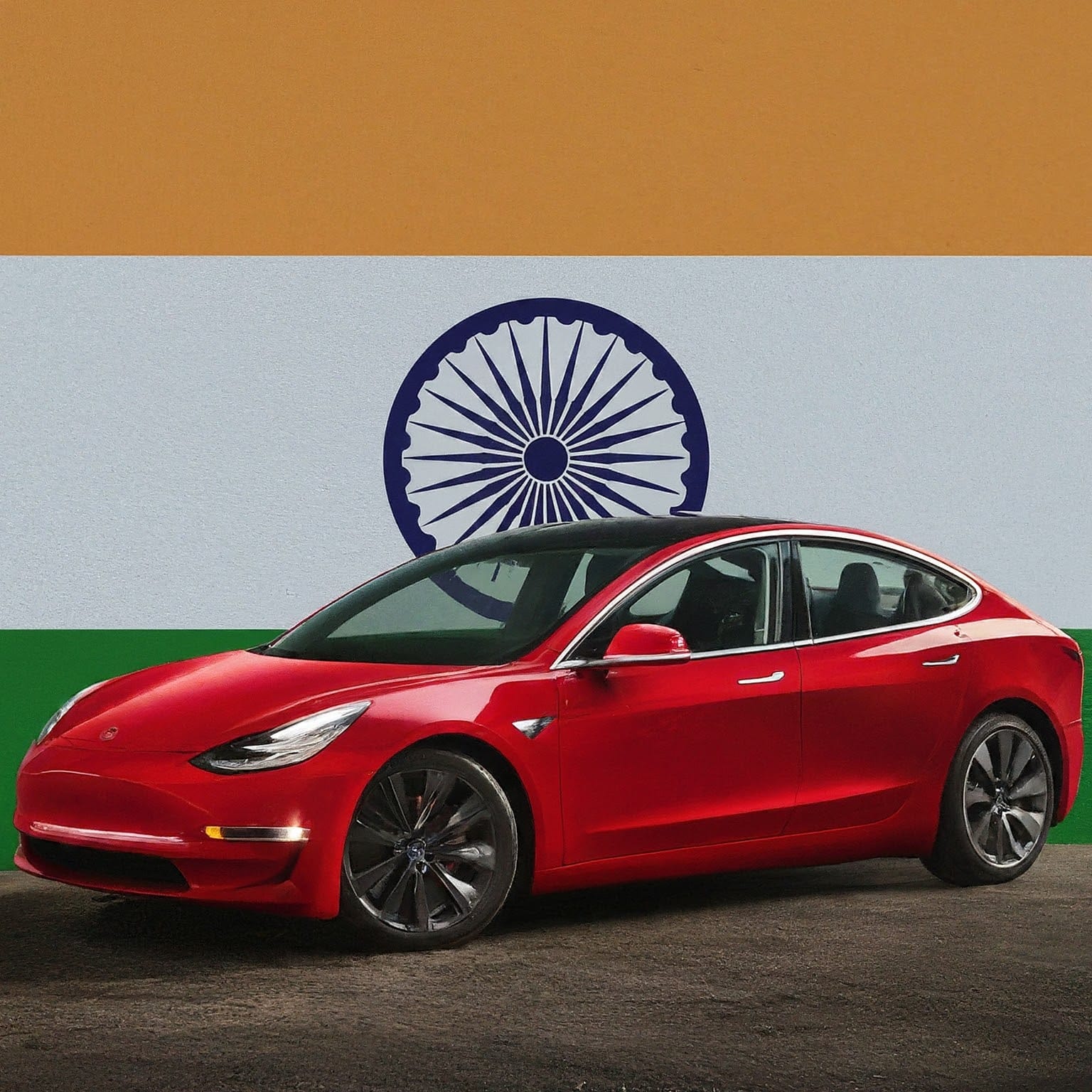Reliable internet isn’t just a nicety; in today’s world, it’s about education, work, and entertainment. However, many rural and remote parts of Australia still struggle with patchy internet and painfully slow speeds. That’s where Starlink comes in.
Starlink, developed by SpaceX, is a game-changer in satellite internet technology. Unlike traditional satellite services which often take a long to establish and have a lot of unreliability, Starlink offers fast and stable internet through a constellation of low-earth orbit satellites, even where cable and fiber options do not exist.
If you are wondering how to bring Starlink to your home and set up for the best performance, this guide has got you covered. Read on to get into steps, tools, and tips that will have you up and running in no time.
A Comprehensive Guide to Starlink Satellite Internet in Australia
Understanding Starlink Availability in Australia
Starlink is constantly being covered and is a promising option for Australians in even the most remote locations. To start your journey, visit the Starlink official website and enter your address. The platform will confirm whether Starlink is available in your area or provide updates on when the service might reach your location.
Stay on top of coverage updates with the Starlink app. This includes real-time information about your region, tools for analyzing obstructions, and ensuring that your connection is optimal.

Ordering Your Starlink System
After confirming availability, ordering your Starlink kit is pretty straightforward: simply head to the Starlink website, create an account, and order your kit. The kit usually includes everything: a satellite dish, a mount, a router, cables, and a power supply.
Starlink will ship your kit to your provided address, and you’ll receive a tracking number to monitor its delivery. Shipping times vary by location, but once it’s in your hands, the setup process is quick and easy.
Step-by-Step Guide to Setting Up Starlink
Unboxing and Preparing
When your kit arrives, unpack it carefully. Inside, you’ll find:
- The satellite dish
- A sturdy mount
- A sleek router
- Power supply and necessary cables
Before you begin, download the Starlink app. The application will walk you through the installation process and help you perfect your connection.
Selecting the Ideal Location for the Dish
Starlink dishes need to be clear of obstructions to achieve a good view of the satellites overhead. Trees, buildings, and even heavy equipment can impede the signal.
Now, using the Starlink app, scan your area for the best location. Open fields or high poles often work best. Avoid shaded spots and be sure that the dish has an unobstructed line of sight in all directions.
Assembling and Mounting the Dish
Attach the satellite dish to the mount according to the recommendations and guidelines provided with the kit. Starlink equipment is built to be durable, but a secure mount would ensure that your setup remains optimal in windy or rainy weather conditions across Australia.
Connecting the Hardware
Once the dish is securely installed, connect the provided cables to the router and power supply. These connections are color-coded or labeled, making it hard to go wrong.
Powering Up and Connecting
Connect your system to a power source and turn it on. After some time, your dish will automatically scan for satellites; this usually takes a few minutes. While waiting for the process, monitor the Starlink app. It gives real-time feedback concerning connection status and signal power.
Optimizing Performance
Removing Interference
Obstructions are the biggest issue in terms of Starlink’s performance. If there is interference in the view, your connection will constantly drop. Use the app to check for potential interference regularly and adjust the dish accordingly.
Weather Considerations
Starlink performs very well in a wide range of weather conditions, but extreme weather situations—such as torrential rain, thick snow, or high winds—are temporary and can affect speed. Keeping the dish clear of snow or debris will help keep the performance on.
Firmware Updates
Starlink devices are always getting firmware updates to enhance their performance and stability. Ensure your router stays connected to receive those updates automatically.
Customer Support
If you encounter problems, the team handling customer support of Starlink is always on standby to assist. Online communities and forums also can provide an excellent source of troubleshooting and tips from experienced users.
Wrapping It All
With the advent of Starlink, Australians in rural and remote communities will now get to experience real speed on their internet connection. Setting up is easy and with the tips below, you can enjoy optimal performance with the least hassle. Whether for work, streaming, or staying in touch with loved ones, Starlink bridges the digital divide and brings you closer to the world.