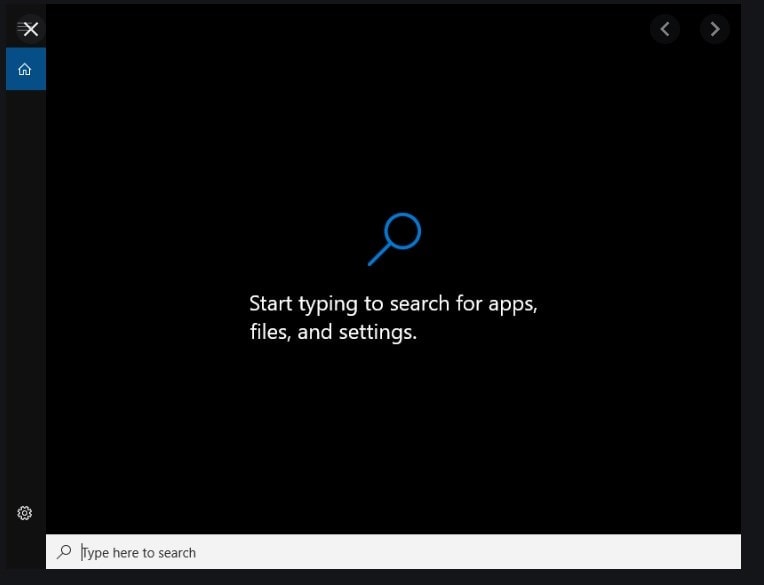
For some weird reasons, I couldn’t seem to search for anything anymore on the Windows 10 Start menu (such as searching for apps to launch, or a Windows 10 setting like the Administrative Tools).
If I pressed the Windows start button, a black box appears with no icons and apps list to be seen. If you are having the same blank screen on the Windows 10 start menu, here is how to fix it.
From the Windows message center, the issue seems to already be fixed but I still had the blank background on Windows 10 search results issue. To fix the issue (hinted on the same page), end a process called “SearchUI.exe” from your Windows 10 Task Manager.
You can do this by pressing Ctrl-Alt-Delete and click on the Details tab. Browse for a process name called “SearchUI.exe” and end it. I didn’t even have to restart my computer.
Hope this solves your Windows 10 from showing a black or blank background on the Start Menu when searching for apps.






