Note: This is a guest post written by Jeeva Shanmugam
Instagram Reels is one of the fruitful features presented by Instagram (Meta) which is made for uploading short format video recordings.
It doesn’t stop by just uploading, it has various features that can be cherished by a ton of youngsters, a few of them: you can alter your videos, add effects, apply filters, add music, and also you can remix those reels. It has generally all fundamental quick editing tools.
Reels contain this, yet it likewise permits you to make a quality reel with pictures you need. For instance, you could upload your transformation video yet you have just photographs, in this specific case, you could ponder “how to make Instagram reels with photographs?” Yes, you can make them without any problem.
Instagram permits you to make quality reels with only photographs utilizing just your smartphone. Anyway, would you like to know how you can do that on your IOS or Android? Continue to peruse this article to definitively know the trick.
How to Make an Instagram Reel with a Single image?
If you are wondering how to make an Instagram reel with a single image, follow the Steps to do that easily.
1. Open your Instagram app on your iPhone/Android

2. Tap on the “plus” icon on the top right corner of the app and select Reel
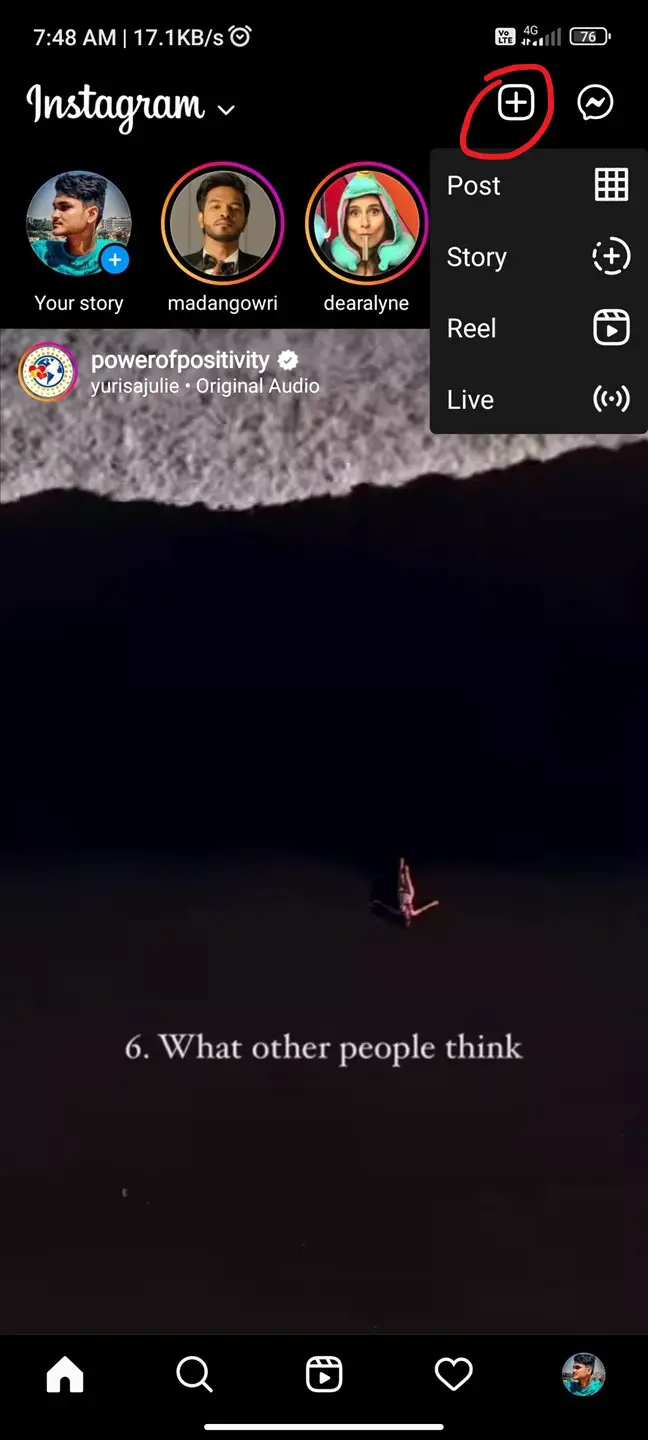
3. Choose the image you wanna make as a Reel
Next, you will have access to choose the duration of your image, and then tap “Add”
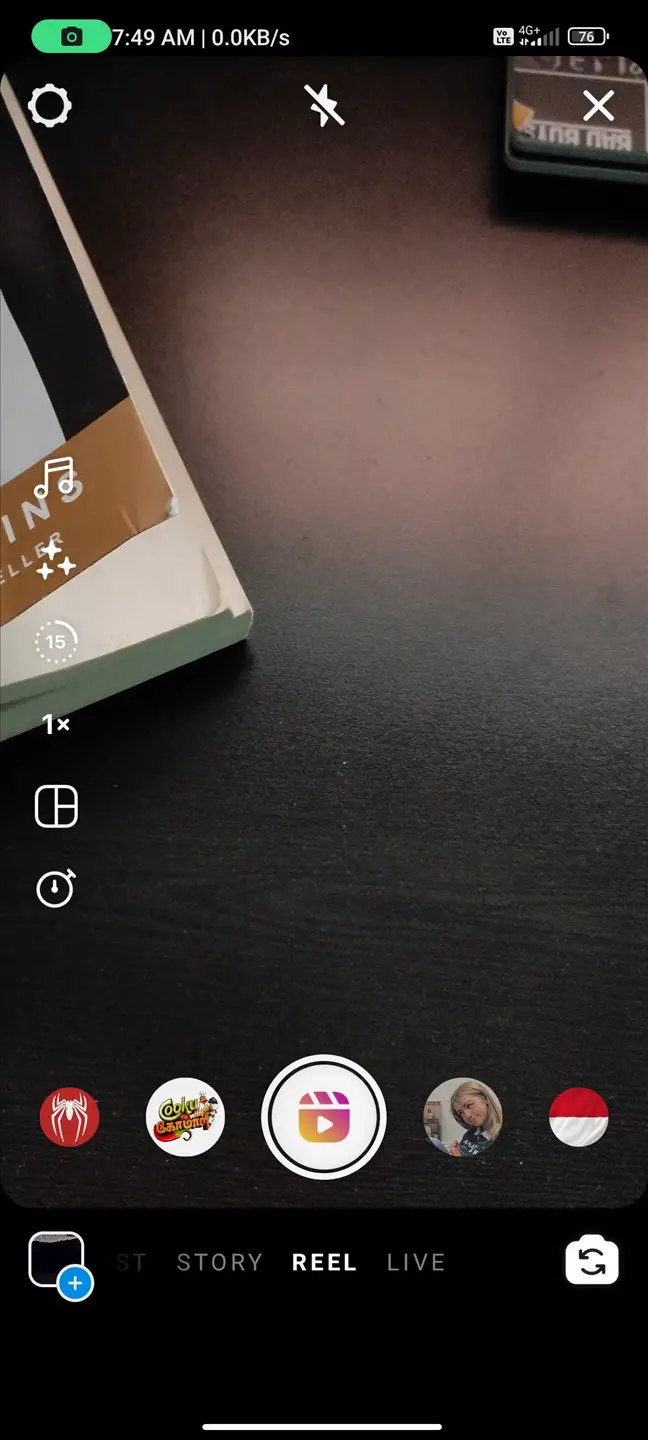
4. Now you will be on the editing tab
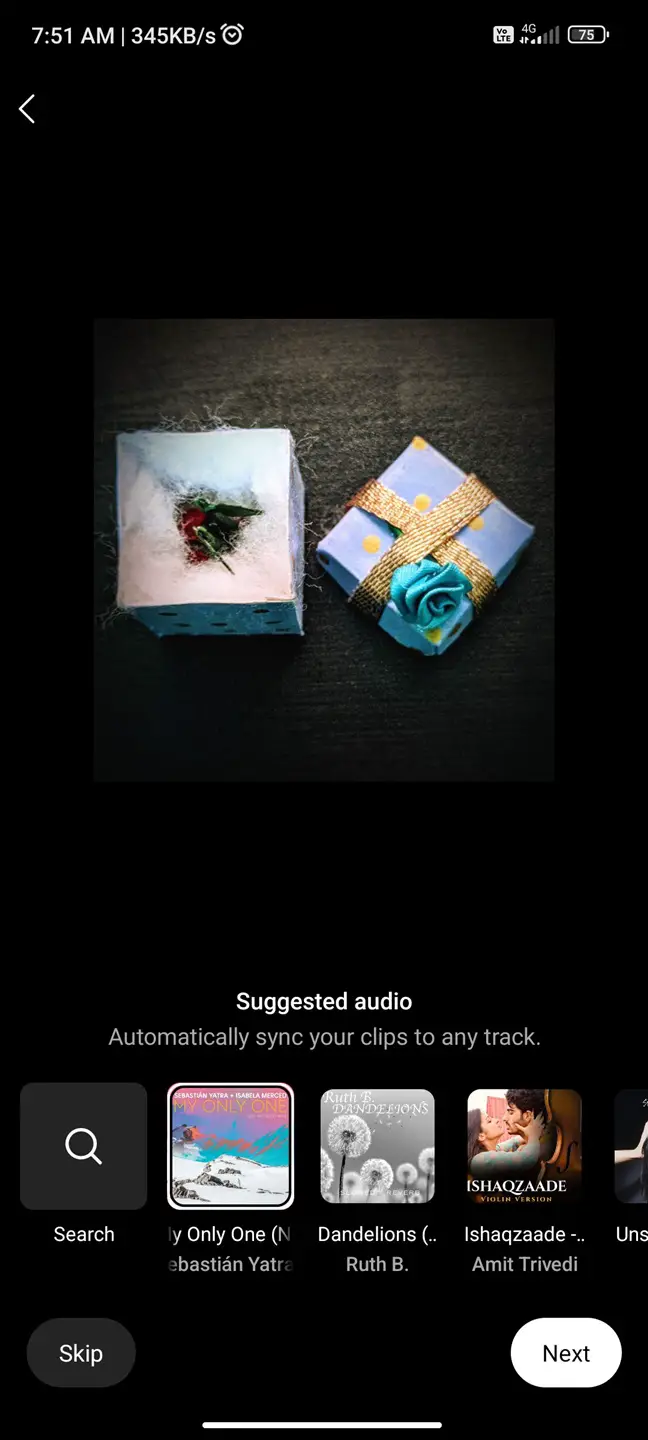
In this tab, you will have access to all the editing tools, add music, and effects, apply filters, and even add multiple images that you want.
5. Tap “Preview” and “Tap next”
After tapping next you will get access to the uploading tab where you can add title, description, and hashtags, you can personalize your reel
6. Tap Share
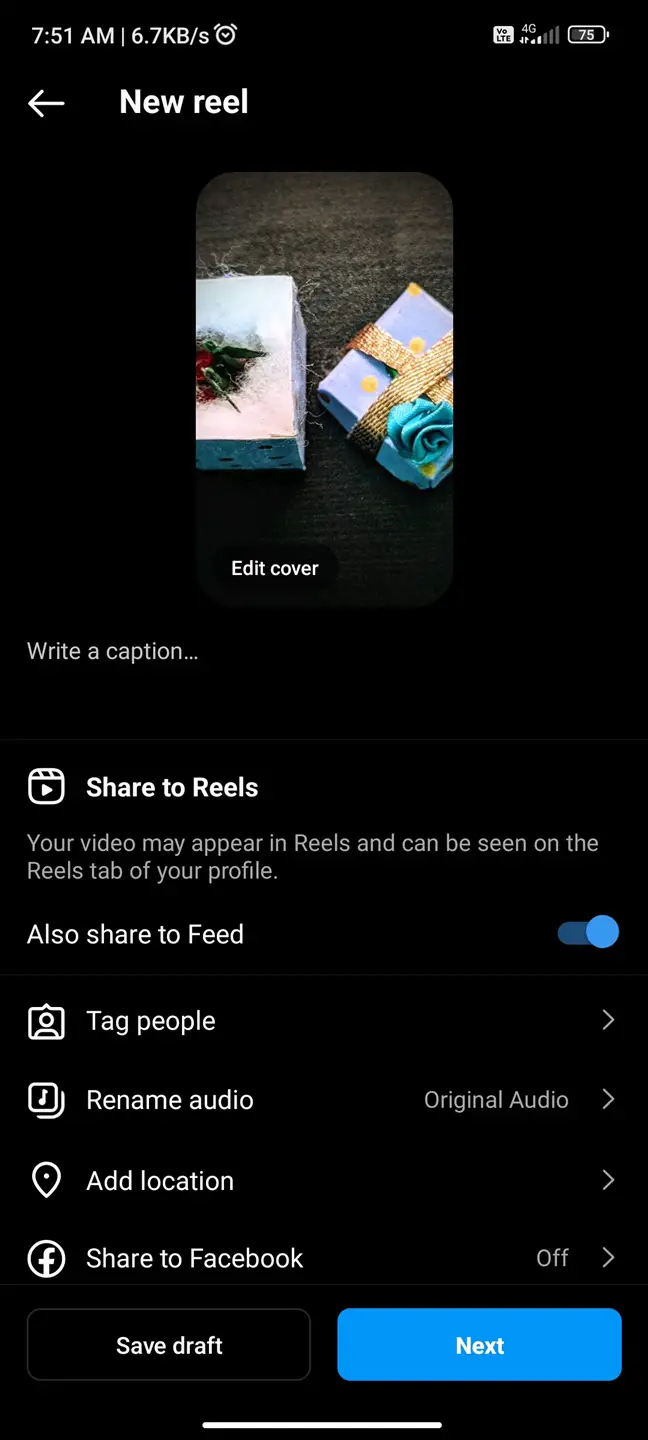
Bingo, now you have successfully made a reel with a single photo.
How to make an Instagram reel with multiple photos?
If you are wondering about adding multiple photos to your reel then follow the steps, mentioned below.
1. Likewise, go to the reel section and start adding multiple photos
Select the “multiple image option” and start selecting multiple photos
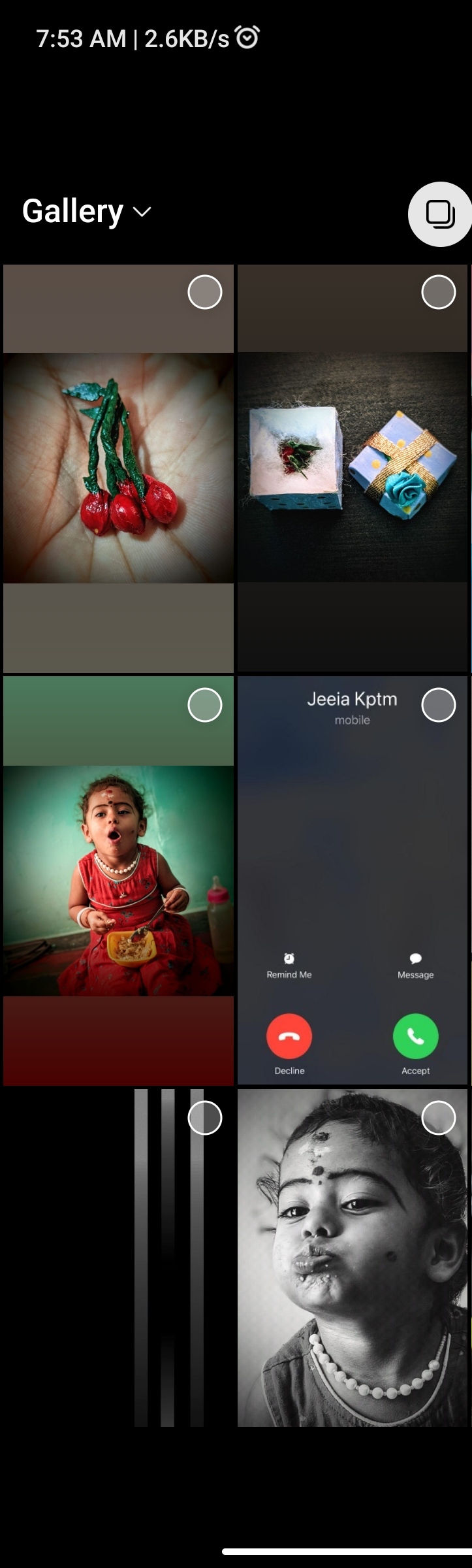
2. Tap Next
3. Now you will be on the editing tab
Do all the necessary editing and follow the same steps mentioned above.
4. Tap Share
After following all the steps, now you have successfully made a reel with multiple images.
All the steps are similar for both iPhone and Android
I hope this article helped you to make a trending Instagram reel with photos using your Android or iPhone!






