
Note: This is a guest post written by Rob Boirun
How To Save Money On Computer Maintenance
– Saving money on computer maintenance is easy—there’s just one simple rule to follow: the earlier you fix it, the more money you save.The best thing you can do is fix little problems before they become big problems. This preventive computer maintenance isn’t as tough or as tedious as it sounds. In fact, you may already be doing some of it—you just need to be systematic about it.
Computer Maintenance—The Dirty Jobs Edition
The number one enemy of all electronics is water. The number two enemy is heat. Hot electronics wear down quickly—get your computer hot enough and no amount of computer maintenance will save it.
Listen to your computer right now. Unless you have a very low power computer, you can probably hear one or more fans running. Those fans help keep your computer cool by running fresh room-temperature air across the hottest parts of your computer: the CPU, graphics card, and disk drives.
But the problem with all fans is that they move around a lot of dusty air, so they get dustier faster than anything else. The more dust gets in your computer fans, the less effective they get at moving around air, and the hotter your computer gets.
Keeping your fans clean is some of the easiest computer maintenance. Go to the local office supply store (or even maybe your local supermarket) and buy a bottle of compressed air. Turn off your computer, unplug it from the wall, and gently open up its case. Then cover your eyes, close your mouth, and use the compressed air to spray away all the dust.

You only need to clean your computer like this once a year—or twice a year if someone smokes near your computer.
Computer Maintenance That Could Save Your Sanity
One of the most neglected types of computer maintenance is also the most likely to save you headaches when something does go wrong. It’s simple to say, harder to do: make backups. Make backups to an external hard drive, or burn to DVD, or copy to a different partition, or something. Just make a backup if you want to protect the data.
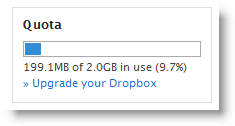 Making backups is annoying computer maintenance. Trying to recover without backups is nearly impossible computer maintenance. I’m a computer expert, and I can only recover lost files about 50% of the time—that means there’s a flip of a coin chance that I’ll never see a file again if something goes wrong and there’s no backup.
Making backups is annoying computer maintenance. Trying to recover without backups is nearly impossible computer maintenance. I’m a computer expert, and I can only recover lost files about 50% of the time—that means there’s a flip of a coin chance that I’ll never see a file again if something goes wrong and there’s no backup.
But cloud-based backups have made automated backups easy. All you do is install some software on your computer, tell it what to backup (you can say “everything”), and let it create instant backups as you work. It’s simpler and cheaper than making most forms of manual backups.
Your Computer Could Be Dead In A Flash
Most computers die slowly over time, others die suddenly when somebody spills a liquid on them, but the number one cause of non-accidental sudden computer death is lightning strikes.
Here’s something you may not know: lightning doesn’t need to hit your house for your computer to die from a lightning strike. That’s because every lightning bolt generates an Electro-Magnetic Pulse (EMP) that fries nearby electronics.
Nothing can protect your computer from a really close EMP, but a more distant EMP can be blocked using a surge protector. That’s right, a $10 surge protector from the supermarket can protect your $500 computer or $1,000 laptop. It’s a cheap bit of often overlooked computer maintenance most people know about but few people do—proving computer maintenance isn’t as hard or tedious as you thought it was.
Avoid the stress of having computer problems and try to keep up with your computer maintenance on a regular basis. Ongoing maintenance can help you avoid a slow computer and leave you with a pleasant user experience.







Comments are closed.