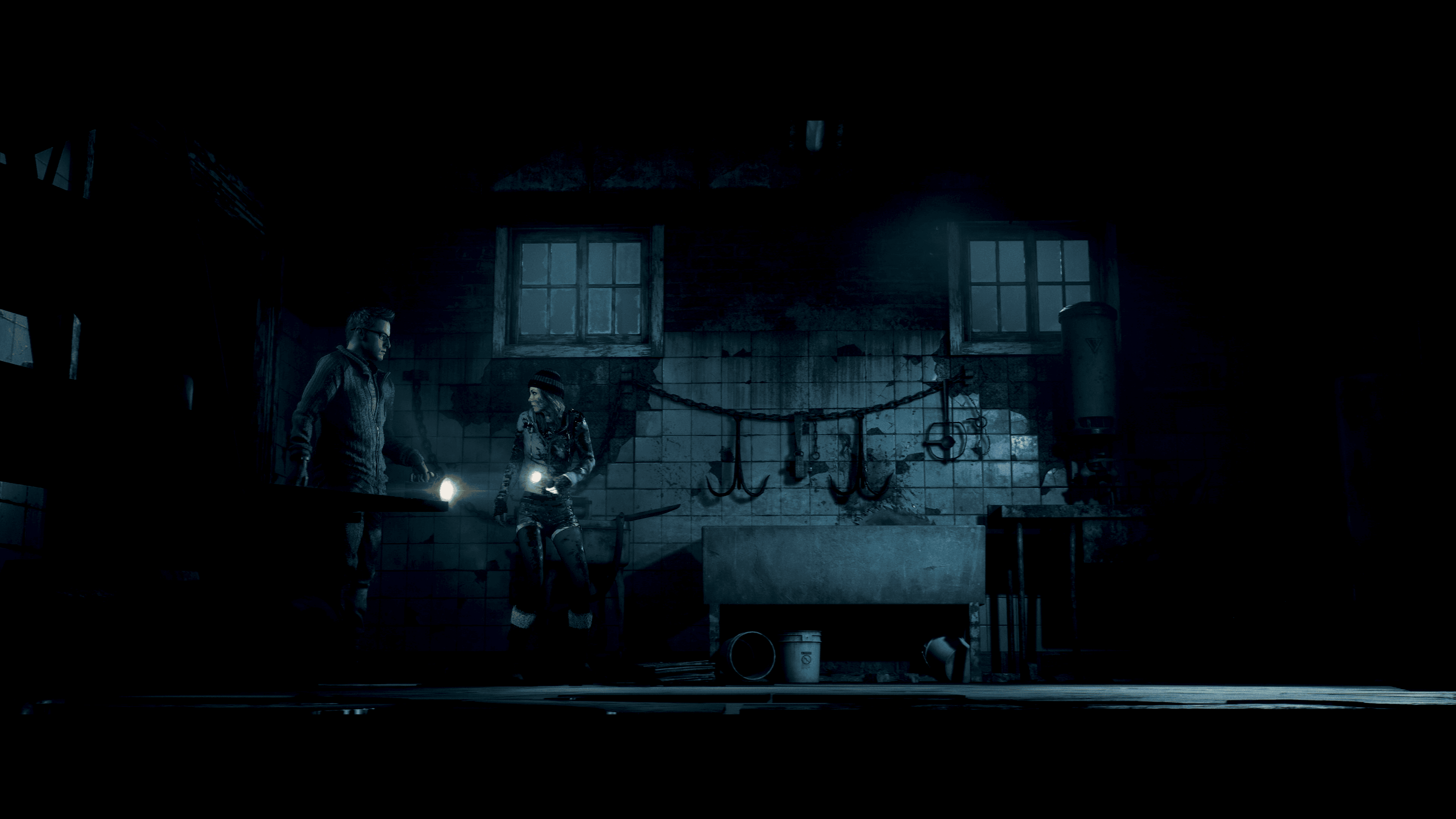Pokémon GO is becoming more and more popular due to its amazing augmented reality (AR) experience, rich social interaction and community, and constant updates. People want to get more Pokémon with the least amount of walking. So a lot of third-party software has emerged, which can help players play the game without leaving home. Pokémon GO officially does not allow cheating methods in the game, but as long as you use it properly, your behavior will not be detected and you can get more Pokémon. So let’s take a look at some ways to easily change your location in Pokémon GO.
Part 1: Can you still spoof in Pokémon Go 2024?
Yes, you can. But Let’s first understand the punishment rules of Pokémon Go. If your device is detected to have unusual behavior, Pokémon Go will issue 3 warnings. After the first warning, only normal Pokémon can be found in the next 7 days. When the second warning appears, your account will be banned for the next 30 days. After this period is over, the account can be restored, but you will not be able to log in. If your cheating behavior continues to be detected, a third warning will be issued, this time as the last warning. Your account will be permanently banned and you will not be able to play the game. Sometimes there will not be 3 warnings, and it is also possible that your account will be banned in one time.
This article will talk about how to change your location while playing Pokémon GO, with and without a computer. And you need to be careful when you use these methods.
Part 2: Top 3 Ways to Spoof Your Location in Pokémon GO
Way 1: Location Changer Software
iWhere iPhone Location Changer is a computer-based software. It is designed for iOS users and is very powerful. With it, you can change your GPS location in seconds and find Pokémon in other regions. You can also set the route, direction and speed of movement, so that you can hatch Pokémon eggs faster.
How to use:
Step 1: Download iWhere iPhone Location Changer on your computer and install it.
Step 2: Connect your computer and device with a data cable.

Step 3: Enter iWhere iPhone Location Changer and select One-stop Mode.

Step 4: Click anywhere on the map or enter an address in the search bar as the start and end point.

Step 5: Once you click Start Move, your device will move along the new route.

Pros:
- You can change your location to any place in the world, even down to the street
- Multiple modes for changing location. Also supports setting the direction and speed of movement.
- No jailbreak required
- Affordable price. Only $9.9 per month.
Cons:
- Need a computer
- Need to pay for use
Way 2: VPN
If your area is not covered by Pokémon GO, using a VPN is a good option. However, most VPNs change your IP location, while Pokémon GO recognizes your GPS location. This means that you need to use a VPN with a location changer software before you can start playing Pokémon GO. This step will match your IP address with your GPS address.
Surfshark is a popular virtual private network (VPN) service known for its strong emphasis on privacy, security, and user-friendly features. Surfshark allows you to connect an unlimited number of devices on a single account, making it an excellent choice for families or users with multiple devices.
How to use:
Step 1: Select the Surfshark subscription that suits your needs and create your account.

Step 2: Download and install the Surfshark VPN app on your device.

Step 3: Connect to one of Surfshark’s 3200+ servers and enjoy total online privacy.
Pros:
- Surfshark uses advanced encryption standards to protect your internet connection, ensuring your online activities remain private and protected from hackers and surveillance.
- Can be used with a variety of software
Cons:
- There are no multiple modes to change the location
- The location cannot be pinpointed to the street
- The GPS location has not changed
Way 3: Cydia App
Cydia is a third-party app store for iOS devices, primarily used by users who have jailbroken their iPhones, iPads, or iPod Touches. Cydia allows users to easily install, update, and manage their apps and tweaks. It provides detailed information about each package, including its source, version, and compatibility. When your device is jailbroken, it is possible to download other location changing software through Cydia.
How to use:
Step 1: Download the jailbreak tool on your device to successfully install this application.
Step 2: After jailbreaking your iPhone, open Cydia and search for the “Location Faker” application. Install the app on your phone. Once downloaded, launch it to set fake coordinates.

Step 3: Run the “Location Faker” app and start changing your location by entering coordinates. Select fake coordinates from the map to deceive others by displaying a false location. To set the coordinates, drag and drop the green pin on the map to your desired location.

Pros:
- Cydia enables users to bypass some of Apple’s restrictions, allowing for a more personalized and powerful iOS experience.
- Users can apply themes, change icons, and modify the overall look and feel of their device. Tweaks can also add new features or improve existing ones.
Cons:
- Jailbreaking can expose devices to security risks, as it removes some of the built-in protections provided by Apple. Jailbreaking voids the device’s warranty. If something goes wrong, Apple may refuse to provide support or service for a jailbroken device.
Way 4: GFaker
GFaker is a small device that connects to your iPhone or iPad like an external GPS. The GFaker device has an Apple-approved chipset and complies with the Apple External Accessory Framework. Unlike other location spoofing apps, you don’t need to connect your iPhone to a desktop. GFaker is plug-and-play, and once connected, it simulates your GPS location wirelessly. GFaker includes a 3.5mm headphone port and a charging port so you never run out of battery. It is compatible with all Apple devices running iOS 9 through 17.
How to use:
1. Plug the GFaker hardware into your device.
2. Open the associated app and find the location you want to spoof on your iPhone.
3. Select a mode to start changing your location.

Pros:
- GFaker can effectively help you spoof your location for any purpose and supports all iOS devices.
- No computer required. Unlike other location spoofing apps, you don’t need to connect your iPhone to a desktop.
Cons:
- No multiple modes to change location
- Cannot pinpoint location down to street level
- GPS location did not change
- Lack of functionality. No joystick interface, ability to control multiple devices simultaneously, and access to comprehensive history.
Part 3: How to avoid being detected in Pokémon GO?
1. Use Reliable Spoofing Tools: Use reputable location spoofing apps or tools that have a good track record of avoiding detection and are regularly updated to bypass detection measures.
2. Respect Cooldown Times: If you teleport to a new location, wait for the appropriate cooldown time before interacting with the game. This cooldown period mimics the time it would take to travel between the two locations legitimately.
3. Use a VPN: A virtual private network (VPN) can help mask your IP address, which can add an extra layer of security. However, not all VPNs are effective against Pokémon GO’s detection methods, so choose one that is known to work well with the game.
4. Limit Spoofing: Avoid constantly teleporting to different locations or engaging in unrealistic travel patterns. Mimic natural movement patterns to avoid suspicion.
5. Avoid High-Traffic Areas: Pokémon GO monitors high-traffic areas and may be more vigilant in detecting spoofing activity in these areas. Avoiding these locations can help reduce the risk of detection.
6. Use Alt Accounts: Consider using a secondary account for spoofing instead of your main account. This way, if your alt account gets banned, your main account remains safe.
7. Stay Informed: Keep up with the latest updates and news regarding Pokémon GO’s anti-cheating measures and adjust your spoofing behavior accordingly.
Conclusion:
In fact, any method of changing location on Pokémon GO has high risks. The best way is to use these methods occasionally and play according to the rules of the game most of the time. After all, this game not only allows you to experience the wonderful experience of connecting the real world and the virtual world, but also encourages users to go out, walk, exercise, and develop healthy living habits.