
Note: This is a guest post written by Jeeva Shanmugam
In general, Applications ask for location access to improve their service or to provide personalized content, for example, news applications will ask for location access just to give personalized news that is happening in and around your area.
Companies like Google ask for location access to improve their services and to push personalized advertisements and content on their various platforms. However, we have both positive and negative shades in allowing location access to apps.
But few applications will ask for needlessly location access, in that case, there are chances of security and privacy breaches on your phone. If you are under that kind of scenario, here’s how you can stop letting applications track your precise location on your iPhone.
Apple is very concerned about securing users’ data in the release of iOS 14 users can easily stop applications from tracking their precise location on iPhone. So make sure your iPhone is running iOS 14 or later.
Without further delay, let’s dive into the tutorial!
How to Stop Applications from Tracking Your Precise Location on iPhone?
Step 1: Go to the Settings App on your iPhone
Step 2: Navigate to Privacy
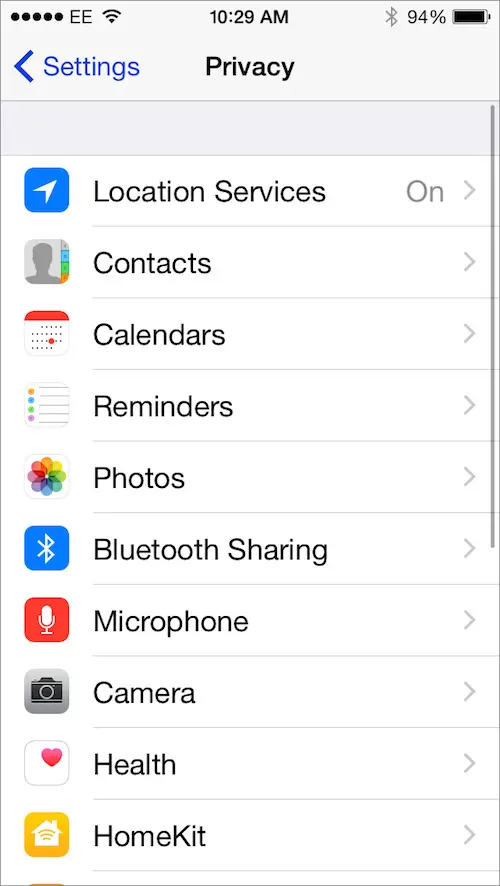
Step 3: Navigate to Location Services

Step 4: Choose the app and select Never to stop tracking your location
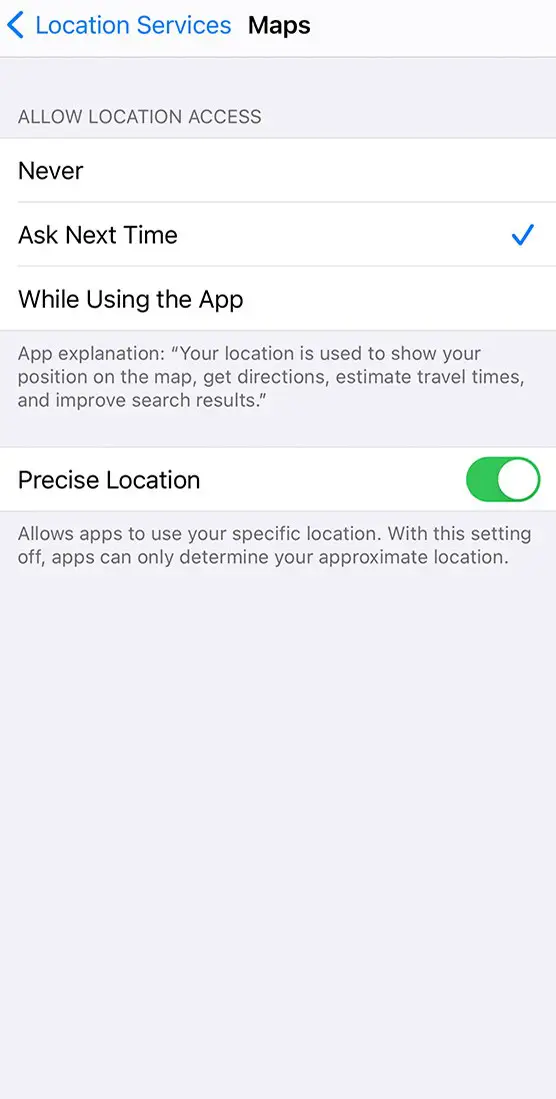
By this method, you can easily stop the application from tracking your location.
You can also do it after the first installation of the application, once you installed the application you will be asked to access the location or not, select Don’t Allow to stop tracking.
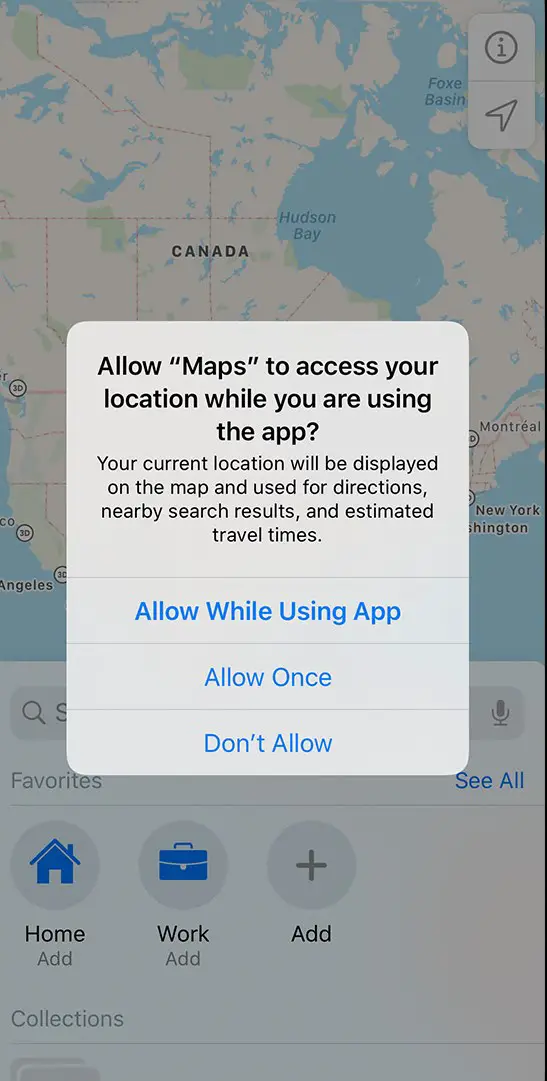
By utilizing these 2 ways you will be able to stop applications from tracking precise location on your iPhone.
Thanks for reading and if you find this post useful, do share it with your friends on Twitter, Facebook, and other social networking sites. Someone who faces a similar issue will also be able to stop letting location access on their iPhone as well.






