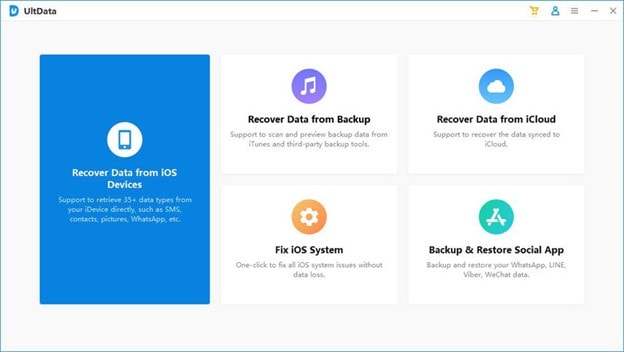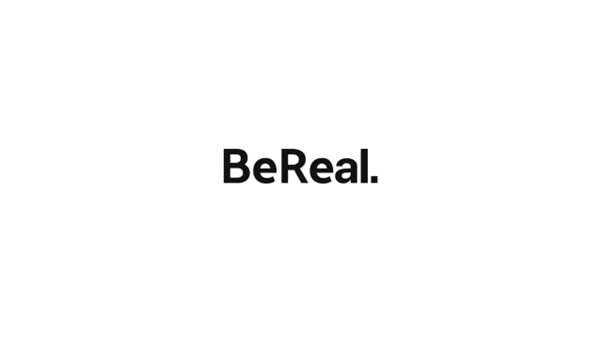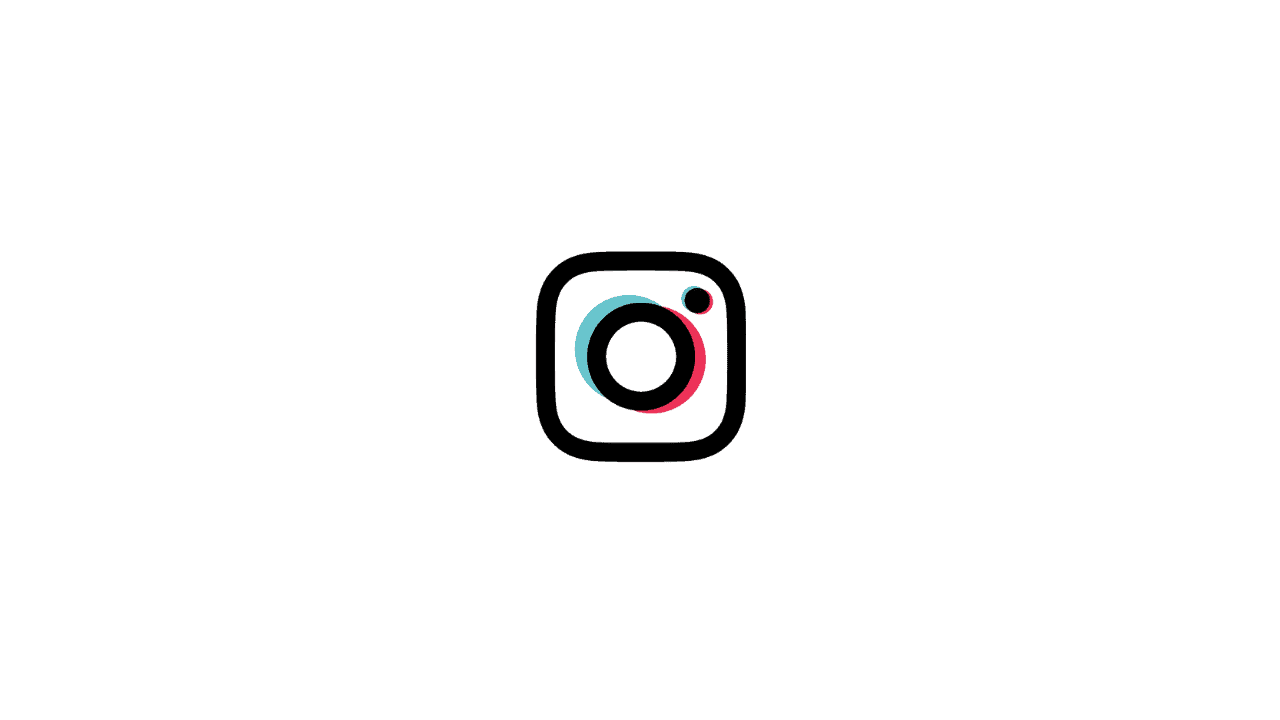While it’s relatively straightforward to upload videos from your phone to your Instagram channel, there doesn’t seem to be a way to do this from a Windows PC (or Mac). The ideal way is to be able to upload videos using a web browser like YouTube but Instagram.com does not seem to allow this.
Here is a way (among many others, I’m sure) how you can upload videos from the PC to Instagram.
The easiest method I find is to upload or copy the video file you want to share to your Dropbox. Then on your phone, open the Dropbox app and save the video file from Dropbox to your phone.
You can then easily use Instagram app to upload the video you’ve just saved.
If the video you want to upload to your Instagram is on your YouTube channel, you can use a web service to download YouTube videos to your PC like y2mate.com
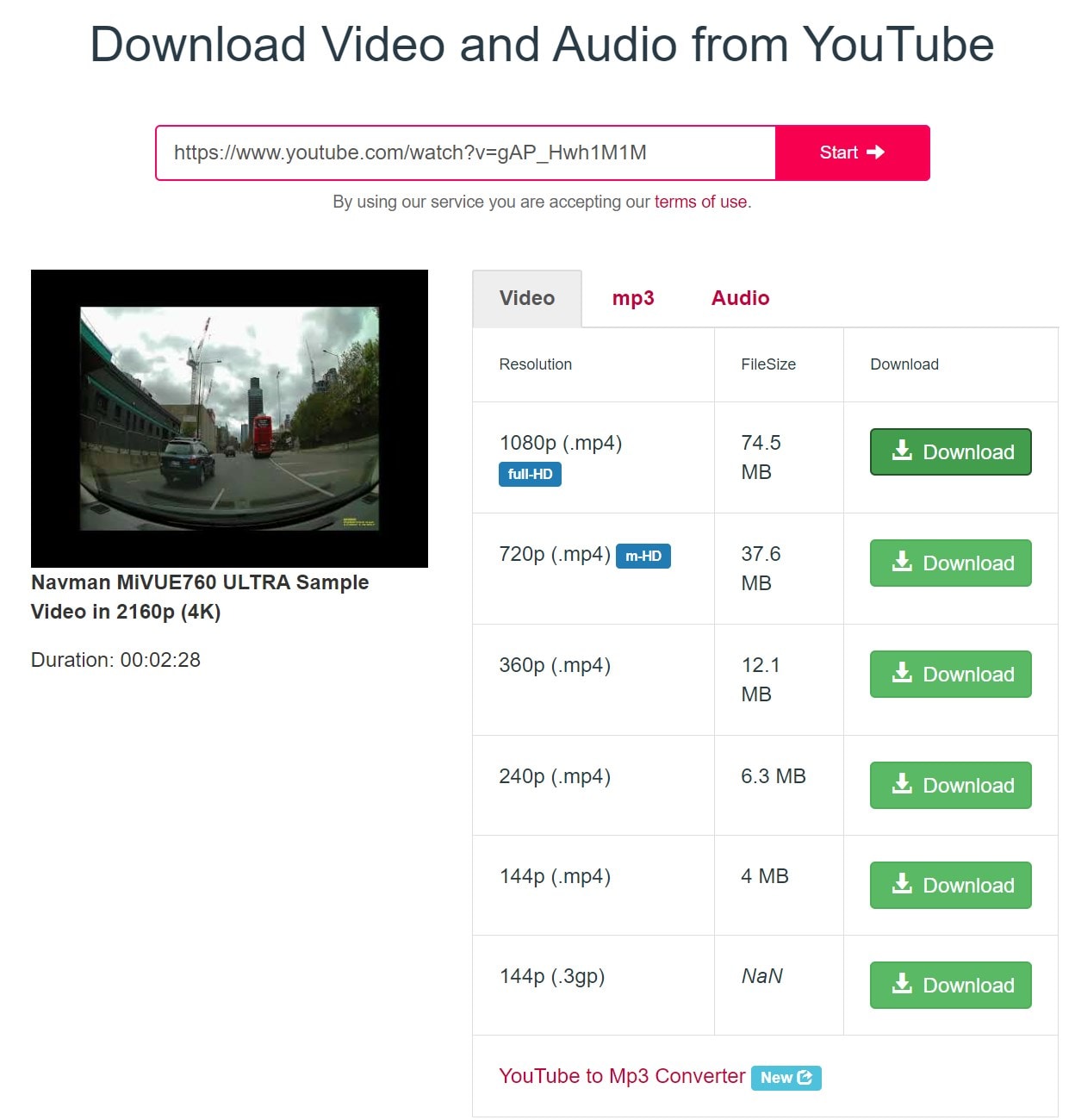
Now, don’t forget to trim your video on your phone first before uploading, because Instagram only allows a 1-minute video clip.