
The laptop market is quite saturated with all kinds of different models, specs, and highlights from various tech brands. Heck, even those who were initially focusing on computer peripherals have come up producing their own laptops (gaming or non-gaming).
This time, we are looking at the HP OmniBook UltraFlip 14, which is a newer and improved version of their OmniBook X launched earlier in 2024. The OmniBook UltraFlip 14 is a next-gen AI PC 2-in-1 laptop with a built-in AI accelerator with enhanced AI NPU performance. With AI being the trend for the past year, we’ve seen many claims of AI-powered or AI-supported devices.
So how’s this laptop any different? Let’s find out.
HP OMNIBOOK ULTRA FLIP 14 REVIEW – DESIGN AND FEATURES
My review unit has a model number of fh0006TU, so there might be differences in specs and features, but here’s mine:
- Next Gen AI PC, Grey – 14-inch (AY6V1PA)
- Processors: Intel Core™ Ultra 7 258V (up to 4.8 GHz with Intel Turbo Boost Technology, 12 MB L3 cache, 8 cores, 8 threads)
- Neural Processing Unit: Intel AI Boost (47 NPU TOPS)
- Chipset: Intel integrated SoC
- Memory: 32 GB LPDDR5x-8533 MT/s RAM
- Storage: 1 TB PCIe Gen4 NVMe Performance M.2 SSD
- Graphics: Intel Arc Graphics
- Screen size: 14-inch
- Display and Resolution: 2.8K (2880 x 1800), OLED, multitouch-enabled, UWVA, edge-to-edge glass, micro-edge, Corning® Gorilla® Glass 5, Low Blue Light, 100% DCI-P3
- Aspect Ratio: 16:10
- Display Response time: 0.2ms
- Display Refresh Rate: 48-120 Hz
- Display Brightness: SDR 400 nits, HDR 500 nits
- Screen to Body Ratio: 90.04%
- Audio: DTS:X Ultra; Quad speakers; Poly Studio; HP Audio Boost
- Wi-Fi: Wi-Fi 7 BE201 (2×2) and Bluetooth 5.4
- Ports: 2 Thunderbolt 4 with USB Type-C 40Gbps signaling rate (USB Power Delivery, DisplayPort 2.1, HP Sleep and Charge); 1 USB Type-C 10Gbps signaling rate (USB Power Delivery, DisplayPort™ 1.4a, and 1 headphone/microphone combo.
- Webcam: 9MP IR AI camera with temporal noise reduction and integrated dual array digital microphones
- Power: 65 W USB Type-C
- Colour: Eclipse Grey
- Comes with Windows 11 Home
The laptop itself has a dimension of 31.37 x 21.62 x 1.49 cm (Width x Depth x Height) and weighs 1.34kg. It’s probably not the slimmest and most lightweight laptop out there, but considering the performance and what you get (touch-enabled screen), the UltraFlip 14 is quite compact and easy to carry.
With sandblasted anodised finish, it looks and feels very premium. The corners are all nicely curved as well, which comes in handy with the USB-C ports.
It mostly requires two hands to lift the lid due to the stiffness. Though it’s not a deal breaker, it still is a minor inconvenience to some. The stiffness is required because you can flip the screen all the way to the back. Flipping the screen all the way doesn’t feel cheap and feels very sturdy. It will be hard to check whether the hinge can stand after several years of non-stop flipping, but so far, I have no issues with it.


Open the laptop up and you’ll also notice how good it looks with seamless grey colour complemented by a high-quality keyboard. The letter captions on the keyboard are large, making it easier to spot them when you type without looking odd. The power button, which also serves as a fingerprint sensor, is coloured differently.
The keys are the right size, and I feel that the placements are excellent as well. I don’t find them too small for my fingers to get used to, and the placements feel natural. The tactile feedback is satisfying (like a mix of chiclet and mechanical), and I can get around 102 WPM (typingtest.com, medium text), which isn’t bad for laptop typing. I definitely have no complaints writing my content or codes with this laptop.


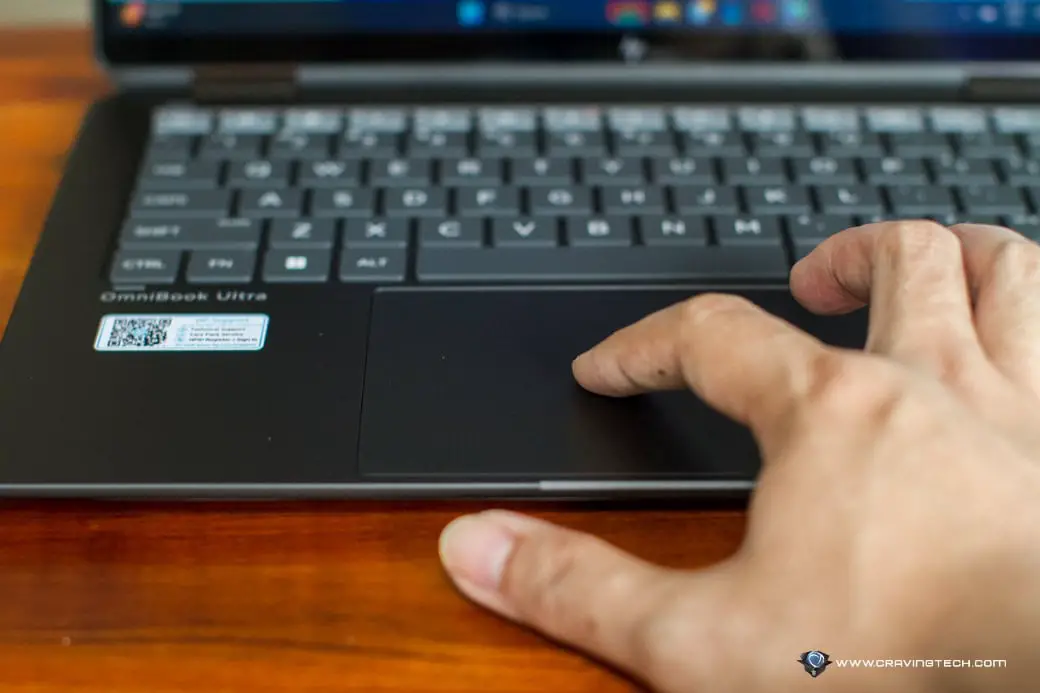
The trackpad is also large, and I really love how satisfying the haptic feedback feels when I tap it. It’s definitely a toss-up sometimes when you have to decide whether to use the trackpad or just tap the screen right away (since the screen is touch-enabled). But both experience is incredibly good.
Sound is okay, definitely not something you’d be excited about when watching movies or playing games. It’s fine for me because I like to use my headphones (or earphones) anyway if I have to be mobile with my laptop. If you want better speakers, it’ll need more space, and the unit will get heavier – something to think about.
HP OMNIBOOK ULTRA FLIP 14 REVIEW – DISPLAY AND PERFORMANCE
My first impression when I turned the laptop on for the first time was how good the screen looks. It is bright, the colours pop, and everything looks so smooth. We can all thank the high-resolution OLED screen for this. It has 500 nits of brightness and so far I have no complaints, but probably because I’ve only used it indoors most of the time. Outdoor use should be fine as long as the sun is not too high and bright in the sky, shining right at the screen.
I’ve also used it a few times to make video calls through Zoom. The webcam gives quite a clear image without noticeable grain even when I close all the curtains in my bedroom. It also offers you a ring-light kind of app to light your face up during a call – which definitely comes in handy. There’s also a subtle privacy shutter on the laptop.
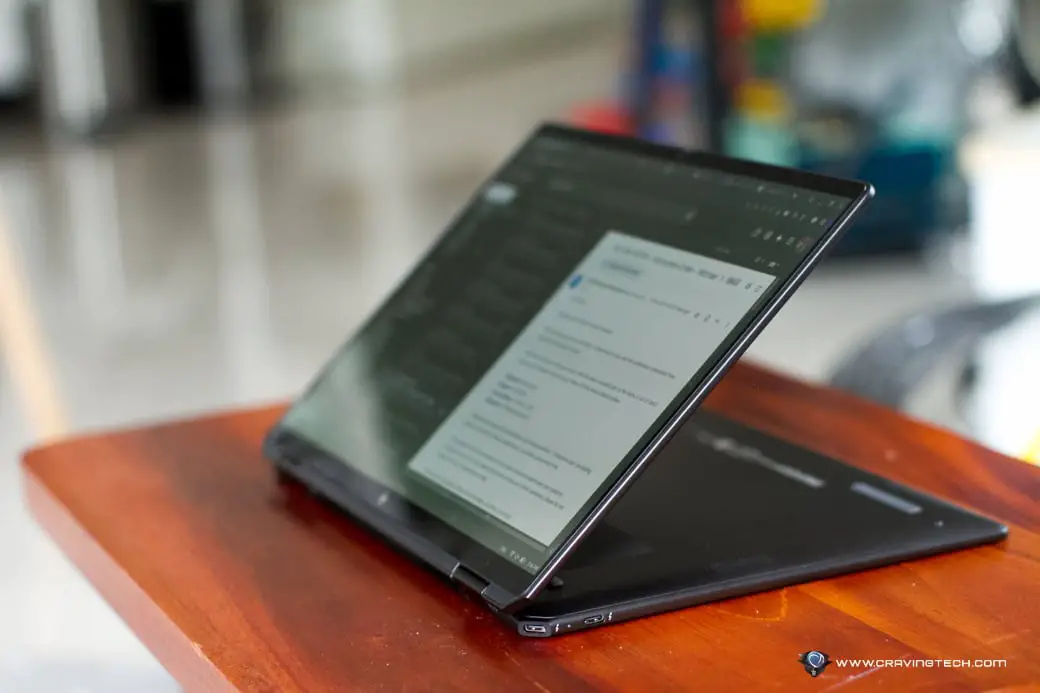

HP gives us a few USB-C ports (no USB-A here – which would make the chassis bulkier) with the right side supporting Thunderbolt 4 (Power Delivery and DisplayPort 2.1). I kind of like the design of the edged ports as they follow the contour of the body nicely. This also allows the charging cable to be out of the way, compared to plugging on the side.

Surprisingly, the laptop is powered by Wi-Fi 7, which is still new but great for future-proofing. Not many people own a Wi-Fi 7 router yet as they are still quite expensive like the TP-Link Deco BE85. But it’s good knowing that this laptop is powered by the latest and greatest tech.
While the laptop is marketed with a built-in/dedicated AI engine, it shouldn’t be your focus here. Sure, that means AI is powering the webcam to make sure your face looks better (for example), and you’ll also get the HP AI Companion built in. But if you’ve been using AI, you’ll most likely be using ChatGPT, Claude, Grok, Gemini, or DeepSeek already anyway. I’d treat it as a bonus but not the main reason why you are getting this machine.
HP OMNIBOOK ULTRA FLIP 14 REVIEW – LOOK, PA, IT’S A TABLET!


Overall, the performance and everything that comes with the HP OmniBook UltraFlip 14 are pretty solid. However, that is probably the case with most modern laptops these days. The OmniBook UltraFlip 14 has another surprise, thankfully. And that is because the hinge can be flipped 360-degrees – not only can you make it completely flat on the surface but all the way round to the back!
This smartly transforms the laptop into a big, beautiful, powerful tablet. My 5-year-old son was overly excited when I showed him this (he keeps calling it the laptop that can be transformed into an iPad). At first, I thought it was a gimmick that I’d never use. In the end, I was completely wrong.
First of all, the laptop turns on almost instantly from sleep. Then, you can also flip the screen and convert it to a bigger, better iPad. I find that whenever I need to check on something quickly, I grab the OmniBook UltraFlip 14 without a second thought. While flipped 360-degrees, the keyboard and trackpad are automatically disabled to avoid accidental presses, and an on-screen keyboard pops up automatically whenever you focus on a text field – just like a tablet. The switch is seamless, and because the touch-screen is very responsive like an iPad and the screen is really good, the whole experience is amazing.

Flicking through pages of news is fun and intuitive, and you can even play games like Hearthstone without a hitch.
HP OMNIBOOK ULTRA FLIP 14 REVIEW – GAMING PERFORMANCE
Speaking of games, the Intel Arc Graphics is actually pretty good. To test it, I’ve tried playing Overwatch 2 with the HP OmniBook UltraFlip 14 and was surprised to find that it’s entirely possible to play without FPS lag, at a smooth rate (thanks to the 120Hz refresh rate support). Sure, you can’t compare this to a true gaming laptop like my GIGABYTE AORUS 15G with RTX 2070 , but it’s entirely possible to play if you tone the graphics settings down.

In Overwatch 2, I tested changing its graphics quality settings to Low with 2880 x 1800 (120Hz), and I could still get about 90-110 fps on average when playing. If I toned the resolution down further, e.g., on 2560 x 1600 (120Hz), I could even get around 95-120fps average on Medium Quality Settings. That is great. If you are playing Valorant, CounterStrike 2, DOTA 2, and alike, I’m confident you’ll be able to get higher fps with the 120Hz refresh rate.
I normally just play Hearthstone and Overwatch 2 when I have to travel elsewhere with my laptop and leave my gaming PC behind. So far, I’ve always been carrying my heavy and bulky AORUS 15G, but with the performance and compactness of the OmniBook UltraFlip 14, I’m gearing towards leaving my gaming laptop for good. Being able to take out a few kilos from my backpack is certainly enticing.
HP OMNIBOOK ULTRA FLIP 14 REVIEW – BATTERY LIFE AND DAILY USE
The battery life on the OmniBook UltraFlip 14 is quite impressive as I barely have to reach my chargers for performing daily desktop activities. HP mentions that the laptop can have up to 21 hours of battery life. That’s kind of amazing but obviously this would depend on what you do and what settings you are on (brightness level, etc).
My review unit didn’t come with a charger but it supports 65W USB-C charger and I’ve been using the laptop with my Zendure USB-C PD power plug and PlugBug with Find My from Twelve South just fine. It’s awesome that you don’t ever need to bring a bulky charger to charge your laptop ever again, even when you are using it for gaming.
For everyday tasks like web browsing, document editing, and even photo editing in Lightroom, the UltraFlip 14 performs admirably. The Intel Core Ultra processor handles multitasking with ease, and I haven’t experienced any slowdowns.
HP OMNIBOOK ULTRA FLIP 14 REVIEW CONCLUSION

The HP OmniBook UltraFlip 14 is a versatile, premium 2-in-1 laptop that manages to deliver excellent performance in a relatively compact package. Its standout feature is definitely the 360-degree hinge that transforms it from a capable laptop into a powerful tablet. What I initially thought would be a gimmick has become one of my favourite features, allowing the device to adapt to different use cases seamlessly.
The combination of the beautiful OLED display, capable Intel Arc graphics, and solid performance makes this a great all-rounder for both work and play. While it’s not marketed as a gaming laptop, it can handle modern games at reasonable settings – a pleasant surprise that adds to its versatility.
It’s not without its shortcomings – the speakers are merely adequate, and the lack of USB-A ports and Network/RJ45 port might be inconvenient for some users. However, these are minor complaints in what is otherwise an excellent package.
If you’re in the market for a premium 2-in-1 laptop that can handle everything from productivity tasks to casual gaming, the HP OmniBook UltraFlip 14 should definitely be on your shortlist. It’s a capable, versatile device that surprised me with just how useful its flip functionality turned out to be, and how fast the performance is for everything that I’ve thrown at it.
HP OmniBook Ultra Flip 14 retails at A$3,999 (with $1,000 off promotion at the time this review is written) and is available through HP Australia website and retailers across Australia. Also available at Amazon.com
Disclosure: HP OmniBook Ultra Flip 14 review unit was supplied for reviewing
HP OmniBook Ultra Flip 14 Review
Overall
Summary
The HP OmniBook UltraFlip 14 combines premium build quality with versatile 2-in-1 functionality, making it an excellent choice for professionals who need both laptop and tablet capabilities in one powerful device.
Pros
- Beautiful, responsive 2.8K OLED touchscreen
- Versatile 360-degree hinge for laptop and tablet modes
- Surprisingly capable gaming performance with Intel Arc Graphics
- Premium build quality with sandblasted anodised finish
- Excellent keyboard and trackpad
- Future-proof with Wi-Fi 7 support
- Fast 9MP webcam with good low-light performance
- Good battery life for everyday tasks
Cons
- Mediocre speaker quality
- No USB-A ports (dongles required for legacy devices)
- Relatively stiff hinge requires two hands to open
- AI features feel more like marketing than essential functionality
- Premium price point (though justified by the specs)
- Fingerprints on screen if you use your fingers on it a lot





