 I know that iPod Shuffle has been around for quite some time, and there are so many other iPod’s “families and friends”. But I do hope that this review is still useful to you who are thinking to get an iPod Shuffle.
I know that iPod Shuffle has been around for quite some time, and there are so many other iPod’s “families and friends”. But I do hope that this review is still useful to you who are thinking to get an iPod Shuffle.
So far I’ve never bothered buying an iPod as I’m not the type that listens to music while I’m walking around. A few days ago though, I was getting a new mobile contract (a 12-month contract) to get a new NOKIA 6300. The offer also gave me a FREE iPod Shuffle, so I thought, “Hey, let’s give this a try!”
iPod Shuffle has a 1 Gb of storage capacity, so you can fit around 200-250-ish songs in there. Recharging takes up to 4 hours (for a full recharge from an empty one) and according to Apple’s specification, it can play up to 12 hours on a full battery capacity (of course, I can’t be bothered to test this out)
There is no LCD display on iPod Shuffle, making it impossible to see the currently playing song details. You won’t be able to see your playlist or available songs in your iPod Shuffle. You can only play/pause a song and go to next/previous track. It’s made to be simple, and there’s nothing wrong with that.
Because iPod Shuffle doesn’t have an LCD display and nifty features, its size is tiny. Check the pictures below:
iPod Shuffle also has a built-in “belt” clip, so you can easily clip this on your belt, on your clothes, or even on your pants. You don’t have to hold the iPod on your hand when you are walking or jogging and you don’t even need to worry that it will fall off your pocket.
Of course, because of the size, you may want to be careful with it, especially if you have the habit of losing things.
What I hate the most about it, though (I think this probably goes to other iPod series), that you need iTunes to be installed in your computer if you want to put any music on the iPod Shuffle :@
If you don’t want to install iTunes, you can use another alternative called iPod Shuffle Database Builder. However, according to the installation instructions, you still have to:
- “Windows users should install Python first….”
- “First, initialize your iPod with iTunes…”
These sounds so silly to me, I’ve decided to install iTunes anyway, just for the sake to put my music into my iPod Shuffle. Can you imagine the pain, now? Wait, it gets better.
Install iTunes. Check.
Plug the iPod Shuffle on the USB cradle. Check.
Windows detects my iPod and installing the drivers automatically. Check.
iTunes recognises my iPod Shuffle and display the playlist on the window. Check.
At this point, it’s normal to drag and drop a music file to my iPod playlist on iTunes, right? Wrong. I have to drag and drop the music file onto an iTunes playlist first, and then click the “fill” button to “transfer” the music to my iPod Shuffle. Kind of lame, don’t you think? I’d like to be able to simply drag and drop it to my iPod Shuffle playlist through iTunes, and let iTunes worry about the converting / filling process. Or even better, simply open iPod Shuffle on my computer / explorer window, and copy paste the files there.
The sound is pretty crisp and clear with the earphone that I got from the box. Lacks a bit of bass, but it’s crystal clear to me.
Conclusion
For the price (although I get it for free), iPod Shuffle offers a good value for money. It’s simple, small, and the built-in belt clip is a plus for me. I’ll be listening to music using this gadget, in the morning and evening on my way to/from work.

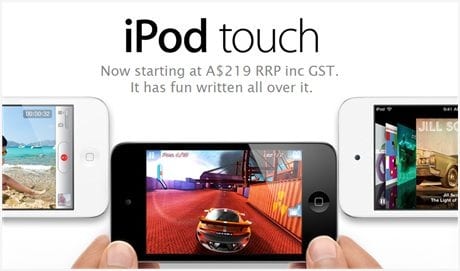




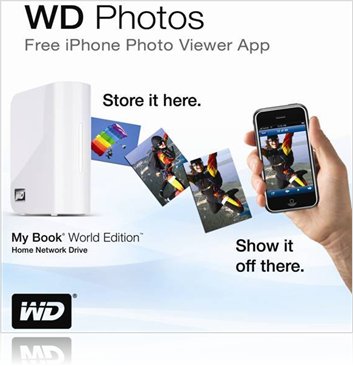
Comments are closed.