Note: This is a guest post written by Ethan Patterson
There are many diverse applications for PDF documents and numerous tools available to edit them. Some PDF editors are quite basic and offer fundamental editing, some basic highlighting, and fundamental converting features. Others are considerably more powerful and can match office suites in terms of their editing capabilities. The first step in finding a competent PDF editor is determining your personal requirements.
iTop PDF is a simple PDF editor that does a good job of its primary function. The program offers some additional choices for people who need to do more with their documents in addition to the typical features you’d expect from a contemporary PDF editor.
Pricing plans
The free version of iTop PDF has a file size limit of 10MB and can convert up to 2 files each day. In addition, there are premium subscription plans that can be paid annually, biannually or monthly. The monthly plan is $11.99/month, and the 6-month plan is $7.17/month with a 40% discount. The 1-year plan, which costs $4.17 a month and offers 65% OFF, is the most affordable.
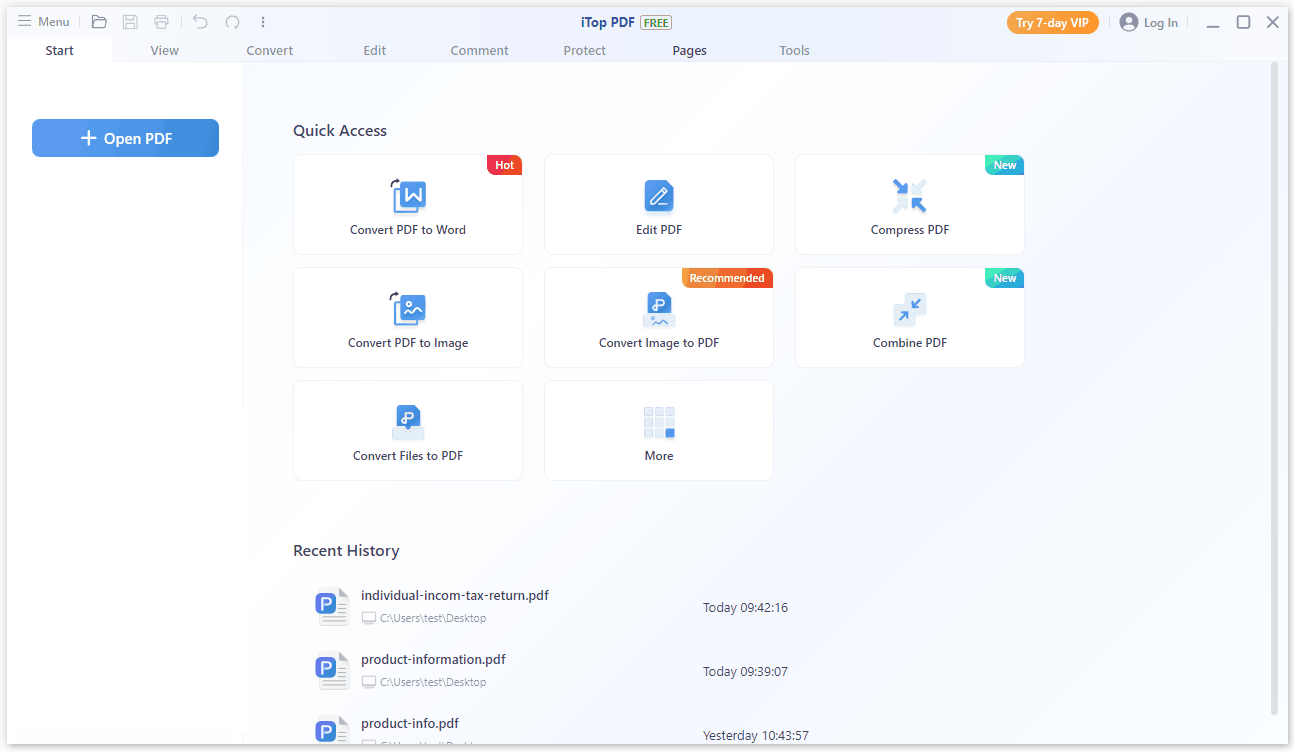
Features
iTop PDF provides a wide variety of editing tools and you may quickly modify and update your PDF. This user-friendly PDF editing software makes it much simpler to edit any information. File conversion to or from PDF can be done fast. MS Office documents like Word, Excel and PPT may be quickly converted from PDF files to high-quality photos.
You may swiftly combine many PDF pages into a single PDF with the help of iTop PDF. Before combining the pages into one, you can dynamically add, delete, and rearrange the pages. You can divide a single PDF file into numerous new PDF files with iTop PDF. It is simple to extract specific pages from the original PDF and create a new PDF file with those pages included.
It contains a PDF compressor that can significantly reduce the size of the PDF without sacrificing its quality. In addition, it may encrypt PDF in a variety of ways, such with passwords, text redaction, and watermarks, for private and confidential use.
iTop PDF editor can be used quickly and make your work more efficient, no matter whether the work involves merging, separating, protecting, or adding a signature,
Sadly, iTop PDF’s OCR can only be used to scan for form filling; it is difficult to scan for printed or image PDFs and convert them to other file types.
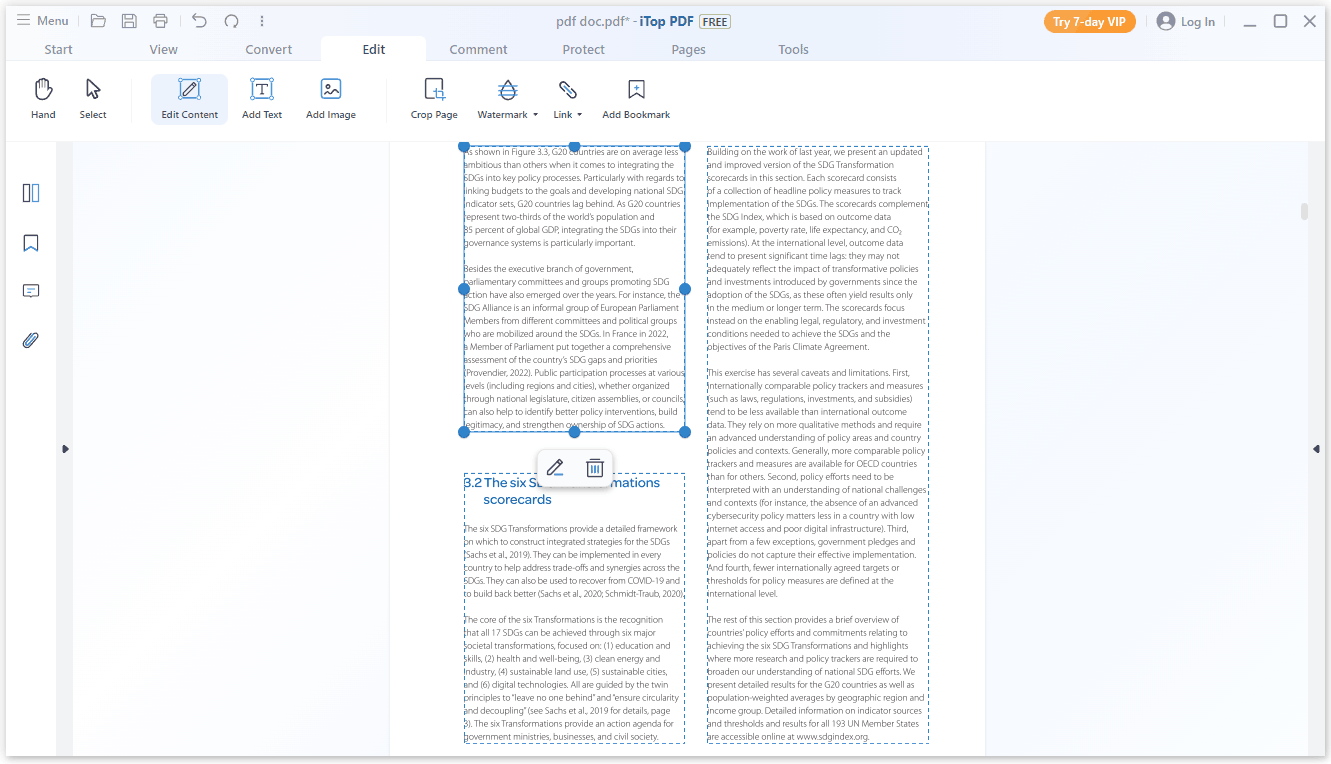
How Does iTop PDF Work?
There is a free version of iTop PDF accessible, so start there. You can start using the tool after finishing the installation by following the steps above. We’ll now learn how to use it on a Windows computer.
Step 1: All the features are displayed on the home screen, and you may jump right in by selecting one of them.
Step 2: Select one of the choices. The next step is to add a PDF to begin editing, and it offers all features of Open PDF, Combine PDF, Compress PDF, and Convert PDF.
Step 3: To execute various operations on the PDF, select Open PDF and then add the necessary files. Click on the specific function for a given task in iTop PDF’s extensive list of editing options for PDF files.
Questions and Answers
Q1. Is iTop PDF free?
Yes, iTop PDF is free and lets you use the fundamental features of a computer. While the paid version will provide you with the most flexibility when it comes to editing PDF files.
Q2. Is iTop PDF legit?
Yes, iTop PDF is a legitimate program and you can use it to view, edit, convert, and protect PDF files on Windows.
Q3. Does iTop PDF work well?
Yes, iTop PDF can help you with a lot of things. It has a variety of uses, including document signing, merging PDF files, removing or adding text and images, and much more.






