
Jawbone UP Review – Aiming for a healthy lifestyle is not easy. It requires huge motivation and of course, a good way to keep track of what you are eating and what you are doing. After all, working full time in an office (and blogging afterwards, in my case) does not sound like an active activity at all, does it?
Now, dozens of smartphone apps can accommodate tracking your food intake and activities (or a handy piece of paper to record your calories and such). However, Jawbone came up with an even better idea and released a nifty wristband, the Jawbone UP, that does it all.
Jawbone says it best:
UP is a wristband and app that tracks how you sleep, move and eat—then helps you use that information to feel your best
Jawbone UP Review – Packaging

Jawbone UP Review – Design & Features
Jawbone UP comes in different colors and sizes, so make sure you pick the color that you like and the size that fits best. You can actually try it out with your wrist before purchasing UP on retail stores to get the perfect fit, thanks to this nifty packaging.

The design of the wristband is pretty much unbreakable, sturdy, yet flexible. Jawbone UP can withstand being washed away as it is water resistant. I tested this by showering while still wearing my Jawbone UP and so far I don’t see any problems with the wristband. Thanks to this rugged design, you can always wear it outdoor for some extreme sports or even if it’s raining hard.
It’s tight on the wrist but comfortable to wear for a long period of time (24/7, in fact). I wore it for about 2 weeks without taking it off (except for syncing) before writing this Jawbone UP review article. After the first day, I barely can notice that it’s actually still wrapped around my wrist.
The 3.5mm jack is protected with a tight cap, to ensure that water does not come into contact.
The only time you need to take this cap out is to sync Jawbone UP data with its mobile app (available for iOS and Android). This is the only way to synchronise unfortunately, as there is no Bluetooth or Wi-Fi connectivity option. It’s not a big deal as syncing pretty much requires only a few seconds and works flawlessly. Once it finishes syncing, you can plug it out and wear it back on your wrist. In fact, I actually like this simpler approach better compared to a Bluetooth/Wi-Fi connectivity (+better battery life, I assume).

Jawbone UP Activity Tracking
Jawbone UP tracks how many steps you have walked. That includes knowing when you are sitting in front of the computer (being idle). The “Idle Alert” feature alerts you when you have been idling for too long (can be customised) and works really well. Every hour (or whatever you set it to), the UP wristband vibrates and alerts me that it’s time to get up and have a bit of a walk. I really love this as I tend to be sitting for a few hours without taking a break. Ever since I wear UP, I either walk to the kitchen to get some drink or to the toilet every time it starts “nagging”.
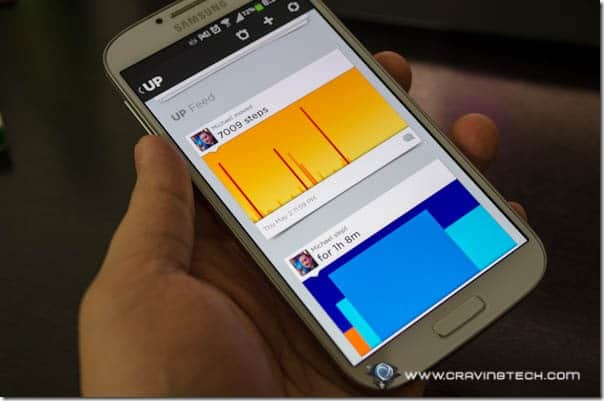
It keeps all records of data into tiny computer parts that you will never see (or realise that they exist). Number of calories burnt, active time, and idle time are just some of the things it records. Unfortunately, the UP cannot record activities such as playing badminton or basketball, for example. You can, however, add these manually using the app so you can always keep an accurate data at all times.
Jawbone UP Food Tracking
Similarly, you can record what you eat and even set a goal should you need to gain/lose weight. You can add what you eat (or drink) by searching on their online food database, scan the product barcode, or add the details manually. It even has a rough amount of saturated fat and other intakes to avoid.
You can even add your own pictures to further personalise the record. Barcode scanning didn’t seem to work every time (I couldn’t find most products I was trying to eat). If you really want to be accurate though, you should calculate and input the exact calories manually.
The food tracking bit requires a big effort on your end, though it will be completely rewarding should you choose to do so.
Jawbone UP Sleep Tracking

Another cool feature that the Jawbone UP has is the sleep tracking feature with handy alarm tools. Traditional alarms have a tendency to wake you up when you are in deep sleep, which makes you feel cranky and groggy. Jawbone UP smartly wakes you up with its vibrating chip when you are in light sleep mode within the range of your set alarm.
You can also set the Jawbone UP for a quick power nap (which I do every day after work) and this works really great.
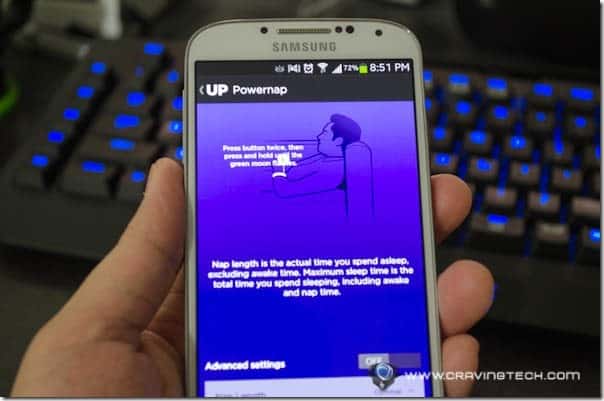
Unfortunately, you need to set UP to sleep mode manually (by pressing the tip). I actually forgot this on the first day I used UP. Again, you can add your sleeping record manually if you forgot to change its mode before you went to la la land.
Jawbone UP Review – Conclusion

Jawbone UP provides you with a great set of tools at your disposal, so you can have a healthier lifestyle. It has an ample amount of battery life (about 10 days before you have to recharge) and accessible anytime, anywhere (considering it’ll always be around your wrist and you’ll always have your smartphone with you).
Rather than having to wear a separate pedometer and downloading different apps (for a smart sleep alarm, calories counter, food tracking, etc), Jawbone has combined them into a single app that works flawlessly with Jawbone UP. It does still require an effort from you to keep track what you do and what you eat in order to unlock its full potential.
Note: Jawbone UP review sample was sponsored by Jawbone for the review




