JBL Quantum 300 Review – As a casual gamer and an audio enthusiast, a great sounding headset is something that I value. JBL is highly respected in the audio industry. They are not the new kid on the block and have been around for decades.
The JBL Quantum 300 is the mid-level gaming headset in the JBL Quantum series hierarchy. It’s reasonably priced and it only weighs 245 grams. It’s light compared to my other headphones.
What do you get in the box?
- JBL Quantum 300 headset
- USB audio adapter
- Windshield foam for a boom microphone
- Quick Start Guide
- Warranty card
- Safety Sheet
How’s the design?
The JBL Quantum 300 gaming headset is equipped with a flip-up mic and overall build-quality feels sturdy. The ear cup housing is made from glossy plastic which can attract fingerprints on it. However, the rest of the material is flawless.
Both padded headband and memory foam earpads are there to ensure maximum comfort.
Plus there’s a volume control on the back of the left earcup, just behind the microphone placement.
You can choose between the 3.5mm audio cable and USB to plug it in. The 3.5mm cable is a bit short though (only 1.2m) but this is solved easily by using the provided USB audio adapter cable so that you gain another 1.5m.
Since it’s using the universal 3.5mm jack, it means you can use it with many devices from Xbox to Playstation.
How’s the sound?
It sounds great for both gaming and music. I’m truly amazed by how crisp and clear the sound is. It sounds as good as headphones that cost twice as much. I’ve been using this headset (plugged into my PC) for music listening 50%, movie 25%, gaming 20% and video conferencing 5% of the time since that’s how much time I spent on each activity.

Please note that it is recommended that you install the JBL QuantumEngine PC software after plugging this headset into your PC. This allows you to update its firmware, adjust the equaliser and turn on the JBL QuantumSurround. You can even configure the 7.1 channel using the QuantumSurround. The surround sound is surely noticeable when watching movies.
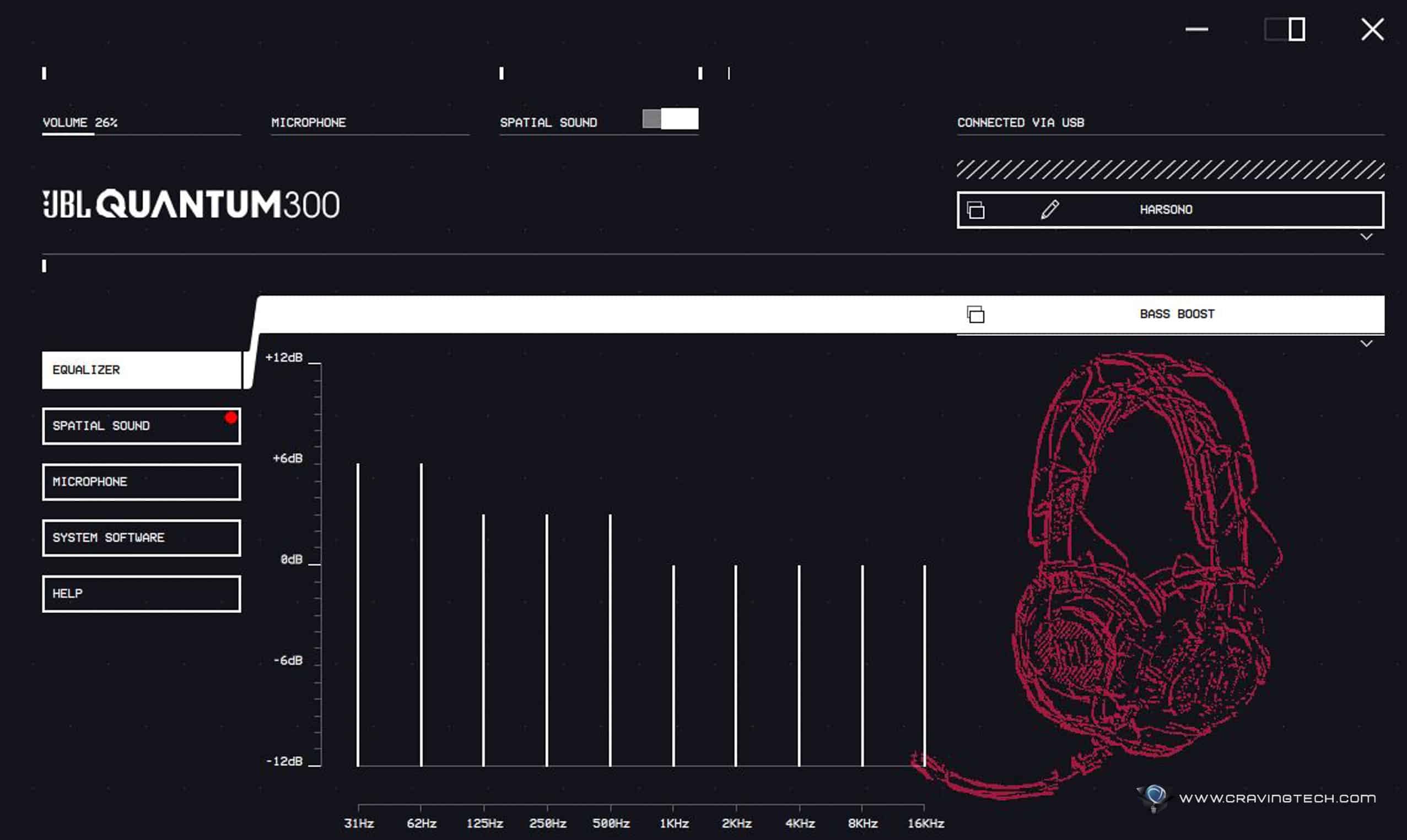
Furthermore, the flip-up microphone is also clear enough for my video conferencing. My voice sounds crystal clear without picking up too much background noise.
How’s the comfort?
It’s also very comfortable after wearing it for a long period. My head doesn’t feel any tightness and the ear foams don’t make my ears warm.
Tech Specs
- Driver sensitivity at 1kHz/1mW (dB): 100 dB SPL @1 kHz / 1mW
- Dynamic frequency response range: 20 Hz – 20 kHz
- Impedance: 32 ohms
- Weight: 245 grams
- Cable length: Headset (1.2 m) + USB audio adapter (1.5 m)
- 3.5 mm audio cable Input: Yes
- Built-in Microphone: Yes
- Fabric headband: Yes
JBL Quantum 300 Review Verdict – Should you get one?
Yes, absolutely! I’d highly recommend this JBL Quantum 300 gaming headset for anyone who’s in the market for a great gaming headset without the expensive price tag.
You can get one at JBL’s website forA $129.95 at the time of writing.
Disclosure: JBL Quantum 300 review sample was supplied for reviewing












