In the ever-evolving landscape of office technology, finding the right tools to enhance productivity is crucial. The Logitech MK650 Combo for Business steps into this arena with a promise of reliability, comfort, and efficiency. If you’ve read my review on the Logitech MX Keys Mini Combo and think that they are too small for your liking, well, I have another proposal for you this time. The Logitech MK650 Combo includes a bigger and wider keyboard that makes it easier to type and has the Numpad as well for easier number crunching on spreadsheets. The premise is still the same, this mouse and keyboard combo is bound to improve your work productivity.
And if you hate having to recharge your peripherals at the time you need them the most, these combo peripherals are powered by AA batteries that can last up 36 months so you never need to worry about charging, ever.
Packaging
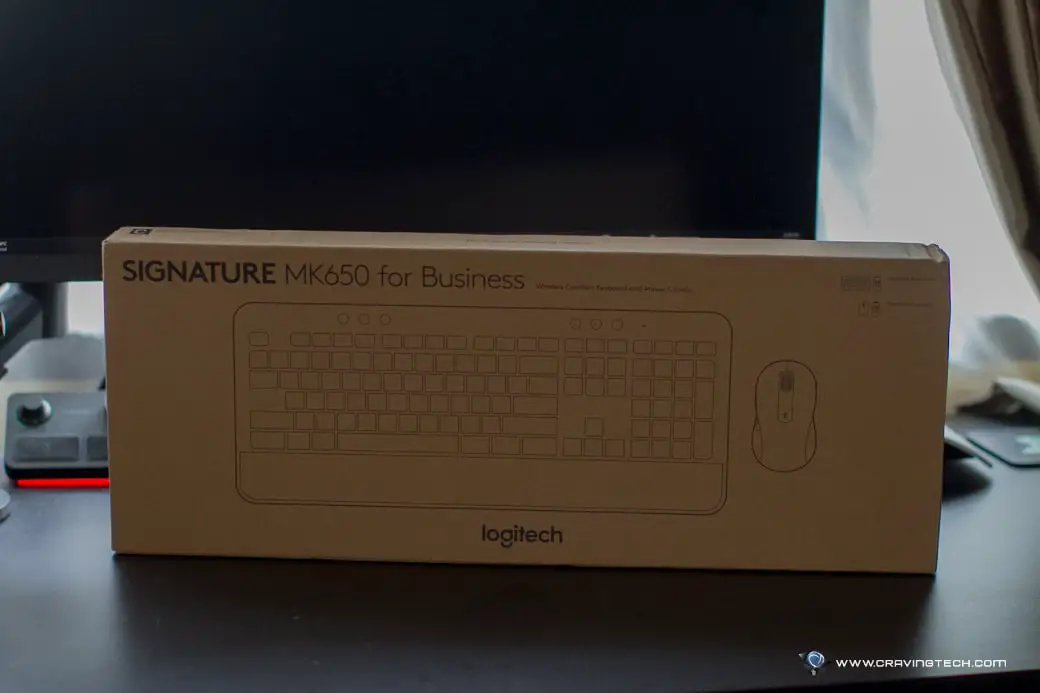
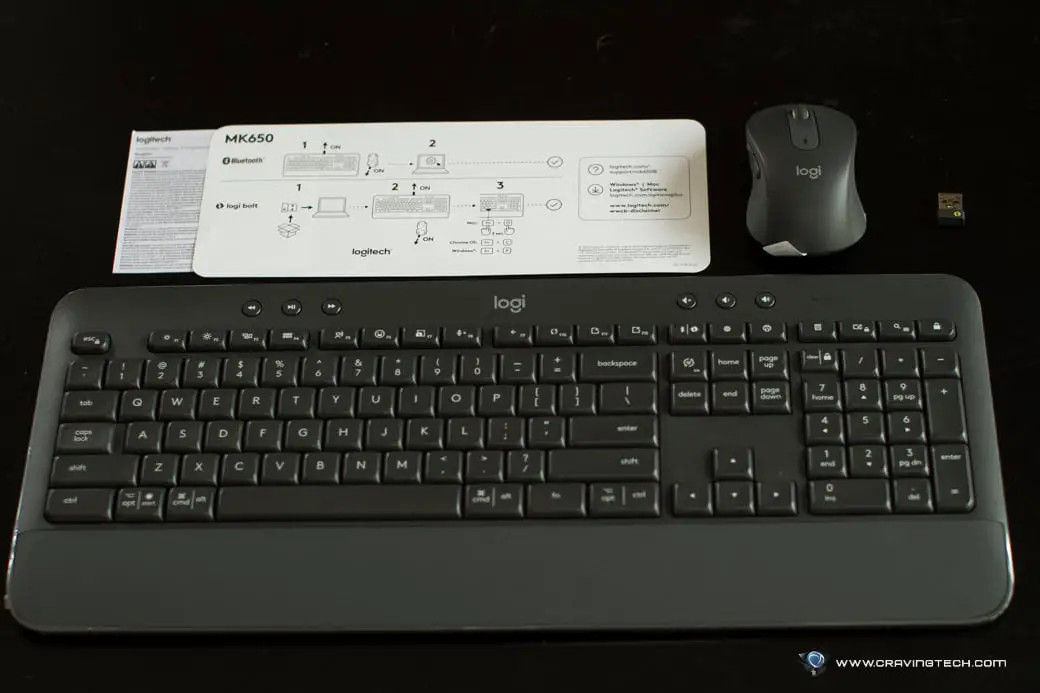
First Impressions and Design
Upon unboxing the MK650 Combo, the first thing that strikes you is the keyboard’s substantial size. With a width of 457.3 mm, it’s noticeably larger than many modern keyboards, including compact models like the Logitech MX Keys Mini. This full-sized layout, complete with a Numpad, is a welcome sight for those who’ve felt constrained by the trend towards smaller peripherals.
The keyboard’s design smells of a professional aesthetic. Its matte black finish resists fingerprints, easy to clean, and gives it a sleek, no-nonsense appearance that would complement any office setup. The built-in palm rest is a thoughtful addition, providing support during long typing sessions. Additionally, the keyboard features adjustable tilt legs, allowing users to find their ideal typing angle for maximum comfort.
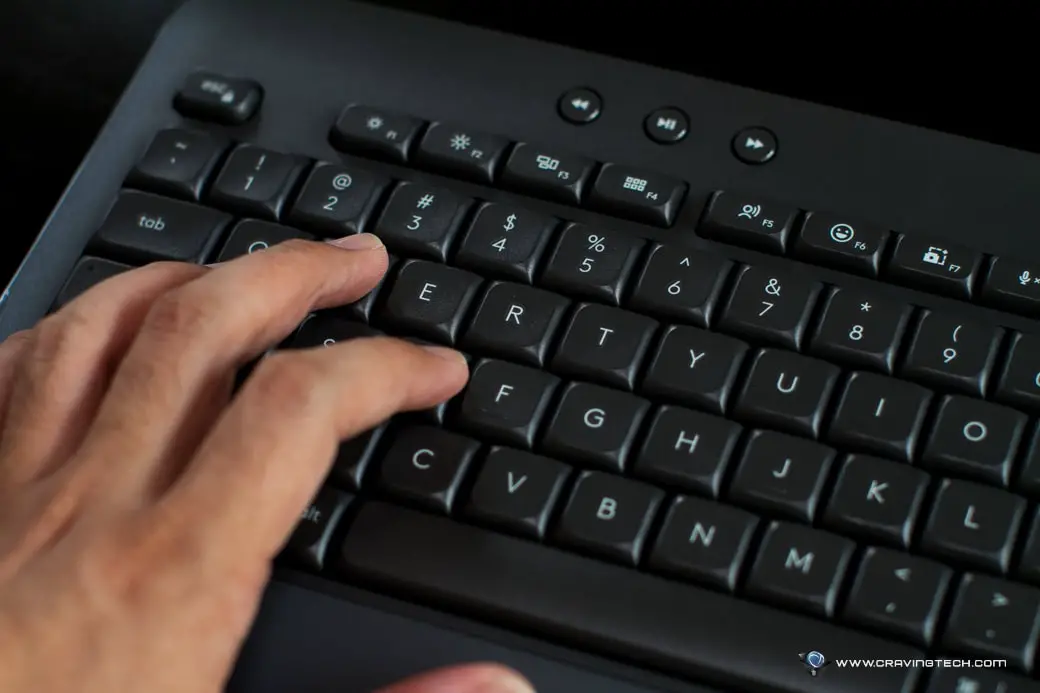

While the keyboard lacks backlighting, which might disappoint those who frequently work in low-light conditions, it does include LED indicators for Caps Lock, connectivity, and battery status. Curiously, there’s no Num Lock indicator, which could be a minor inconvenience for heavy Numpad users.
The mouse, while more compact than the keyboard, follows the same professional design ethics. Its ergonomic shape is designed to fit comfortably in the palm, with contoured sides made of a slightly stiffer material to enhance grip. This attention to detail becomes apparent during extended use, reducing hand fatigue and improving overall comfort.
Keyboard Performance and Features
Typing on the K650 keyboard is a satisfying experience, though it does require some adjustment if you’re coming from a keyboard with shallower key travel. The keys offer good tactile feedback, with a slightly deeper press than some modern low-profile keyboards. While this might slow down your typing speed initially, many users find that they adjust quickly and appreciate the more substantial key feel.
One of the standout features of the K650 is its array of function keys and shortcuts. In addition to standard media controls, you’ll find keys for adjusting display brightness, muting your microphone, launching the calculator app, and even initiating quick prints. These shortcuts can be real time-savers in a busy office environment, reducing the need to navigate through software menus for common tasks.
The inclusion of a full Numpad is a godsend for those who frequently work with numbers or spreadsheets. The layout is standard and intuitive, allowing for quick data entry once you’ve grown accustomed to the keyboard’s size.
Mouse Comfort and Usability


The M650 mouse, while comfortable for most users, might not be ideal for those with larger hands due to its compact size. However, its ergonomic design does an admirable job of providing comfort for a wide range of hand sizes. The mouse fits naturally in the palm, with easy-to-reach buttons that respond with a satisfying click.
The scroll wheel deserves special mention. It strikes an excellent balance between resistance and ease of use. As you scroll, you can feel distinct steps, providing precise control without feeling overly stiff. This is particularly useful when navigating long documents or spreadsheets, allowing for both quick scrolling and precise line-by-line movement.
Connectivity and Compatibility
Both the keyboard and mouse connect to your computer via Bluetooth or the included Logitech’s LogiBolt USB receiver. This tiny dongle provides a stable, low-latency connection and can be conveniently stored inside either the keyboard or mouse when not in use. This storage feature is particularly useful for professionals who frequently travel with their peripherals, reducing the risk of losing the small receiver.
The MK650 Combo is compatible with a wide range of operating systems and the Logi Options+ software can be installed in Windows or MacOS to further customise your peripherals.
Battery Life and Power Management


Perhaps the most impressive feature of the MK650 Combo is its exceptional battery life. The keyboard boasts an astounding 36-month battery life, while the mouse can operate for up to 24 months, both using standard AA batteries. This longevity is a game-changer for busy professionals, virtually eliminating the need for frequent battery changes or recharging.
The use of standard AA batteries, rather than built-in rechargeable ones, is a double-edged sword. On one hand, it means you can quickly swap in new batteries if needed, without waiting for a recharge. On the other, it does mean you’ll need to keep spare batteries on hand, and there’s the environmental consideration of disposable battery use – but you only need to do this on a yearly basis so that sounds fine to me.
Logitech MK650 Combo for Business Review Conclusion
The Logitech MK650 Combo for Business is a solid choice for professionals seeking reliable, long-lasting peripherals. Its full-sized keyboard with numerous shortcut keys, comfortable mouse, and exceptional battery life make it a strong contender in the business peripheral market.
While it may lack some premium features found in higher-end models, such as backlighting or Easy Switch between 3 connected devices, it excels in its primary function: providing a comfortable, efficient typing and navigation experience. The ability to work for months without worrying about charging or changing batteries is a significant selling point that shouldn’t be overlooked in a busy professional environment.
This combo is particularly well-suited for:
- Professionals who spend long hours typing and value comfort and efficiency
- Users who frequently work with numbers and appreciate a full-sized Numpad
- Those who prioritise long battery life and low maintenance in their peripherals
However, it might not be the best choice for:
- Users with very large hands who might find the mouse too small
- Those who frequently work in low-light conditions and require backlit keys
In conclusion, the Logitech MK650 Combo for Business offers a compelling balance of functionality, comfort, and longevity. While it may not have all the bells and whistles of some premium models, its focus on the essentials of typing and navigation, combined with its exceptional battery life, make it a worthy addition to any professional’s desk. If you’re in the market for a dependable keyboard and mouse combo that prioritises functionality and longevity over flashy features, the Logitech MK650 Combo for Business deserves your serious consideration. It might just be the productivity boost your workstation needs.
Disclosure: Logitech MK650 Combo for Business review sample was supplied for reviewing
Logitech MK650 Combo for Business Review
Overall
Summary
The Logitech MK650 Combo for Business offers a robust, full-sized keyboard and ergonomic mouse with exceptional battery life, making it an ideal choice for professionals seeking reliable, long-lasting peripherals that enhance productivity without sacrificing comfort or efficiency.






