
I never expect to actually say this, but Internet Explorer 9 rocks! I have left Internet Explorer for so many years, going for other browsers, mostly Google Chrome or Mozilla Firefox. I’ve heard lots of good feedback about the latest Microsoft Internet Explorer though, so I decided to give it a try.
 One thing that I like about Microsoft Internet Explorer 9 is its speed (both start-up and browsing speed). Somehow the browser feels light and also smooth. It also lets you know if there are any active plug-ins that are reducing the start-up speed and whether you’d like to disable them.
One thing that I like about Microsoft Internet Explorer 9 is its speed (both start-up and browsing speed). Somehow the browser feels light and also smooth. It also lets you know if there are any active plug-ins that are reducing the start-up speed and whether you’d like to disable them.
The interface has also been re-designed and it’s a love and hate thing. I grumbled a little bit because the tabs and the URL field are located on the same row (a bit squashy). Despite of this however, the UI is actually quite clean and minimalist. They make the Back button bigger like Firefox and also have the same text field for the URL and searching like Chrome.

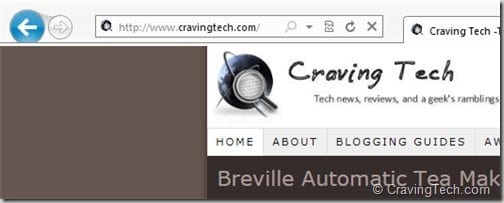
I personally love the new notification bar (when you download files or when Internet Explorer 9 needs to notify you about something), hovering at the bottom center of the browser. It’s modern and doesn’t really annoy you as what browsers normally do. The bad thing about this though, I tend to miss it. I guess there is a reason why every browser throws the notification straight at your face.
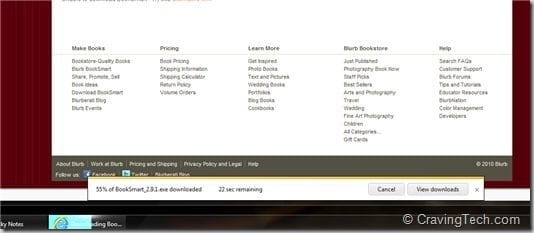
Microsoft Internet Explorer 9 Beta is only for Windows 7 users unfortunately. However if you are on Windows 7, you’ll be pampered with the ability to pin a website on the Windows 7 taskbar. If a website has made some modifications to support IE9, you can access pages of the website by right clicking on the icon.
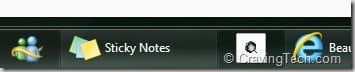
The new tab page is also nice but I’d want it to be sexier looking with bigger icons or a screenshot of the page. At the moment, it looks quite empty.
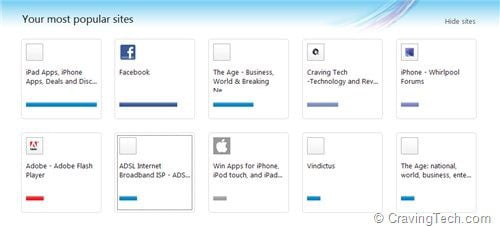
Internet Explorer 9 is also hardware accelerated so it will use your computer’s graphics (video card) processor to handle graphic-heavy tasks
There are still a few issues, considering that it’s a beta such as Gmail freezes or clicks are not registered (when I tried to compose an email and wanted to pick a person from the suggested ones). Also had a few problems in Google Docs here and there.
To find out what IE9 has to offer, go to What’s new in Internet Explorer 9
So far, it looks like Microsoft is heading towards a good direction and it looks like some of us might even go back to Microsoft Internet Explorer 9 when it’s officially released. Google won’t definitely stand still as it keeps on releasing Chrome’s version one after another through the developer channel (Chrome 7). At the end, it’s always us consumers who win from the browser wars!
Have you tried Internet Explorer 9? What’s your opinion on it?







Comments are closed.