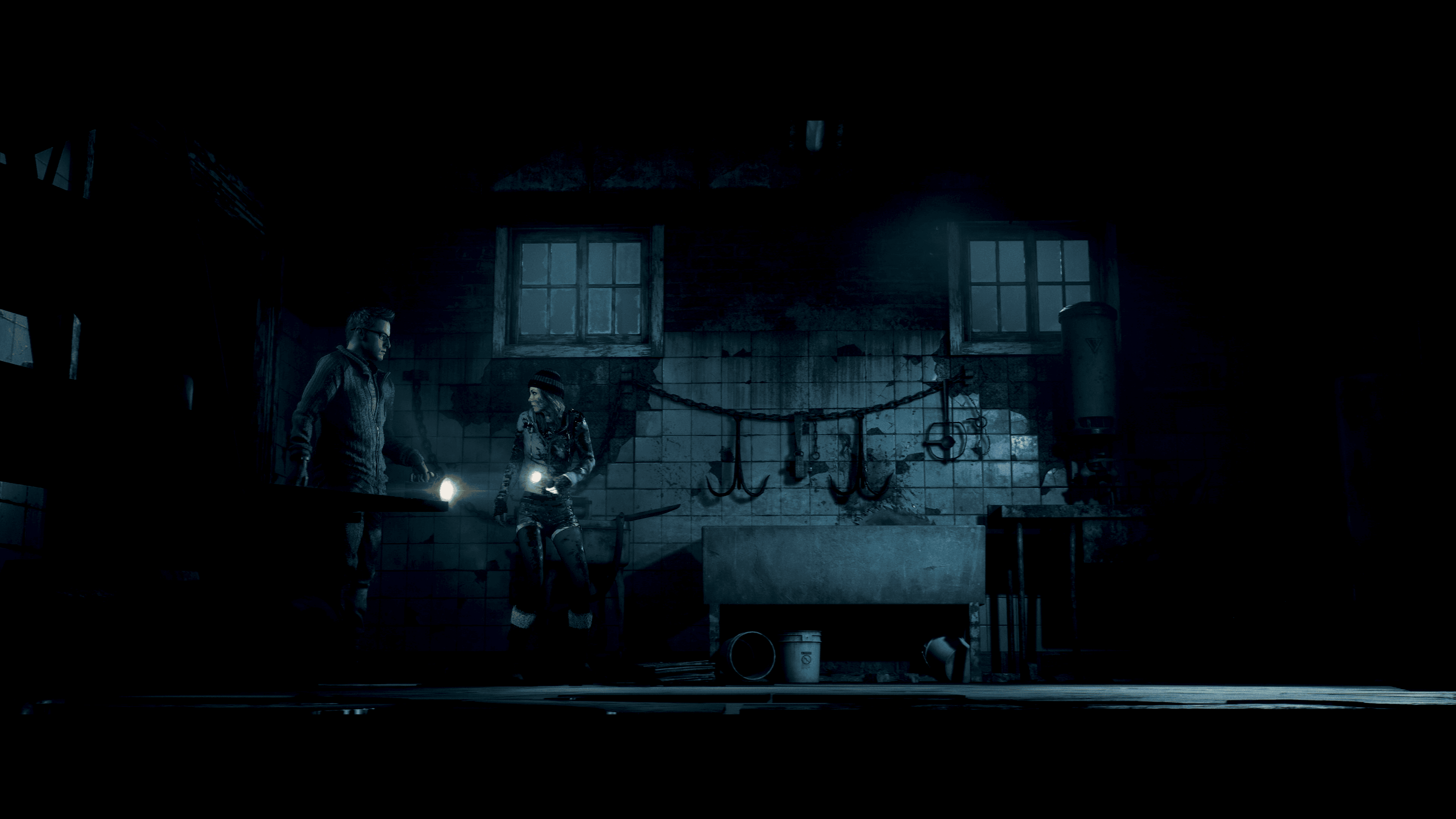While still halfway, we can say 2024 has been a busy year for gaming companies. We have seen ASUS, which entered the gaming handheld market last year, introduce a remake of its controversial ROG Ally. Then, we’ve had MSI Claw A1M join in, which we can all guess is to also move along with this new trend of gaming.
MSI Claw A1M launched back in March 2024. It’s a Windows-based gaming device, making it a mini-PC for gamers who wish to enjoy their favorite games while even away from home.
Steam Deck kind of initiated this revolution of mini-gaming PCs – Nintendo revolutionized handheld gaming in general. And looking at the new Claw A1M features and capabilities, the MSI team hoped to outclass the famous Deck.
Verdict: 8 Key Things about MSI Claw A1M Gaming Handheld
- MSI Claw A1M utilizes a fast Intel processor and iGPU
- MSI Claw A1M includes a 53 Watt-hour battery
- MSI Claw A1M supports the latest WiFi 7 connectivity
- MSI Claw A1M has an upgradable 1TB of storage & MicroSD slot
- MSI Claw A1M has a 1080p Full HD and variable refresh rate @120Hz
- MSI Claw A1M can output to an external display via the Thunderbolt 4 port
- MSI Claw A1M lacks built-in tracking pads to emulate mouse
- MSI Claw A1M has a lengthy initial setup that requires updating the Windows 11 drivers
Summary Features & Specs of MSI Claw A1M Handheld Gaming PC
| MSI Claw A1M Gaming Handheld | Steam Deck Gaming Handheld | |
| Generation | Claw A1M | Steam Deck OLED |
| Release Year | March 2024 | November 2023 |
| Dimensions | 11.6 in x 4.6 in x 0.8 in | 11.7 in x 4.6 in x 1.9 in |
| Weight | Approx 675g | Approx. 640g |
| Processor | Intel® Core™ Ultra 7-155H (@ 1.4 – 4.8GHz) | AMD Custom APU 0405 (@ 2.4 – 3.5GHz) |
| CPU Art. | 14 cores (w/ 18 threads) | 4 cores (w/ 8 threads) |
| GPU | 8x Intel® Arc Graphics 2.25GHz | 8x RDNA 2: 1 – 1.6GHz |
| Operating System | Windows 11 | SteamOS 3 (KDE Plasma on Desktop) |
| APU Power | Up to 40W | Up to 15W |
| Memory (RAM) | 16 GB LPDDR5 | 16 GB LPDDR5 |
| Built-in Gyro | Yes | YES |
| Local Storage | 512GB or 1TB (+ MicroSD card) | 512GB or 1TB (+ MicroSD card) |
| Display size | 7.0 inches (LCD) | 7.4 inches (HDR OLED) |
| Display Brightness | 500 nits | 600 – 1000 nits |
| Handheld Resolution | 1080p FHD@120Hz | 800p HD+@90Hz |
| Built-in Tracking pads | NO | YES |
| Battery Capacity | 53Whr | 50Whr |
| Wireless Connectivity | WiFi 7 BE1750 | WiFi 6E tri-band |
| Wired Connectivity | N/A (with optional dock) | N/A (with optional dock) |
| Standard 3.5mm Audio Jack | YES | YES |
| Type of USB Port | USB-C (Thunderbolt™ 4) | USB-C |
| HDMI Output | N/A (with optional dock) | N/A (with optional dock) |
| Bluetooth Connectivity | YES (V5.4) | YES (V5.3) |
| Built-in NFC Chip | N/A | N/A |
Design of MSI Claw A1M
The overall design of MSI Claw A1M is so much like the ASUS ROG Ally. In fact, one could confuse it as another model of the ROG Ally if not for the “MSI” label on the bottom screen bezel.
Say the front, the Claw A1M adopts the famous Xbox’s ABXY buttons layout. You will also notice the four shortcut buttons bordering the screen bezel, albeit here they open view, menu, MSI Center M, and Quicksettings.
The joysticks are still misaligned and with the ring of RGB lights to add a colorful ambiance to your gaming. However, the MSI handheld has these dazzling lights on the ABXY buttons as well.
Further, the MSI Claw A1M has speakers near the bottom and front-facing to deliver your game’s sound more accurately.
As for the back of the gaming handheld, we can see an expansive air intake as part of what the company considers “HyperFlow Cooler”. The air exhausts are on the top and large enough to dissipate all the hot air inside the machine and enable longer gaming.
Still, MSI has given Claw A1M decent grips and two Macro buttons on the back. If keen, you’ll notice these Macro buttons are about the same size as the newer ASUS ROG Ally X.
Speaking of the size, by the way, MSI Claw A1M has a base footprint like that of Steam Deck, but slimmer. Then, the mass sits around 675 grams, slightly heavier than Steam Deck by about 35g.
CPU & GPU of MSI Claw A1M
Most of the handheld gaming consoles that have been popping up are utilizing the AMD core system. However, MSI has taken a different route, with the Claw A1M featuring Intel’s gaming processor, Core Ultra 7-155H.
The Core Ultra 7 processor has a 14-core architecture, with a base clock frequency of 1.4GHz and 4.8GHz on Turbo mode. And this places it between Steam Deck OLED (@ 2.4 – 3.5GHz) and ROG Ally (@ 3.3 – 5.1GHz).
The internal GPU (iGPU) of Claw A1M is also Intel-based, Intel® Arc Graphics, with 8 cores and 2.25GHz maximum clock frequency. So, it yet sits between Steam Deck (@1.6GHz) and ROG Ally (@2.7GHz).
Software of MSI Claw A1M
MSI has innovated Claw A1M with a proprietary Center M interface to launch games and settings. The software is easy to use, and fast to launch – using the dedicated button.
In the settings part, the MSI utility tool lets you adjust brightness, sound, or pull up the onscreen keyboard and real-time monitor. You also have the option to switch your video resolution between 1080p FHD and 720p HD. Then, you can change the device “Control Mode” from gamepad to desktop mode.
As for the games, the MSI Center M has an exclusive App Player that loads the various game launchers automatically. Some of the game launchers you’ll have include Battle.net, EA Play, Epic Games, Steam, Ubisoft Connect, and the Xbox app.
Picture Quality of MSI Claw A1M
MSI Claw A1M boasts a 7-inch display at a maximum resolution of 1080p and 120Hz refresh rate. So, your games will not only be vivid and rich in color, but also smooth.
MSI opted for the LCD-type of display, which is a big plus for the variable refresh rate (VRR). But this does sacrifice the brightness, which falls at 500 nits on the maximum setting. Thus, you might not enjoy it outdoors as much as the Steam Deck OLED with a maximum brightness of 1000 nits.
Storage Options of MSI Claw A1M
Are you a fan of heavy AAA games? Plan to use your handheld console for more than gaming? The MSI Claw A1M has enough storage for all your needs.
First, you can get the base model (052US) that comes with a 512GB NVMe SSD. Then, the second Claw model has 1TB storage, bringing you more local games and enough space for other digital data.
The slot for the NVMe SSD is only one, but MSI has designed the set unsoldered. So, you can upgrade the storage of either Claw A1M consoles to 2TB (I believe 4TB too).
Moreover, the mini-gaming PC has a built-in slot for a microSD card if you don’t want to change the SSD. The MicroSD slot is on the top, right between the USB—C (Thunderbolt 4) port and power button.
Battery Life of MSI Claw A1M
Claw A1M houses a 53Whr Li-ion battery that MSI promises to deliver “best-in-class battery life” with 2-hour gameplay on a heavy load.
When we come to reality, though, how long the battery of your MSI Claw lasts depends on a lot of things. Gameplay, graphics, brightness, and apps running in the background, are some of these factors that affect battery consumption.
Regardless, you can expect your MSI Claw A1M battery to last about one and a half hours on a heavy load. In light indie games, you can expect a battery life of about 5 hours, whereas tasks like web browsing last a little over 6 hours.
MSI Claw A1M for More than Gaming
While there’s a whole lot to talk about, these are the main features of MSI Claw A1M you should know. I’m not going to lie the gaming handheld has been great sales-wise in the few months it has been in the market. A lot of people feel it is way more expensive than the things it offers.
However, there is still a handful of gamers who feel that the Claw is still worth it. The video games player is also the first of MSI in the gaming handhelds category.
So, we should bear the brand for now, as they have even been providing BiOS updates to improve performance.
Who knows, maybe the next MSI Claw A1M will address the one or two issues gamers raise about the current model. The original ASUS ROG Ally also had its hurdles, but we’ve seen the 2024 (ROG Ally X) handheld address them.
As I conclude, do remember MSI Claw A1M is a Windows-based handheld gaming console. The company ships it preinstalled with Windows 11 and its bloatware- Microsoft Office, 3D Builder, Skype, WhatsApp, Prime Video, Clipchamp, etc. So, you can do more than gaming if needed.
Common Related Questions:
What’s the MSI Claw A1M price in Australia?
The price of MSI Claw A1M here in Australia varies with the model you’d like to have. If you prefer the entry-level model with a Core Ultra 5 processor, the current price is $A999 ($700 in the US). Then, the premium Claw with Core Ultra 7 processor is $A1,200 ($800 in US) for the 1TB variant.
MSI has a Claw A1M on Core Ultra 7 with 512GB at $750 US, but the variant is unavailable in Australia.
Can I play PC games on the MSI Claw A1M handheld?
Of course, yes, you can play PC games with your MSI Claw A1M. After all, the gaming handheld is a mini-PC that even comes preinstalled with Windows 11.
Fast forward, some of the best PC games you can play on MSI Claw A1M handheld include:
- Hogwarts Legacy
- Witcher
- No man’s sky
- Ace Combat 7
- Helldivers 2
- Cyberpunk 2077
- Sleeping Dogs
- Forza Horizon 5
- Ghostrunner 2
- Skyrim
- Horizon forbidden west
How is the brightness of the MSI Claw gaming handheld?
MSI Claw A1M has one of the best gaming displays in handheld consoles. The display is a 7-inch LCD, with a maximum resolution of 1080p and a variable refresh rate of up to 120hz. It is also quite bright, delivering a maximum brightness of 500 nits (just like the ASUS ROG Ally).
Is the MSI Claw A1M any better than my Steam Deck?
As of 2024, Steam Deck is still the best-selling handheld gaming PC, thanks to its nice balance of pricing and capabilities. It also offers a smooth gaming experience since the games available are titles that have passed the verification.
When it comes to the picture quality, though, MSI Claw A1M delivers 1080p Full HD @120Hz which should be better than Steam Deck at 800p HD @90HZ. The Claw handheld also connects with up to WiFi 7, while the Deck is on WiFi6.
Find out more about MSI Claw A1M here. Also available at Amazon.