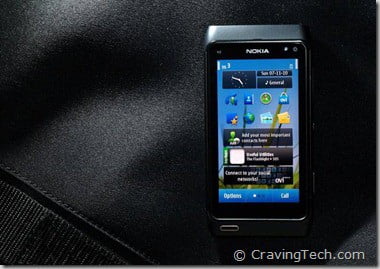
I owned several Nokia phones back in early 2000 such as the Nokia 3330, 8250, and the Nokia 6300 (last one I used). With competitions getting fierce nowadays with Android phones, iPhones, and the recently released Windows Phone 7, Nokia stays committed to the Symbian platform and actually just made a come back.
At Nokia World 2010, Nokia released a few new mobile phones, including the highly anticipated Nokia N8. Can Nokia stand against current fierce competitions with the N8? Let’s take a closer look.
Nokia N8 Review – Hardware
Nokia N8 is truly a beautiful & sexy phone. I quickly fell in love with its sleek and luxurious shape. The review unit I got from Nokia is the black N8 (Dark Grey) and it looks awesome as you can see for yourself from the photos:
The Nokia N8 is definitely a high quality build phone with an anodised aluminium finish to prevent scratches. The idea is that you can safely store your Nokia N8 in your pants pocket with keys and you will never get a scratch on the body and the screen. That means more money saved from having to buy a screen protector and a case. The N8 is also quite slim (113.5 x 59 x 12.9 mm) and weighs around 135 gram with the battery (about the same weight as my iPhone 4). There is unfortunately a raised part on the back of the phone (where the camera lies) which adds a little bit of bulkiness feeling to the phone. Even though the speaker is located on this raised surface as well, sounds thankfully don’t get muffled even when the phone lies on its back on a table.
The Nokia N8 comes with a 3.5″ AMOLED capacitive touch screen which almost covers the whole phone. Interacting or watching movies on the screen is more satisfying, thanks to the awesome design with a smooth frame rate. I like the fact that the team has designed the N8 so that it does not waste any space by adding extra hard buttons on the front side of the phone.

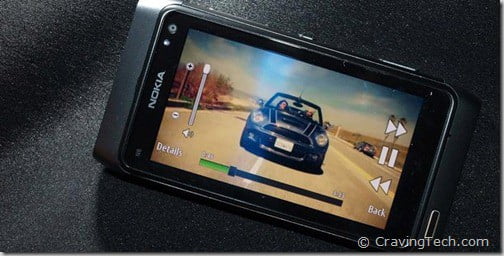
The buttons are in fact, located on the top and the right side of the phone. This makes it easier to control the volume with the right thumb while on a call. The camera button is also on the same side for a quick snap access. It is clear that the team has designed it so that all hard buttons are located on one side (apart from having the power button on the top) for consistency. On the other side of the phone lie the SIM card and microSD slots. They are a bit hard to open but you don’t do it often anyway.
The Nokia N8 features an HDMI connection so you can connect the phone straight to your TV (or projectors) to show your photos or videos off in high definition (720p). You’ll even experience a Dolby Digital Plus surround sound if you hook the phone up this way.

The Nokia N8 includes a whopping 12 megapixel camera with Carl Zeiss optics and it takes very high quality shots, even better than all other phone cameras I’ve ever tried on, including the iPhone 4’s camera. With the face recognition software and a built-in flash with automatic red-eye removal, the Nokia N8 is perfect to take a snap both indoor and outdoor. There are manual controls for the white balance, contrast, and a few others too if you like to tweak things around.
A sample photo with the Nokia N8 (original vs edited with the N8 Photo Editor):
Daytime photo looks great and sharp:


Although the night shots suffer a little bit, it still looks great compared to other phones’:
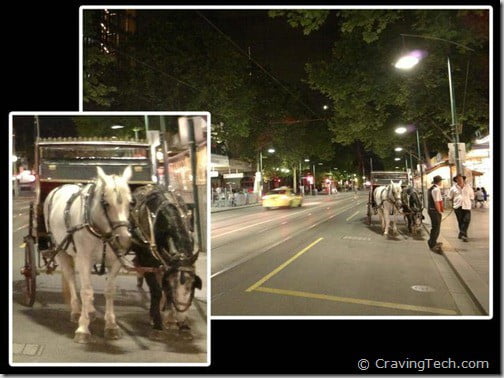
The Nokia N8 camera is simply amazing and I can see myself carrying the N8 around to big events and taking happy snaps with it.
Nokia N8 Review – Interface
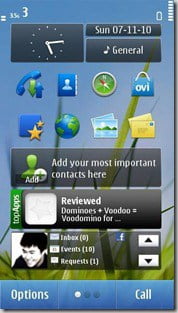 The Nokia N8 is based on Symbian ^3, which is a major upgrade from its predecessor. What I like about the Nokia N8 is that you can use the phone as it is and doesn’t require you to activate through the internet or do a sync to a cloud service somewhere. Of course, you’ll get a much better experience if you go online to get more apps from the Ovi store or do a sync to your computer. However, as a phone, the Nokia N8 can be used on its own.
The Nokia N8 is based on Symbian ^3, which is a major upgrade from its predecessor. What I like about the Nokia N8 is that you can use the phone as it is and doesn’t require you to activate through the internet or do a sync to a cloud service somewhere. Of course, you’ll get a much better experience if you go online to get more apps from the Ovi store or do a sync to your computer. However, as a phone, the Nokia N8 can be used on its own.
As for the interface, I find that it is quite confusing for first timer or perhaps to someone who has not used a touch screen phone before. There are too many things available to you on the Home screen that it can get quite overwhelming at first. Though tech consumers will quickly adapt and love the fact that they can access more information on just a single screen (such as your favorite contacts, Facebook, etc) and also tweak things around.
You can customize up to 3 Home Screen (swipe the screen left and right) and add widgets to them. Actions take a little longer though to register – so when you swipe a home screen to the left, only half a second later that the screen actually scrolls. Adding just a simple app shortcut is not straight forward or intuitive though.
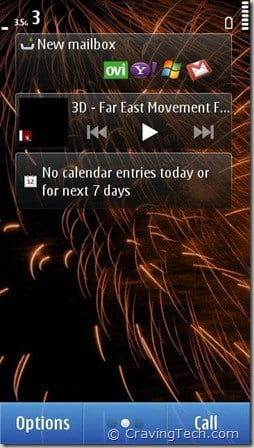

The Symbian ^3 also supports multi tasking and you can switch between different tasks/currently running apps (or close them). However, when you have a few tasks running, it can take you a while to scroll through because only up to three background tasks can be seen at a given time.

Overall, the experience is just alright compared to the other mobile OS in the market but I believe this can easily be updated and optimised in the future.
Nokia N8 Review – Apps
There are a few great apps available on the Ovi Store such as the popular WhatsApp (instant messaging) and Angry Birds. Others are slowly catching up but I find that there are too many demo and trial apps at the moment. The Ovi Store application included is great and allows you to browse categories easily on the phone (paid and/or free).
The Nokia N8 also comes with the Ovi Maps, a voice guided navigation (GPS) that works really well and best of all, free. On a Windows Mobile, Android, or an iOS device, you normally have to spend quite a lot to get a good GPS application.
It’s still too early to tell whether the Ovi Store can catch up with the apps as it depends on the developers. I really hope that it does if Nokia wants to stay ahead in the competition.
Nokia N8 Review Conclusion
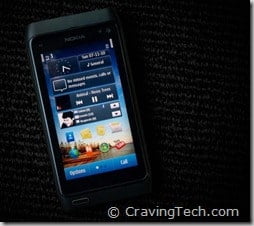 Overall, Nokia N8 is a great, sexy, and powerful phone. It looks really sleek and the design quality material is top-notch.
Overall, Nokia N8 is a great, sexy, and powerful phone. It looks really sleek and the design quality material is top-notch.
The camera included is one of the best cameras I’ve ever had on a mobile phone. A 12 megapixels camera with the Carl Zeiss optics is not something to be laughed at. Not to mention that Nokia N8 takes great video even when the room is poorly lit. Compared to my iPhone 4, Nokia N8’s camera and video quality are actually better when compared side by side. If you like taking photos or recording videos on the go, you will not go wrong taking the N8 with you. I’ve seen a few professional videos made with the N8 on YouTube and they are of amazing qualities!
However, I have to admit that the overall experience is reduced by the Symbian OS. The interface is a bit confusing and inconsistent at times. It’s definitely not an OS that a casual user can grasp quickly.
Although saying all that, I like how customizable things are with the OS. You can customize the theme, the profile, and also your home screen. Although there are limitations as to what you can customize, overall I have to give a plus for letting the user of the phone in control.
With the help of a few more updates or a new Symbian make over, the Nokia N8 may become one of the dream phones in the market.
Note: Sample unit provided for the review

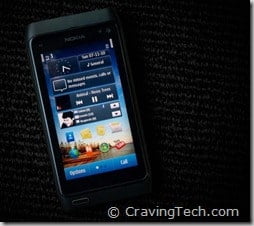









Comments are closed.