
Nuffnang Blogopolis 2011 – I was invited for a 20-minute presentation to talk about the “Tools of the Trade” topic at Nuffnang Blogopolis 2011 last Saturday at ZINC, Federation Square, Melbourne. Darren Rowse from Problogger and a few other bloggers were presenting as well to a total of 300 Aussie bloggers in the room. Honestly, it was my first experience speaking in front of 300 people (in English) and also attending a blogging conference, so it was special (nervous and because English is not my first language) :) I was a finalist and went to Nuffnang Blog Award in Singapore, 2009 but that was different!
Lots of things to talk about but I couldn’t fit them in the 20-minute timeframe so I went through the slides quickly. I’m writing this post so you can download the slides and I’ve also added a few more information such as the “How to” and more on “Why”. If you need any further info or help, don’t hesitate to contact me, I love to help :)
My Tools of the Trade slides can be downloaded in Power Point format here.
Below are some more explanations and info from my session, as there was no way I could fit them on the slides, so hopefully you can get more out of my tips.
I forgot to mention that when I talked about WordPress (and yes, how bias I am toward WordPress), I was talking about WordPress.org (the one where you can download and install your own WordPress platform). If you are registering yourself at WordPress.com, it will be the same as blogging at Google Blogger. You can barely do anything on WordPress.com as it has very limited plug-ins available and also actions that you can do there.
The self-hosted WordPress allows you to tweak it as you like (assuming you can understand some codings) and to install lots and lots of wonderful plug-ins!
Google Blogger vs WordPress

I know Google Blogger vs WordPress was a sensitive topic and if you are happy at Google Blogger, then feel free to stay. I have blogged at Google Blogger before back in 2007 and actually tried to play around with it again a few weeks before the Blogopolis (by writing and publishing a few posts and look at the dashboard closely). In the end, my view stays, a self-hosted WordPress is just better (reasons on my slides and also because of the powerful plug-ins). With the help of WordPress plug-ins, you can get more readership, you can get more search engines traffic, you can increase interactions between your readers, you can beautify your blog contents + photos even more, you can install all the lovely SEO optimized themes and plugins, you can set-up your blog for multi guest posters, and more. Again, it’s fine if you are happy in Google Blogger but there’s so much more you can get out of your blog, assuming you have some time to learn and to tweak your WordPress blog. This is the hard part, probably as not many have the time to tweak things around.
So, please don’t be upset but I know most bloggers who have moved from Google Blogger to WordPress would not want to come back to Google Blogger. That’s a fact :P (okay, time to run away now)
Get your own domain name!
In the end, I just want to enforce this: Get your own domain name and DON’T put your blog under your personal name. I did this in the past at michaelaulia.com and regretted. It was cool and I felt proud when people knew my blog from my name, but my blog couldn’t go as far as it is now because of the branding. The professionalism wasn’t there. And remember, no matter how popular we are, one day we just have to stop blogging. If you have your blog under your own personal name, who will want to buy it?
Thanks to Arnold Aranez (a.k.a Mr. Gadget)’s suggestion, I took that next step and changed my blog to Craving Tech. Never regret that decision til today.
Stats
I guess it’s pretty clear from the slides? Let me know if you have more questions. I’m also using Google Analytics to help me write Craving Tech’s monthly traffic statistics.
A good sharing WordPress plug-in to use is Add This, because it can email you a stats report as to what posts were shared and to which networks. This is easier to track than reading the Google Analytics stats. Screenshot:
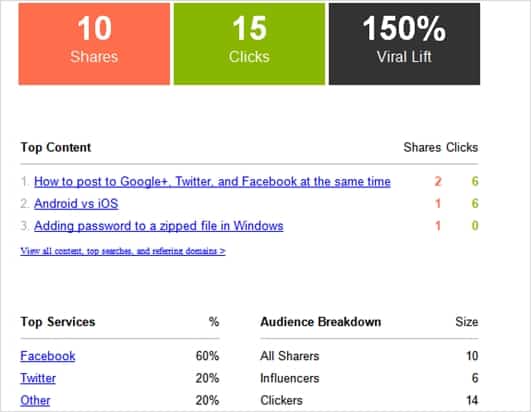
But if you don’t need any stats, there are other wonderful sharing plugins out there, like the ShareBar (the one that Arnold + Andrew talked about). But double check it after you install because I saw some raw codes when I tried to share my post via Twitter using that plug-in. They may have fixed it in the latest version, haven’t tried yet.
Caching
I remembered when Darren Rowse tweeted my post about “Don’t be a Darren Rowse and don’t be a John Chow” and it went viral back then (I got a few thousand visitors on that day). It’s one of his tips at the Blogopolis of “Be yourself” kind of post – worth to have a read as an encouragement for you.
And here are some of my posts about caching and that “I was happy but my web host wasn’t” experience :)
- Why my blog was down earlier (remember the screenshot on my slide about that traffic spike?)
- Why caching is important (and another WordPress plug-in called WP-SuperCache that I used in the past)
- How this blog survived getting 10,000 visitors in one day
- How to install W3 Total Cache (you might want to read this one)
CloudFlare
Smush.It to compress images
My Favorite Tools
- WiseStamp signatures (A MUST for every blogger!)
- Better blogging with Windows Live Writer (a guest post at Nuffnang’s blog some time ago) – this is for Windows. If you are on Mac, the closest I could find is MarsEdit (but I still love Windows Live Writer as it’s the easiest to use). I REALLY recommend this as I blog every night with this software and simply love it (for the easiness of handling images and uploading them all at once)
- ClickBump SEO which doubled my traffic from 1,800 a day to 3,500-ish a day
A few more that I didn’t put on the slides:
- Auto-Schedule sending your email with Boomerang
- Firebug, a Firefox add-on which makes redesigning your blog much easier
- AntiSpam Bee – a WordPress anti spam plug-in that works best with Akismet. Akismet is good but you still have to check that spam emails to see whether some are not spam, right? Well, AntiSpam Bee works before Akismet by eliminating those automated spam bots. Only then a comment goes through Akistmet. It’s like having a double layer of protection and you should stop wasting your time looking at Akismet spam box!
- Um… there were a few more but I couldn’t think of any..I may update this post tomorrow?
Feel free to browse my Blogging Tips category and also the Blogging Guide Series page (on how to be a product reviewer, etc) to get more blogging tips and hopefully some encouragement to NEVER GIVE UP and BE PASSIONATE!
PS: If you need any more help with anything else, please feel free to send me an email, I’ll try to help out as much as I can. Also, follow me at Twitter (I should have put it on my slides!): @michaelaulia. If you want to know more about me and Craving Tech, make sure to check the About page (though I still need that media kit!)
PPS: Hm..what else do I miss in this post…..




Comments are closed.