Razer Tiamat 7.1 Review – Lots of people asked me whether 7.1 really matters in a game. The answer is, you bet! Especially if you are playing competitive FPS (First Person Shooter) games online. The ability to track down where your cunning enemies are before you even see them can be considered cheating and crucial to the survival of your team.
With Razer Tiamat 7.1, winning seems closer than ever – though of course, your skills come into play as well.


Razer Tiamat 7.1 Review – Unboxing Video
Razer Tiamat 7.1 Review – Packaging

Razer Tiamat 7.1 Review – Design & Features
Please note that you MUST HAVE a 7.1 audio card to use the Razer Tiamat 7.1 effectively. This is because the Razer Tiamat 7.1 uses analog inputs plugged straight to your 7.1 surround sound card. I tested the Tiamat 7.1 with an Asus Xonar DX PCIe 7.1 Sound Card.
The Razer Tiamat 7.1 is no small headset as you can see from the photos, but it is not as heavy as I thought and it’s also sturdy yet comfortable to wear. The leather cups and rubber band keep me comfortable even when I played for 4 hours non-stop.
The packaging includes interchangeable (removable) ear cup covers though I don’t know why people would want to cover the ear cups. They look sexy as they are (with see-through plastic, exposing the speakers though I wish we can see some more light shows inside).
The Razer Tiamat 7.1 looks really awesome with Razer’s black and green theme, similar to the previous Razer Chimaera 5.1 that I reviewed earlier. Unfortunately the Tiamat does not come with a dock to place the headset on. As such, Tiamat 7.1 does occupy a bit of space on your desk (or where ever you decide to place it on). Since it has to be connected to your audio jacks, you probably won’t store it inside your drawer as it’s too much hassle to connect all the cables again and again.
The included microphone is retractable and gives a decent sound quality.

The supplied Control Unit is the brain of Razer Tiamat 7.1. With the Control Unit, you can customise each audio channel (Center, Rear, Front, Side, Sub), the microphone, and also the main volume using the metallic dial button. For example, if you got back-stabbed pretty often in a game, then you can (and should) crank the Rear volume up, so you can prevent this from happening again. How ever you want the audio positioning to like, it’s all yours to customise.

My only wish is that they put a light on the audio channel options here because when the room is barely lit, I cannot see clearly which channel I’m at to customise.
If you are like me, you probably want to switch between the headset and the desktop speakers alternately every now and then. For example, when I’m not playing games, I prefer the sound to be coming from my desktop speakers (although it’s only a 5.1 setup). Thankfully, Razer Tiamat 7.1 includes a micro-USB port to plug your speakers setup into the Control Unit. The cable is pretty short though, which limits the place where you can place the Control Unit on.
By pressing a button on the Control Unit, you can switch between using the headset or the desktop speakers. I really love how the team includes this option so you don’t have to crazily plug/unplug the headset every time you want to make the switch.

The other buttons on the Control Unit are the mute/unmute microphone and the on/off 7.1 toggle buttons.

You also need to have a spare USB slot because the Control Unit needs to be powered at all times.
Razer Tiamat 7.1 Review – Features and Impressions
Overall, the sound quality is great, especially in games. In a music listening scenario though, you need to turn the 7.1 off through the Control Unit. The sound quality is great but not as great as other high quality headphones I’ve reviewed. The bass feels somewhat overpowering and since you can’t tune the individual audio channels like when you are in 7.1, you can only accept it the way it is. Still, since I’m a bass player myself, I like the setup and have no complaints as I’m not an audiophile myself.
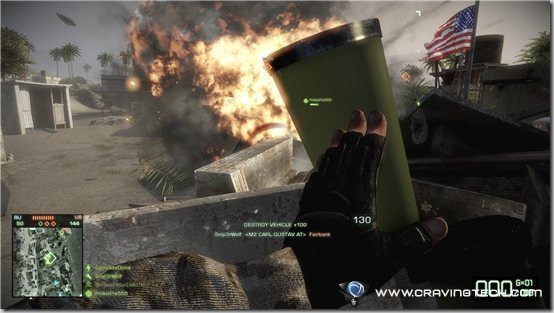
In terms of gaming experience, Razer Tiamat 7.1 rocks, thanks to the 7.1 audio positioning, powerful bass, and the individual channels customisations. The sound of explosions to a wall hit by an RPG next to me in Battlefield: Bad Company 2 sounds more real and threatening. I also love how the Bass can only be heard in certain audio channels. In most gaming headphones I reviewed, the Bass is pretty much balanced throughout in-game (gunfire, explosions, etc). In Tiamat 7.1, it’s more specific (such as the explosions I told earlier), which improves the overall atmosphere of the game because you only feel it when the situation suits it.
In Left 4 Dead 2, a split second mistake can mean victory or defeat. By being able to pinpoint the location of Special Infected zombies instantly as they respawned, I managed to save my team from the horrible Boomer and other nasty attacks. All thanks to the Razer Tiamat 7.1 audio positioning, which makes me wonder how these people can actually win without a 7.1 (or at least 5.1) set-up.
Razer Tiamat 7.1 Review – Conclusion

Razer Tiamat 7.1 gives a full blown experience to hardcore gamers who want to fully utilise their expensive 7.1 sound card to the max. The design of the headset is sleek, sturdy, and also comfortable for hours of gaming.
The Control Unit allows you to customise your audio gaming experience the way you see fit (by customising different audio channels) and has all the controls you’d ever want from a gaming headset: controlling the main volume, muting/unmuting the microphone, and also switching between the headset and your desktop speakers set-up instantly.
Make no mistake. Razer Tiamat 7.1 is definitely the best Razer’s gaming headset so far – note: compared to Razer Megalodon and Razer Chimaera.
NOTE: Razer Tiamat 7.1 Review sample was provided for the review

















Comments are closed.