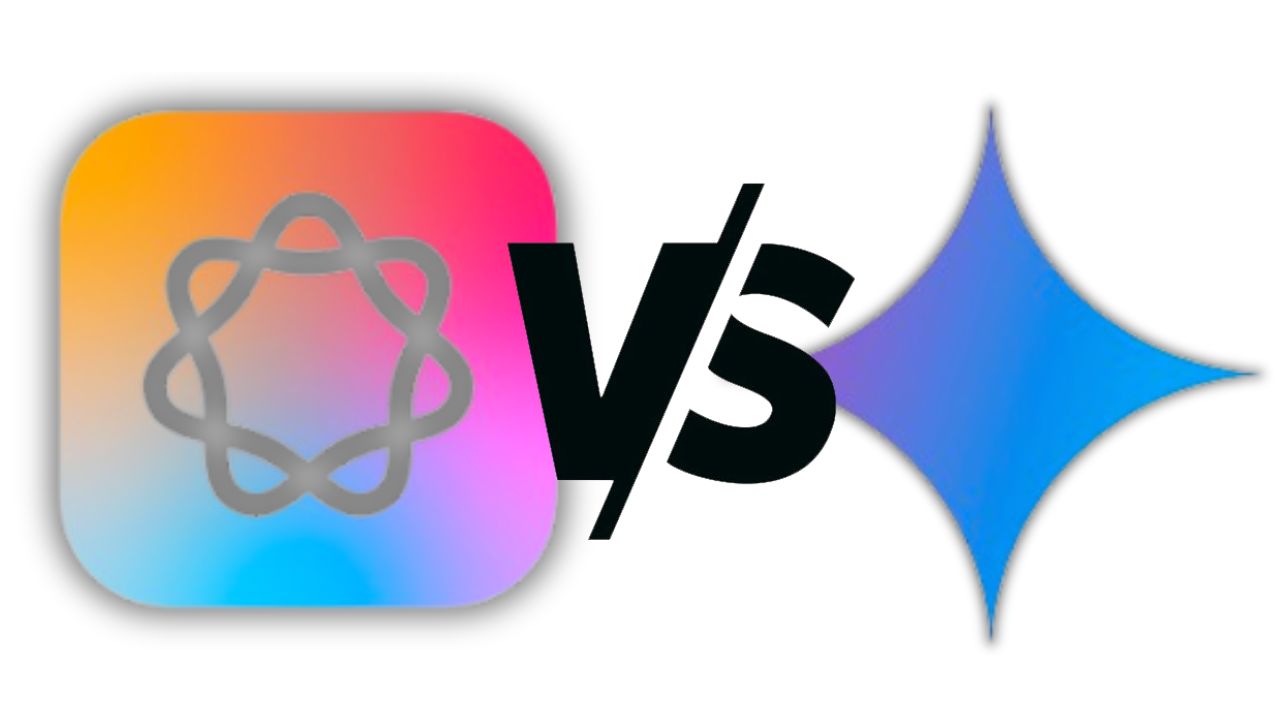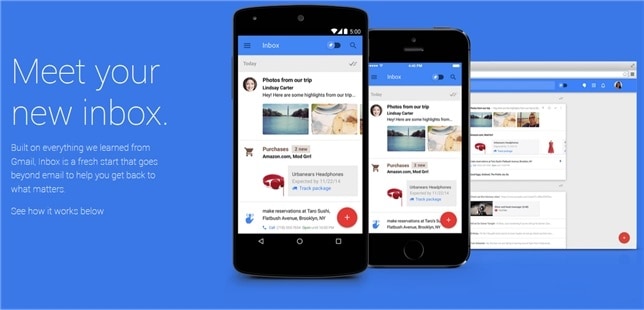
I love Google Inbox, much better than using Gmail, especially because it has a Snooze feature where I can just postphone having to reply or “process” an email at a particular day and time.
For example, I usually snoozed a review request for about 1-2 weeks after I received the item, as a reminder for me to follow up. Or when I have to travel, I snooze tickets information until a couple of days before the departure. This keeps the Inbox clean.
Snoozing emails is fast too, thanks to the quick shortcuts of “Tomorrow”, “Next Week”, etc.
However, Google Inbox was missing 1 crucial feature, in my opinion. It didn’t have Gmail’s canned response or an email template feature where you can save and insert a pre-defined email body text (or an email template). I used this pretty often back in the days of using Gmail to insert my delivery address, or information that I always typed over and over again.
And honestly, I’ve never realised til now that Google have actually already added the feature in Inbox at some point in the past!
Here is how you can use canned responses, email templates, or pre-designed/pre-defined body text in Google Inbox, in case you missed the announcement as well.
To create an Email Template in Google Inbox:
- Compose a draft with the body text you want to save
- Click on the down arrow to reveal the option to save and manage your templates
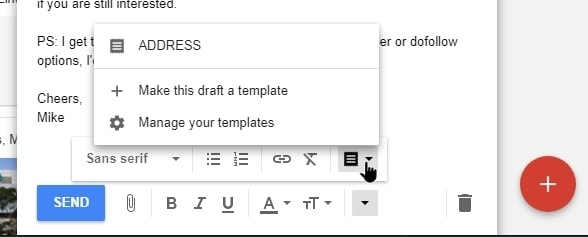
- Name that Template and click on the Create button afterwards
To use the Template you saved/designed before in Google Inbox:
- When you are composing or replying an email, click on that down arrow (or the Template icon), and click on the Template you want to add.
It’s a really handy feature especially if you are using your Gmail account for your business, as I’m sure there will be things that you write over and over again daily. Imagine how much time you can save by utilising this Google Inbox Template feature.