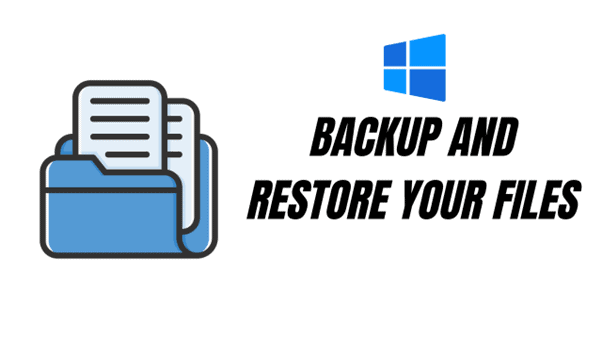Note: This is a guest post written by Jeeva Shanmugam – Power management is critical in computer systems for improving efficiency and user experience. Windows Modern Standby is one such breakthrough in the realm of Windows operating systems.
But what is Windows Modern Standby and how important is it to your computer? In this article, we’ll look at the overview of Windows Modern Standby, discussing its features and emphasizing the advantages it has for your system’s speed, responsiveness, and power usage. Understanding its significance will help you make decisions about how to maximize the capabilities of your machine.

Windows Modern Standby: Thing You Should Know
What is Windows Modern Standby?
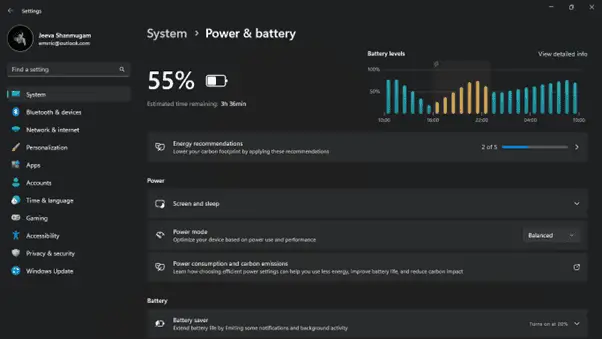
Windows Modern Standby is a power management feature included in current Windows operating systems. It attempts to improve the sleep and wake capabilities of devices like laptops, tablets, and 2-in-1s, allowing for a more responsive and always-connected user experience.
Modern Standby, as opposed to conventional sleep mode, allows devices to remain in a low-power state while still retaining connectivity and completing vital functions in the background, such as receiving emails, notifications, and updates. This technology strikes a compromise between power economy and instant-on responsiveness, allowing users to resume their activities fast while maximizing battery life.
How does Windows Modern Standby work?
When you set your computer into Modern Standby, it goes into a low-power mode in which the CPU and most of the other components are switched off. However, the memory is maintained active in order for the computer to swiftly wake up when needed. The network adapter is also kept operational so that you can get notifications and updates in the future.
How Useful is the Windows Modern Standby?
Using Windows Modern Standby has various advantages, including:
- Quicker wake times: When you wake your computer from Modern Standby, it will be ready to use in a matter of seconds. This is significantly faster than coming up from a deep sleep.
- Continual connectivity: With Modern Standby, you may get notifications, and updates even while your computer is turned off. This means you’ll never miss an essential message or appointment.
- Reduced power usage: Modern Standby can help you save up to 90% on your computer’s power consumption. This can help you save money on your energy costs while also extending the life of your laptop’s battery.
Is Windows Modern Standby important for my computer?
The importance of Windows Modern Standby for your PC is determined by your specific requirements. Modern Standby is an excellent choice if you want the quickest possible wake times and the ability to stay connected to the network even when your computer is asleep. If you don’t require these functions, you may safely turn off Modern Standby to conserve power.
How to enable Windows Modern Standby?
Most new PCs have Windows Modern Standby activated by default. If you’re not sure whether it’s enabled on your computer, you may check by doing the following steps: Before that, make sure to update your system to the up-to-date software.
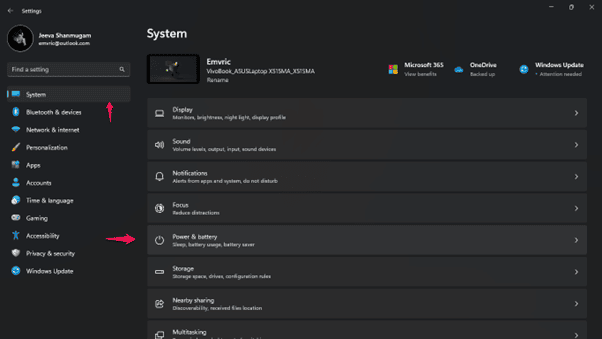
- Launch the “Settings” app.
- Select “System”.
- Select “Power & battery”.
- Scroll all the way down to the “Sleep section”.
- Check that the Modern Standby option is enabled.
Wrapping it All
Finally, Windows Modern Standby is an important feature that plays an important part in enhancing your computer’s power management capabilities. It provides a smooth user experience while conserving energy while the system is idle by combining the ease of instant-on response with power economy.
Modern Standby guarantees that your computer is always connected, up to current, and ready for action while consuming the least amount of power, making it a crucial component for increasing both productivity and sustainability. Adopting this cutting-edge technology may help to create a more efficient and user-friendly computing experience, ensuring that your device is constantly ready to meet your demands while conserving energy.